
Ka-BNS, we’ve got exciting news for all Apple enthusiasts out there! You can now get your hands on the latest iPhone 16 Pro series, and we’re making it easier than ever to order directly from Hong Kong with Buy&Ship’s Proxy Shopping Service! From September 16 to 30, 2024, simply send us an item request and use the code ‘IPHONE16’ to enjoy an amazing ₱7,000 discount on your favorite iPhone 16 model!
Want to know more? Keep scrolling!
Table of Contents:
→ Apple iPhone 16 PHP 7,000 Discount Details
→ Apple iPhone 16 Pro Series From Apple Hong Kong
→ How to Send an Item Request via Buy&Ship’s Proxy Shopping Service?
→ How to Use Buy&Ship’s Proxy Shopping Service Promo Code?
Apple iPhone 16 PHP 7,000 Discount Details

| Apple iPhone 16 Discount Promo | Promotion Details |
|---|---|
| Promotion Type | Enjoy PHP 7,000 Discount on Apple iPhone 16 Pro Series from Hong Kong via Buy&Ship’s Proxy Shopping Service |
| Promo Period | September 16th 10:00 AM – September 30th 2024 4:00 PM |
| Est. Shipping Date | Estimated shipping date for iPhone 16 Pro: 8/10/2024 – 12/10/2024 Estimated shipping date for iPhone 16 Pro Max: 15/10/2024 – 22/10/2024 This date is updated daily, so be sure to check back regularly as the information is always subject to change based on the latest updates from the official website. |
| How to Avail the Discount | 1. Go to Buy&Ship’s Proxy Shopping Service: Between Sep 16 and Sep 30, 2024, request the iPhone 16 Pro series from Apple Hong Kong by submitting the product link, preferred storage and color, and more in Buy&Ship’s Proxy Shopping Service request page. Don’t forget to enter the code ‘IPHONE16‘ to get a PHP 7,000 discount before sending your request. 2. Pay For Your Apple iPhone 16 Pro Request: Once the quote is ready, simply pay for the item request and wait for your item to arrive at our Hong Kong Warehouse! Please note that a 6% service fee will still apply* 3. Consolidate Your Shipment & Pay for the Shipping Fee: After your iPhone arrives at the HK warehouse, consolidate your shipment and pay the shipping fee. Then, just wait for it to arrive at your doorstep! |
| Discount Code | IPHONE16 |
| Qualification | The campaign is open to all Buy&Ship Philippines members |
| Terms | ▪ This promotion is valid only for purchases made from Buy&Ship’s Proxy Shopping Service, between Sep 16 to Sep 30, 2024. ▪ The discount is applicable to the Apple iPhone 16 Pro Series from Apple HK. ▪ Please note that a 6% service fee will apply, and our team may verify credit card information to prevent fraud. ▪ All iPhone 16 in this promotion can not be refunded. |
Apple iPhone 16 Pro Series From Apple Hong Kong

Apple iPhone 16 Pro Desert Titanium
From PHP 69,990
From PHP 61,586.38
Use Code IPHONE16 for P7K Off

Apple iPhone 16 Pro Natural Titanium
From PHP 69,990
From PHP 61,586.38
Use Code IPHONE16 for P7K Off

Apple iPhone 16 Pro White Titanium
From PHP 69,990
From PHP 61,586.38
Use Code IPHONE16 for P7K Off

Apple iPhone 16 Pro Black Titanium
From PHP 69,990
From PHP 61,586.38
Use Code IPHONE16 for P7K Off

Apple iPhone 16 Pro Max Desert Titanium
From PHP 84,990
From PHP 73,045.65
Use Code IPHONE16 for P7K Off

Apple iPhone 16 Pro Max Natural Titanium
From PHP 84,990
From PHP 73,045.65
Use Code IPHONE16 for P7K Off

Apple iPhone 16 Pro Max White Titanium
From PHP 84,990
From PHP 73,045.65
Use Code IPHONE16 for P7K Off

Apple iPhone 16 Pro Max Black Titanium
From PHP 84,990
From PHP 73,045.65
Use Code IPHONE16 for P7K Off
Important: Copy the product link, and input the colorway/storage you want in Buy&Ship’s Proxy Shopping Service page to send us a pabili request. Please note that a 6% service fee will still apply* Happy Shopping, Ka-BNS!
Send Us a Product Link and We’ll Buy Them For You!
If you’re unable to purchase directly, Buy&Ship Philippines offers a proxy shopping service. Follow the steps in this guide to place your order and have Buy&Ship handle the rest, ensuring a hassle-free shopping experience.

Step 1
Go to Buy&Ship website to log in or register as a member.
Step 2
Go to the Proxy Shopping page and click the “Place Order” button to create an order.


Step 3
After selecting corresponding warehouse, click on “Request An Item.”
Step 4
In the pop-up section on the right, provide accurate information such as the product page URL, product description, product image, and other details.
Within one order, you can add up to 10 items from the same online store. (If the items are from different websites, you will need to submit a new order.)
Simply copy and paste the product information displayed on the shopping website. (If the original product description is in Korean, please copy the Korean content as the product data.)
Then click “Next.”


Step 5
After filling in the product details, click “Save” to complete the ordering process. Wait patiently for us to confirm your order and arrange for payment. Once that is done, your ordering process will be complete!
How To Use Proxy Shopping Promo Code?
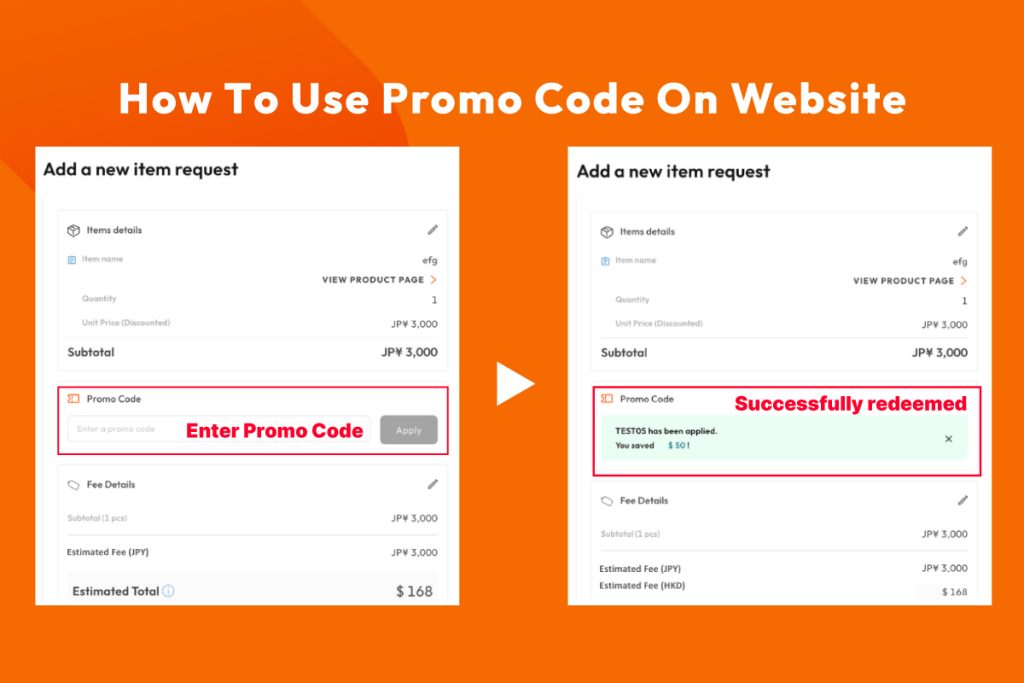
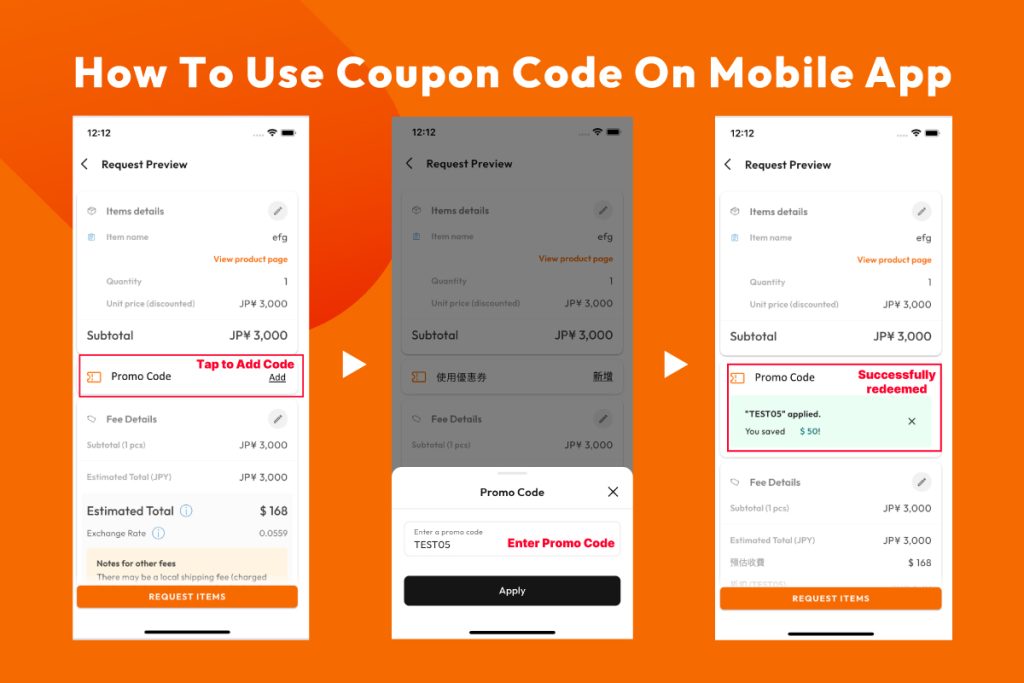
Don’t miss out on this incredible opportunity to save ₱7,000 on the iPhone 16 Pro series with Buy&Ship’s Proxy Shopping Service! With easy ordering from Hong Kong and direct shipping to the Philippines, now’s the perfect time to upgrade to the latest iPhone. Place your request between September 16 and 30, 2024, and enjoy exclusive savings with the code ‘B4U’. Ready to get started? Shop now and experience the convenience of Proxy Shopping—your best way to score the newest tech at lower prices!