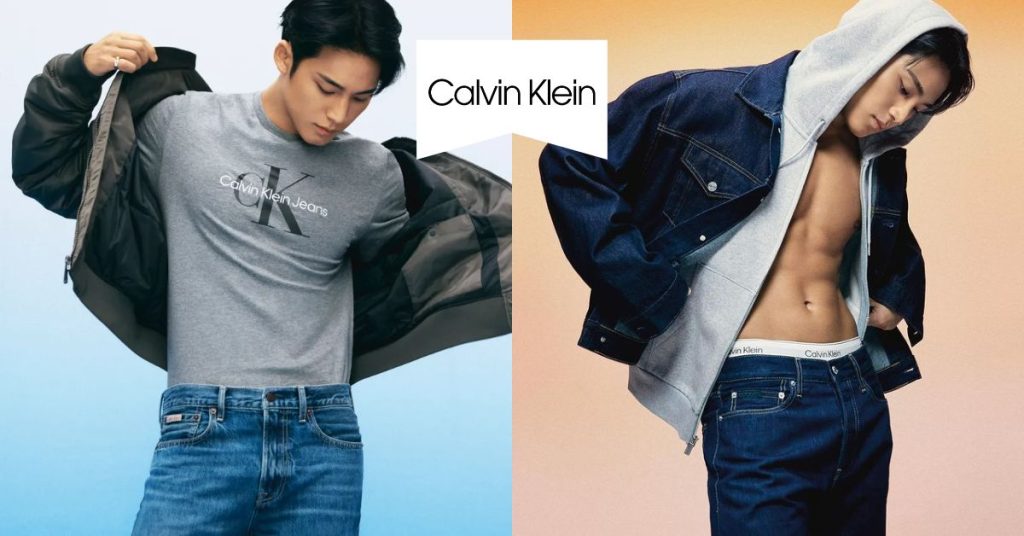
SEVENTEEN’s MINGYU Is the New Face of Calvin Klein’s Fall 2024 Campaign! As he prepares for his highly anticipated 17 Is Right Here tour, K-pop star MINGYU from SEVENTEEN takes the spotlight in Calvin Klein’s Fall 2024 campaign. Featured prominently on Calvin Klein’s social media, MINGYU rocks the brand’s classic ’90s straight jeans, perfectly paired with vintage-inspired trucker jackets and slim denim shirts. Want to dress like MINGYU or achieve that cozy, boyfriend-fit look? Shop these exact styles directly from the USA and have them shipped to the Philippines with Buy&Ship!
While Calvin Klein is available in the Philippines, you can save even more by shopping directly from the USA with limited-time offers and exclusive pieces! Although Calvin Klein US doesn’t offer international shipping, enjoy low-cost shipping from the USA to the Philippines, hassle-free, with Buy&Ship!
Table of Contents
► Calvin Klein x Seventeen Mingyu’s 2024 Fall Collection
► Shop Calvin Klein’s Outlet Sale Section
► Shop Calvin Klein from US & Ship to the Philippines?
► Calvin Klein Buyforyou Tutorial
Calvin Klein x Seventeen Mingyu’s 2024 Fall Collection
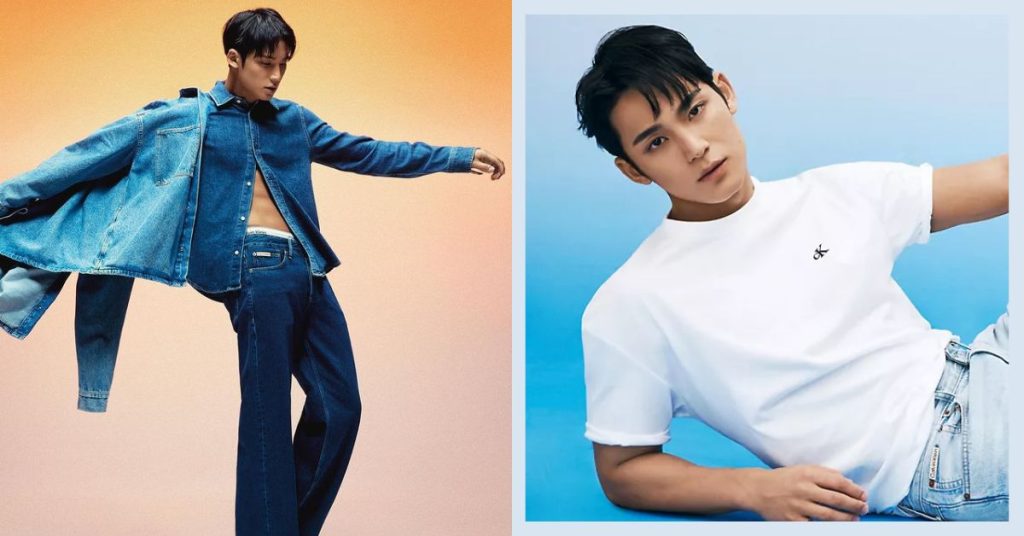
Fresh off being named Dior’s newest ambassador, MINGYU is back in the spotlight, now fronting a campaign for Calvin Klein. Photographed by the talented Park Jong Ha and directed by AJ Dean, the campaign highlights MINGYU in the brand’s iconic apparel.
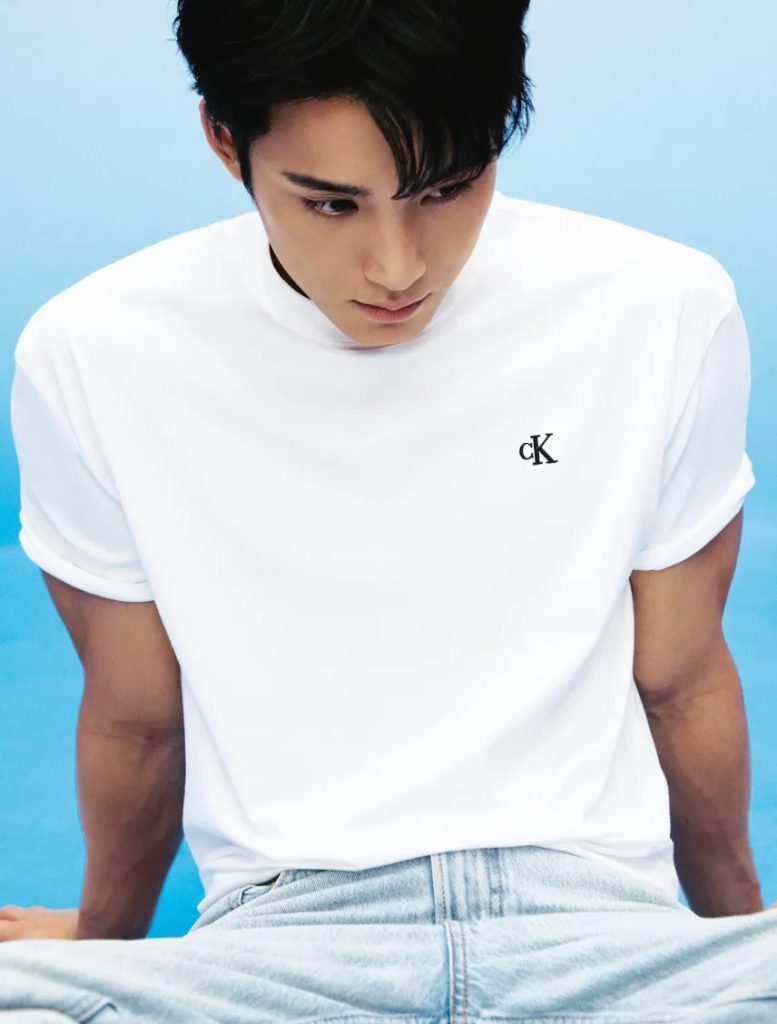
Archive Logo Relaxed Crewneck T-Shirt
Not Available in the Philippines
US Price: P2,551.16 (US45)

Calvin Klein 90s Trucker Jacket
Not Available in the Philippines
US Price: P7,313.33 (US129)
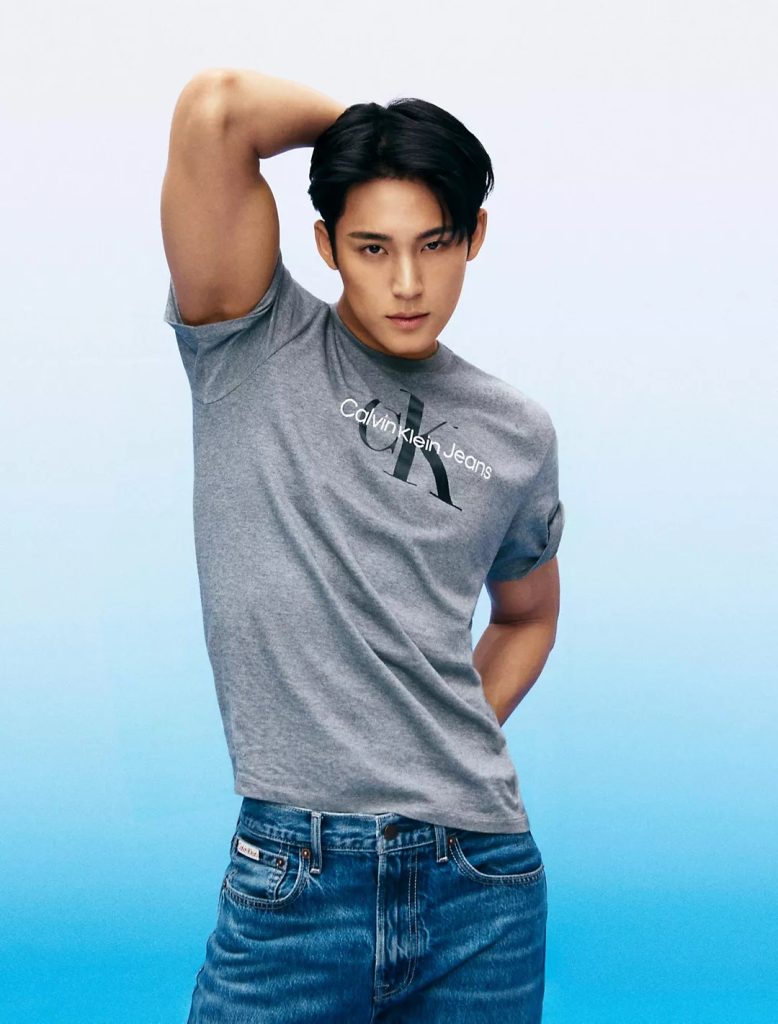
Monogram Logo Classic Crewneck T-Shirt
Not Available in the Philippines
US Price: P2,777.93 (US49)
Shop Calvin Klein’s Outlet Sale Section
Want to save big on stylish fashion? Buy from Calvin Klein’s Outlet Sale Section and get great deals on clothing, accessories, and more. With Buy&Ship, you can easily shop these outlet bargains from the USA and have them delivered right to your home in the Philippines. Don’t miss out on these amazing savings!

CK Womenswear Outlet Sale
Discover crazy big savings at the Womenswear of CK Outlet Sale! Shop exclusive deals on a variety of stylish women’s fashion, including tops, dresses, bottoms, and more.
🎟️ Extra 50% Off Sale | Total Savings Up to 70% Off
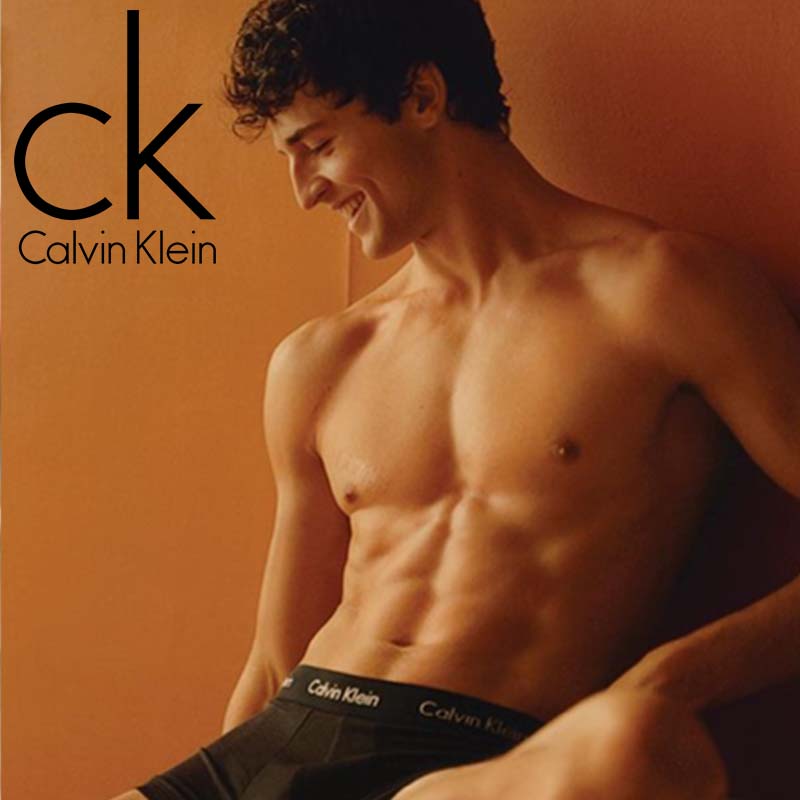
CK Menswear Outlet Sale
Score incredible menswear deals at the Calvin Klein Outlet Sale! Explore a wide selection of men’s fashion, including shirts, jackets, trousers, and more.
🎟️ Extra 50% Off Sale | Total Savings Up to 70% Off

CK Underwear Outlet Sale
Get the best deals on Calvin Klein underwear at their Outlet Sale! Enjoy lower prices and a wider selection of styles available in the USA compared to Calvin Klein Philippines. Shop now and upgrade your underwear collection with affordable premium pieces!
🎟️ Extra 50% Off Sale | Total Savings Up to 70% Off
How to Shop Calvin Klein from US & Ship to the Philippines?
Step 1
Go to Buy&Ship website to log in or register as a member.
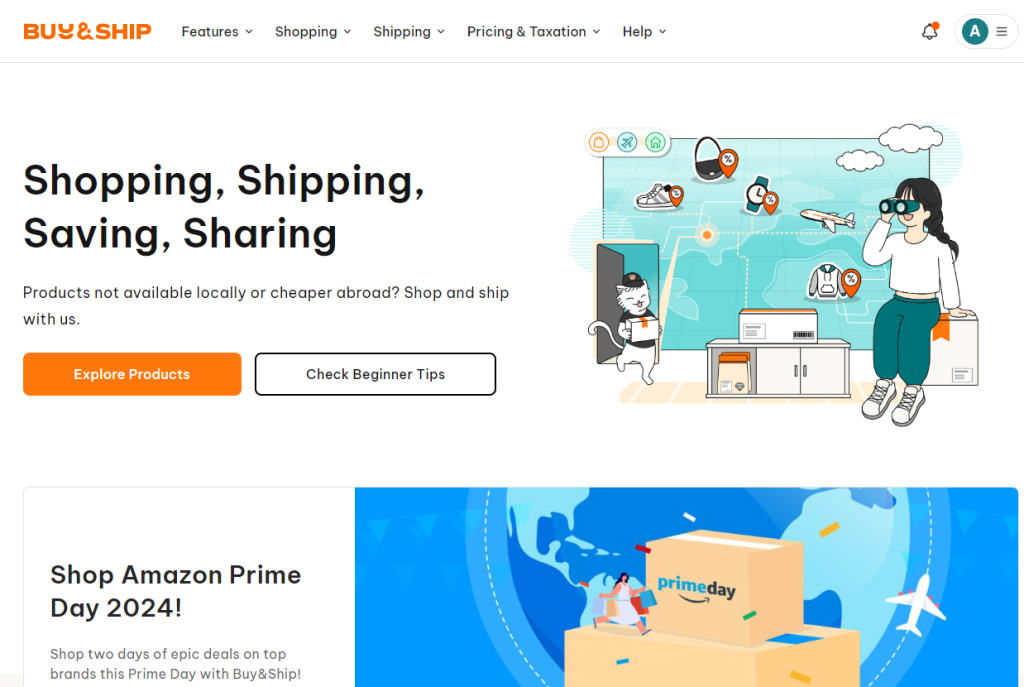
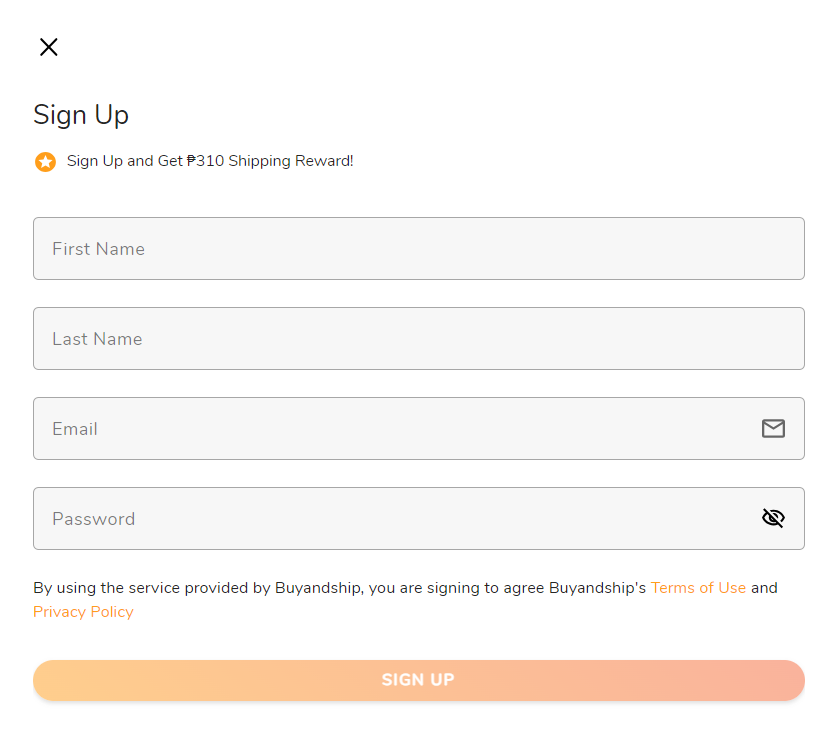
Step 2
Fill in your first and last name, email address and set your account password. Click “Sign Up” once details are completed.
Step 3
Get your VPN ready and visit Calvin Klein US official online store.
You can start browsing by categories, or search for a particular product on the search bar!
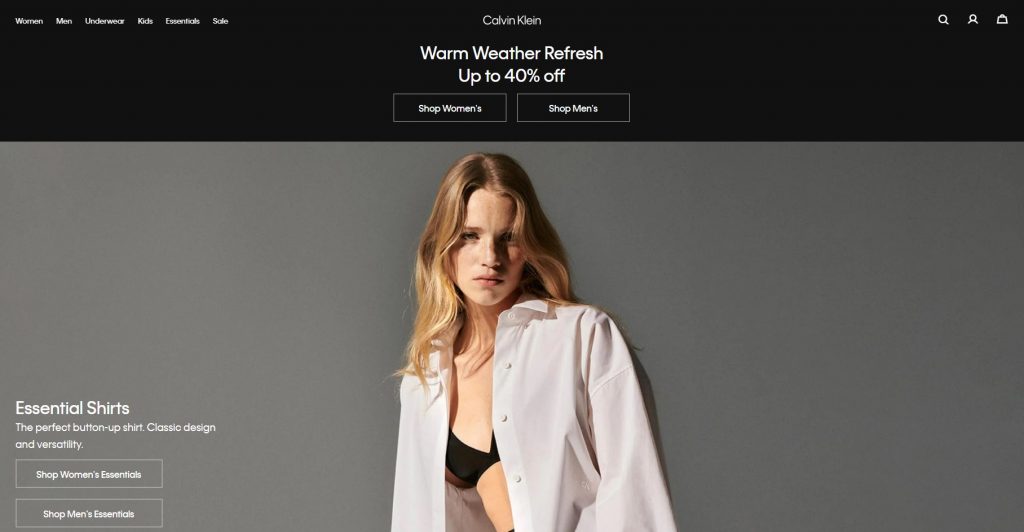
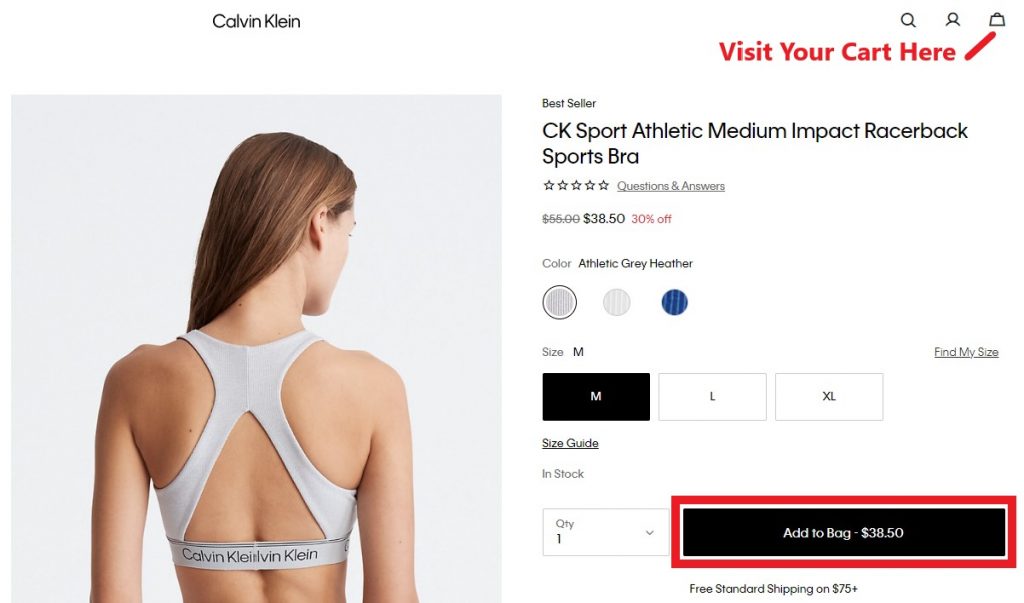
Step 4
If you wish to add an item into cart, select your size and click “Add to Bag”.
When you’re ready to checkout, you’re able to go to your cart by clicking top right corner as shown.
Step 5
When you’re in the cart, double check the items you’ve added. Click “Go to Checkout” to proceed.
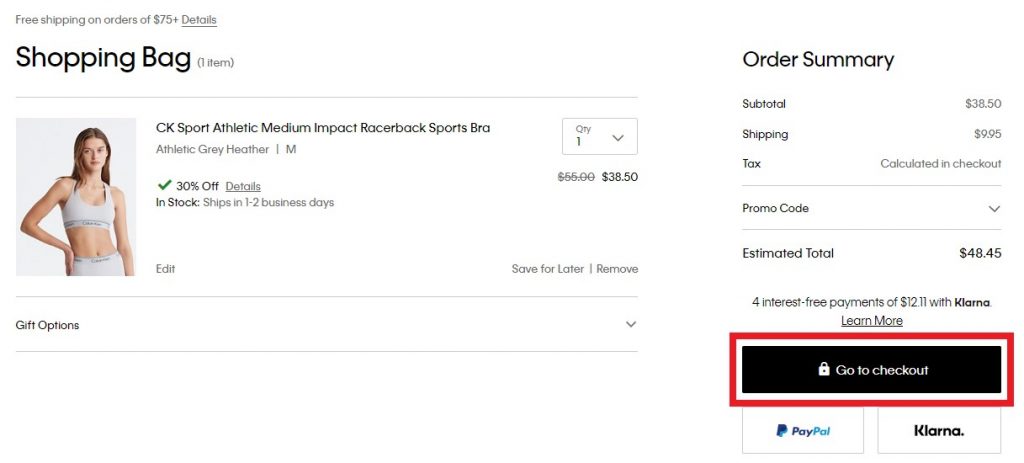
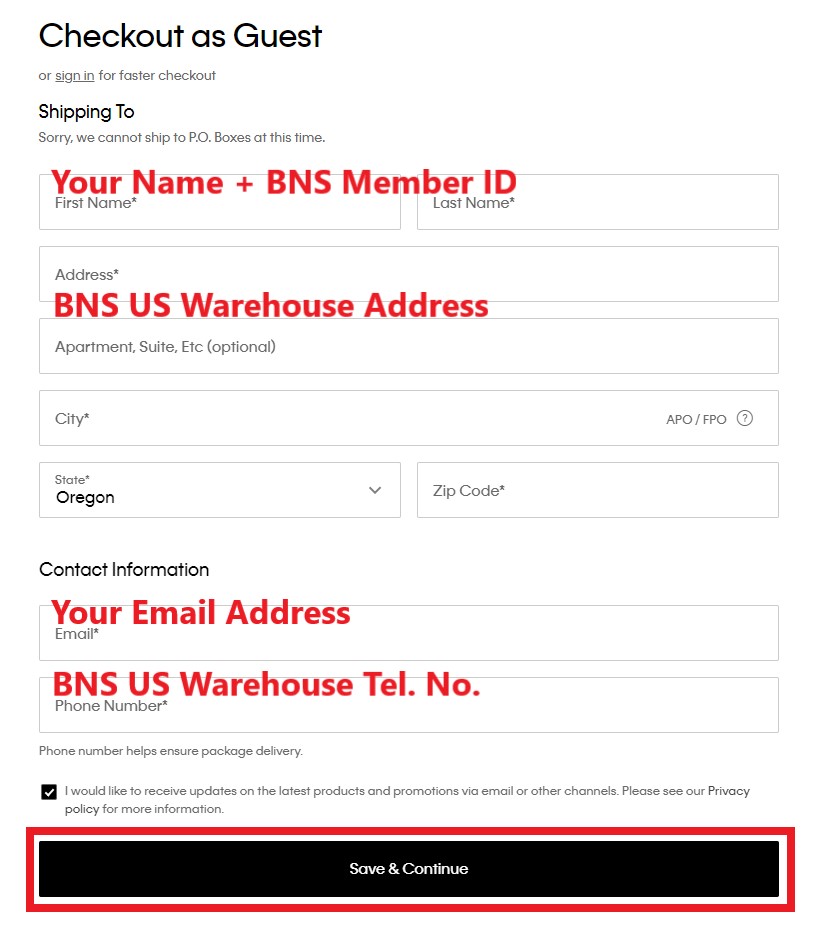
Step 6
Fill in your email, name with your BNS member ID, BNS US warehouse contact number and address.
For warehouse number and address, go to “Overseas Warehouse Address” on your Buy&Ship member centre and view the information of Buy&Ship’s US warehouse.
Click “Save & Continue”.
Step 7
Choose your shipping method, click “Continue to Payment”.
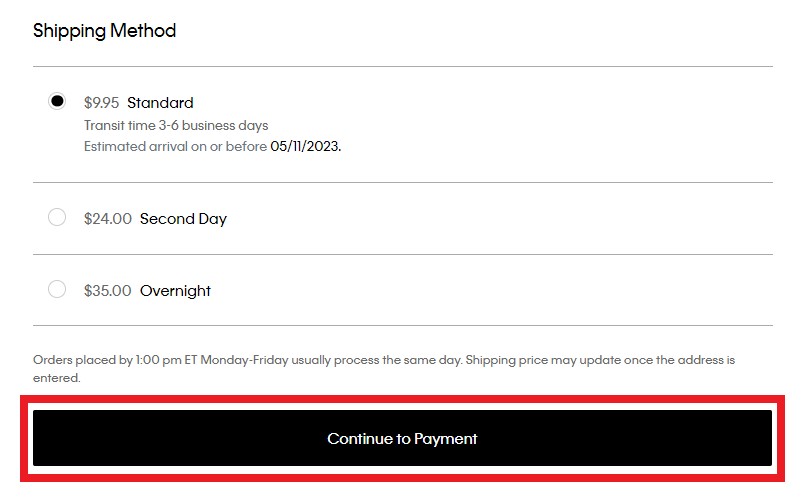
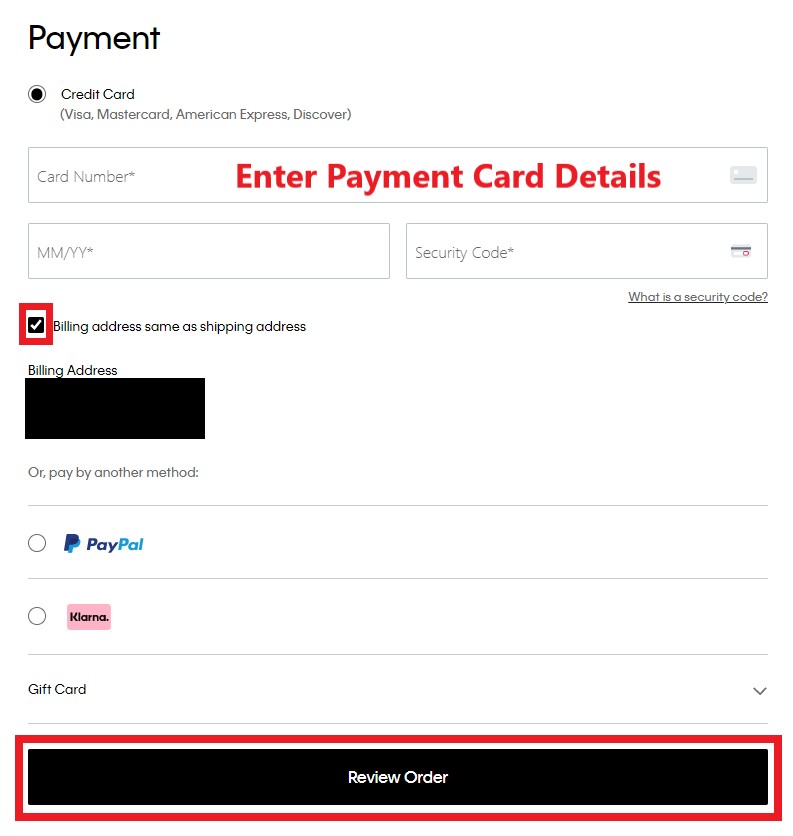
Step 8
Choose your payment method of either credit card, or PayPal.
Enter your payment card details and click “Review Order”. You won’t be charged at this stage.
Step 9
Double check your details, and click “Place Order” to complete your checkout.
Ta-da! You’ll receive a confirmation email shortly!
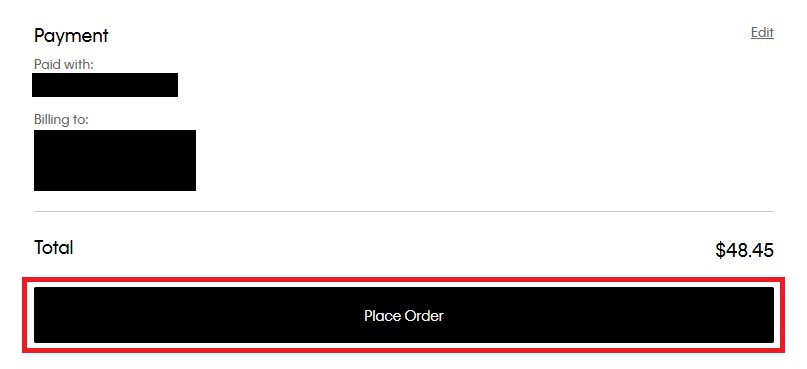

Step 10
Remember to declare your shipments at your Buy&Ship member centre once you’ve received the shipping confirmation email from Calvin Klein US!
💡Click to learn more about Buy&Ship’s Parcel Forwarding Process
Send Us a Product Link and We’ll Buy Them For You!
If you’re unable to purchase directly, Buy&Ship Philippines offers a proxy shopping service. Follow the steps in this guide to place your order and have Buy&Ship handle the rest, ensuring a hassle-free shopping experience.

Step 1
Go to Buy&Ship website to log in or register as a member.
Step 2
Go to the Proxy Shopping page and click the “Place Order” button to create an order.


Step 3
After selecting corresponding warehouse, click on “Request An Item.”
Step 4
In the pop-up section on the right, provide accurate information such as the product page URL, product description, product image, and other details.
Within one order, you can add up to 10 items from the same online store. (If the items are from different websites, you will need to submit a new order.)
Simply copy and paste the product information displayed on the shopping website. (If the original product description is in Korean, please copy the Korean content as the product data.)
Then click “Next.”


Step 5
After filling in the product details, click “Save” to complete the ordering process. Wait patiently for us to confirm your order and arrange for payment. Once that is done, your ordering process will be complete!