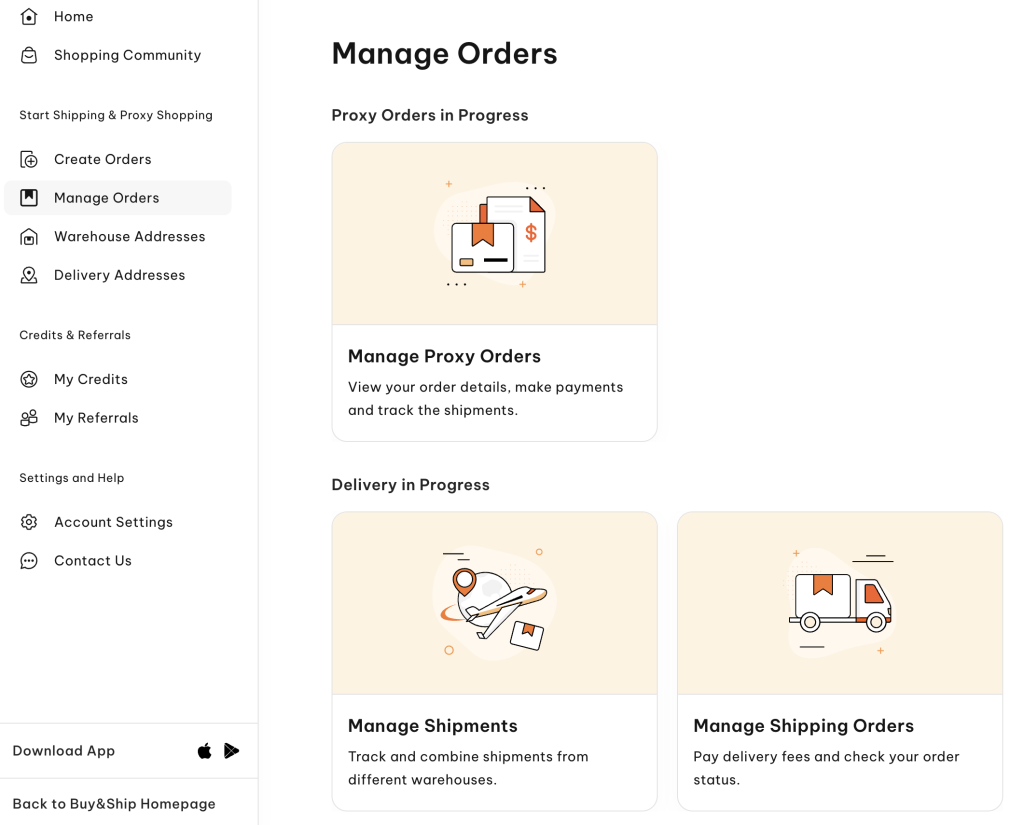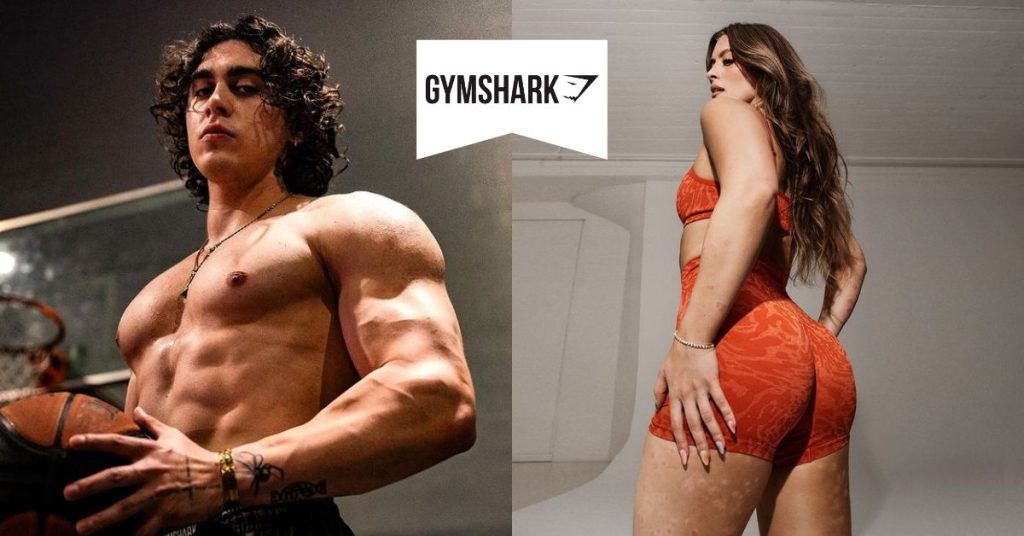
If you’re looking for comfortable, functional, yet affordable workout clothing, Gymshark is the go-to place to shop! Take advantage of discounts and save up to 60% off all styles now! While Gymshark ships directly to the Philippines, shipping costs can be high and certain products are more expensive locally. Shopping on Gymshark’s US official website offers the best deals and access to styles not available in the Philippines. You can now shop at Gymshark US and ship to the Philippines hassle-free with Buyandship! Read our shopping guide to find out how, including five popular styles you’ll love.
💡 Shopping Tips: Get free standard delivery to our US warehouse address with orders over US$75 to save even more on shipping costs!
Table of Contents:
► Gymshark Overview
► Best Picks of Gymshark
► Shopping Tutorial: How to Shop Gymshark from USA to the Philippines?
What is Gymshark?
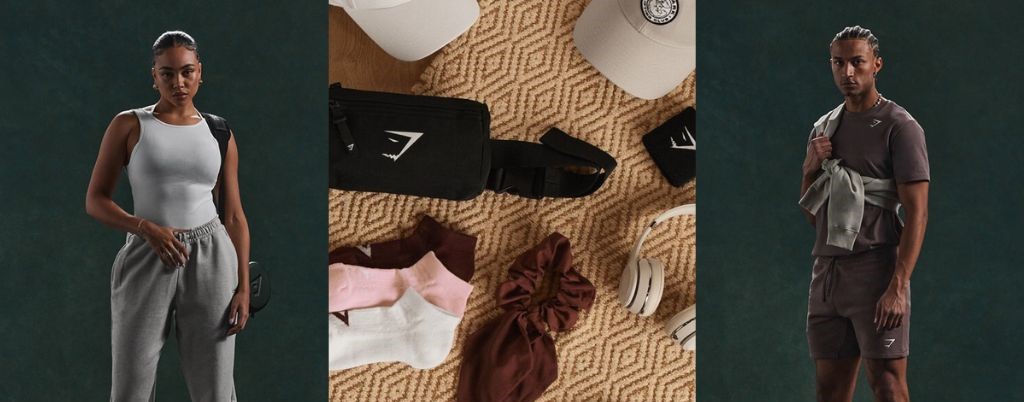
Gymshark is a British fitness brand offering durable, flexible, and sweat-wicking activewear. In addition to clothing, you can shop for gym accessories such as water bottles, socks, gym bags, and other equipment. Shop Gymshark US to get access to a wider range of products and styles not available locally in the Philippines.
The brand has become popular among fitness junkies and celebrities, offering a wide range of flattering activewear that provide support! It can be seen in celebrities including Hailey Baldwin, Hilary Duff, and Nina Dobrev!
What to Shop from Gymshark?

Gymshark Men’s Arrival Slim Marl Tank
Available in 6 colors, this slim tank top features sweat-wicking technology and lightweight material, perfect for any workout.


Not Available in the Philippines.
Price : PHP 688.19 ( US$12 )

Gymshark Everyday Seamless Leggings
Available in six stylish colors, Gymshark Everyday Seamless Leggings are your go-to for lightweight comfort and versatility. Made from breathable, seamless material, these leggings are perfect for running, cycling, light exercise, or simply lounging on your days off.


Not Available in the Philippines.
Price : PHP 2,179.28 ( US$38 )

Gymshark Ruched Sports Bra
The Gymshark Ruched Sports Bra offers stylish support with its breathable design and elegant crossover back. Adjustable straps and removable padding let you customize the fit, while the front scrunch adds a flattering touch. Available in 7 colors, this versatile sports bra is perfect for both workouts and everyday wear.


Not Available in the Philippines.
Price : PHP 1,720.49 ( US$30 )

Gymshark Men’s Arrival 5″ Men’s Shorts
Available in 16 colors, these shorts feature sweat-wicking technology, lightweight material, and an elasticated drawcord waistband with open side pockets for a slim fit.


Not Available in the Philippines.
Price : PHP 1,137.25 ( US$20.8 )
💡 Note: Product prices, quantities, etc. may change due to sales. All are subject to change. We do not own any of the pictures above nor affiliated with the brands mentioned. All credits are due to all of the brands featured in the article unless otherwise specified.
Shop Gymshark from USA to the Philippines
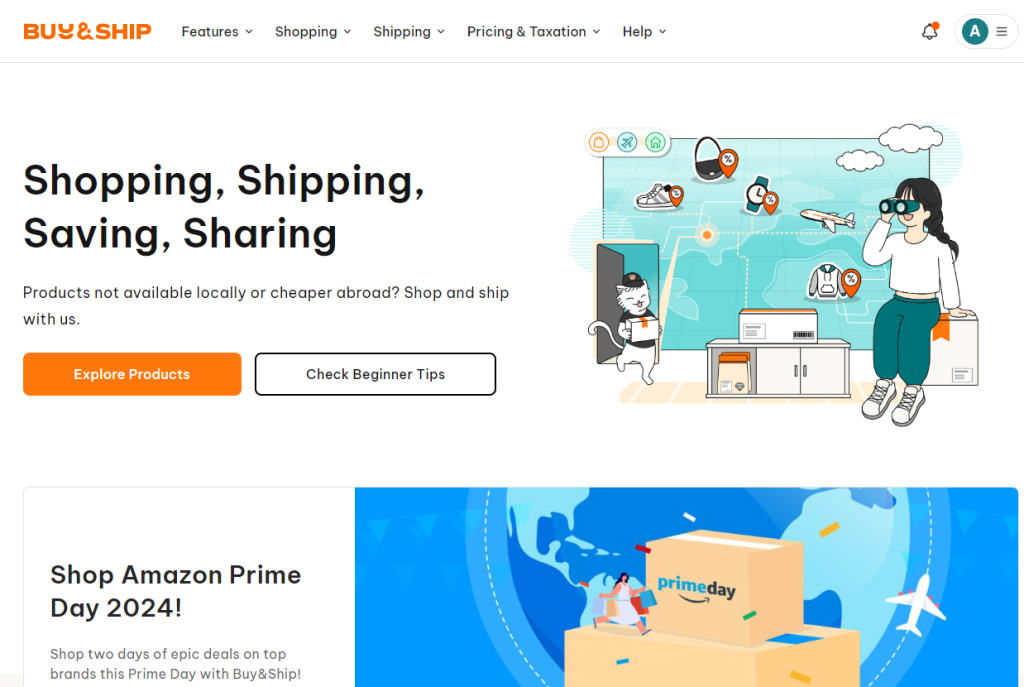
Step 1: Go to Buyandship website to log in or register as a member.
Visit the Buyandship website to log in or register as a member. Fill in your first and last name, email address, and set your account password. Click “Sign Up” once completed.
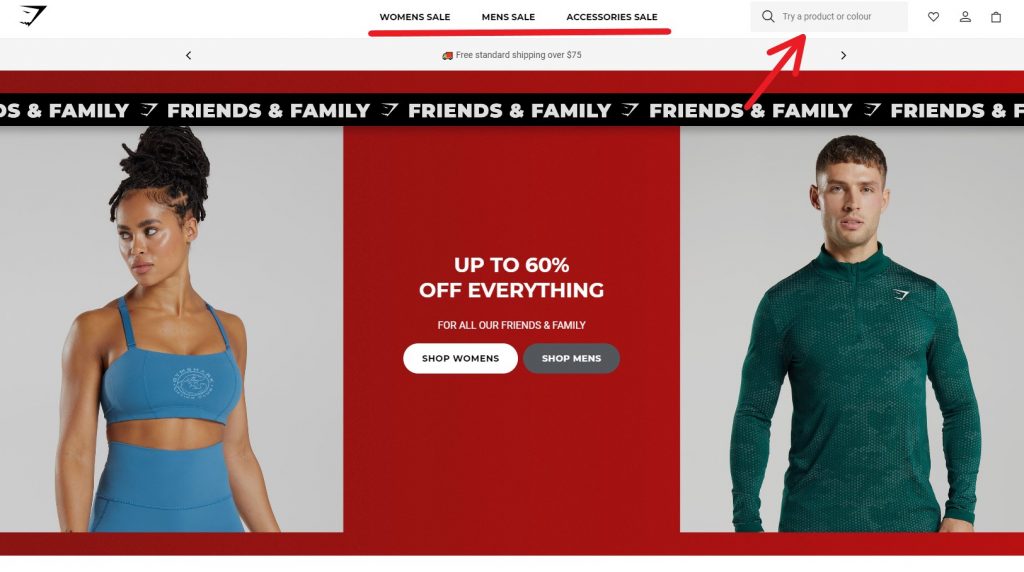
Step 2: Visit Gymshark US official online store.
Visit the Gymshark US official online store. Browse by categories or search for a particular product using the search bar at the top.
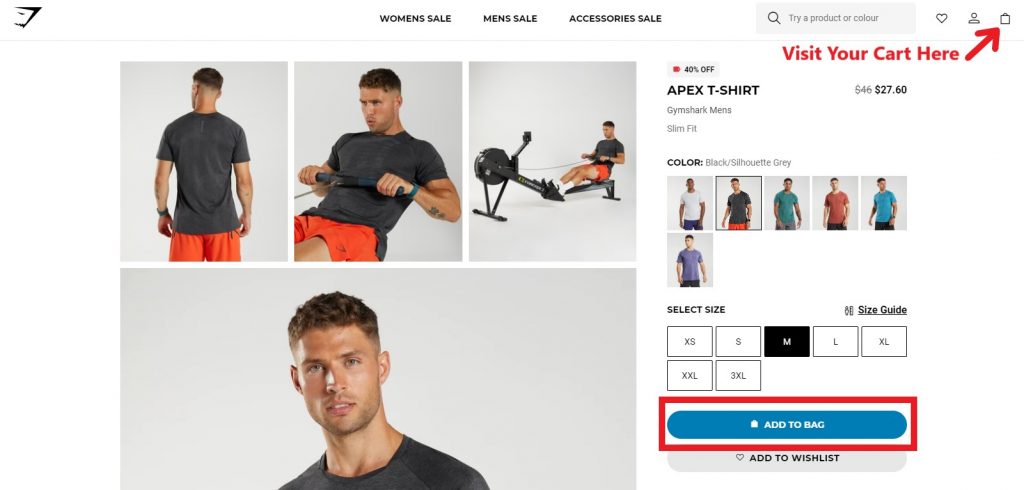
Step 3:Add items to your cart
Select your size and click “Add to Bag” for the items you want. Visit your cart by clicking the top right corner as shown.
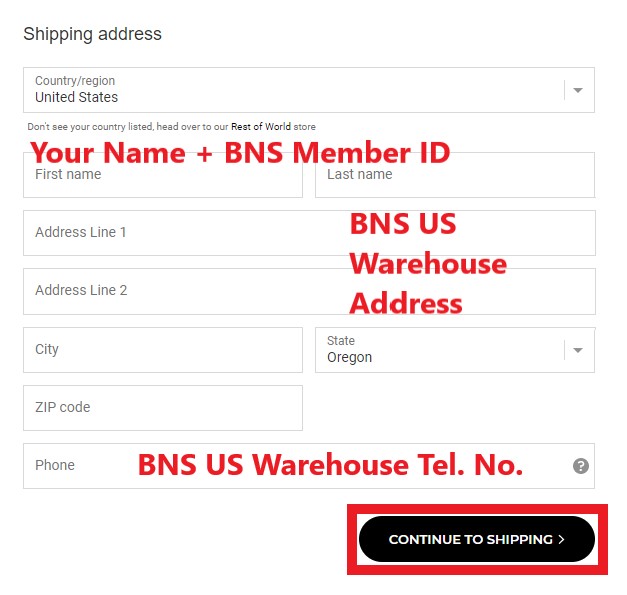
Step 4: Enter contact and shipping details
Enter your email address and scroll down. Fill in your name with your BNS member ID, BNS US warehouse address, and contact number. Go to “Overseas Warehouse Address” on your Buyandship member center to view Buyandship’s US warehouse information. Click “Continue to Shipping.”
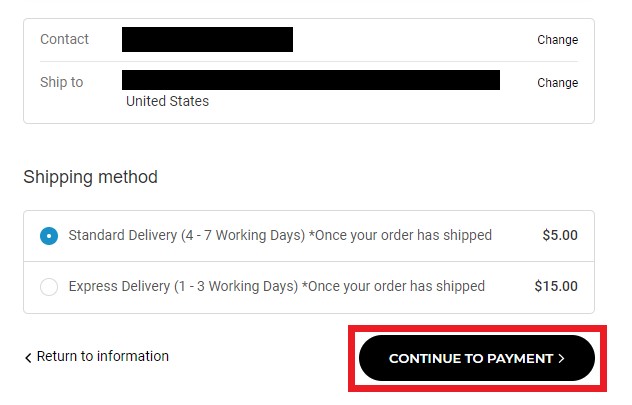
Step 5:Double-check your details and select the shipping method
Double-check your contact and shipping details, then select your shipping method. Click “Continue to Payment” to proceed.
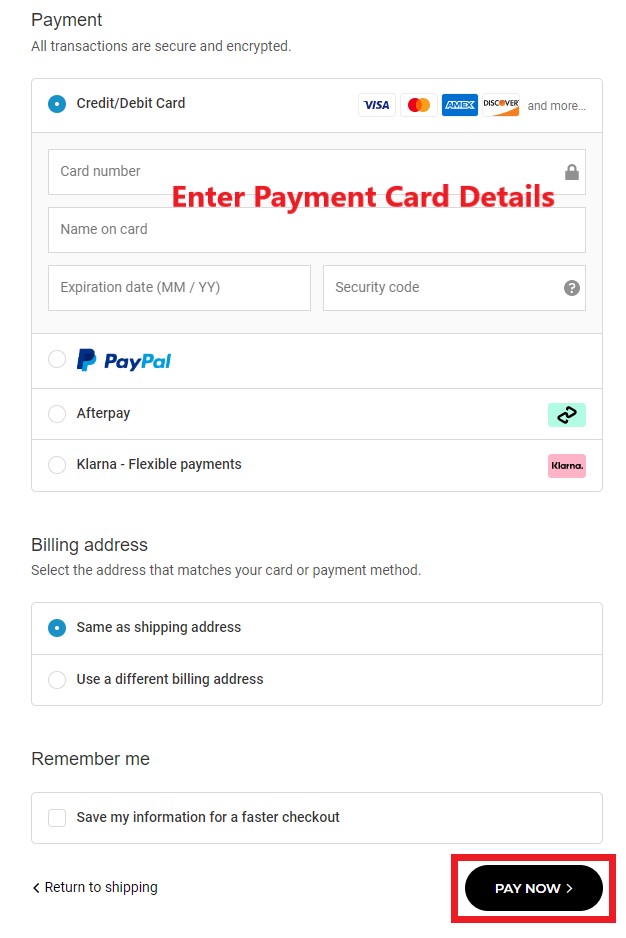
Step 6: Complete Your Payment
Choose your payment method (credit card or PayPal) and enter your payment card details. Click “Pay Now” to complete your purchase. You’ll receive a confirmation email shortly.

Step 7 : Declare your shipments at Buyandship member center
Once you receive the shipping confirmation email from Gymshark US, declare your shipments at your Buyandship member center
💡Click to learn more about Buyandship’s Parcel Forwarding Process
How to Place Buyforyou Orders in Gymshark USA
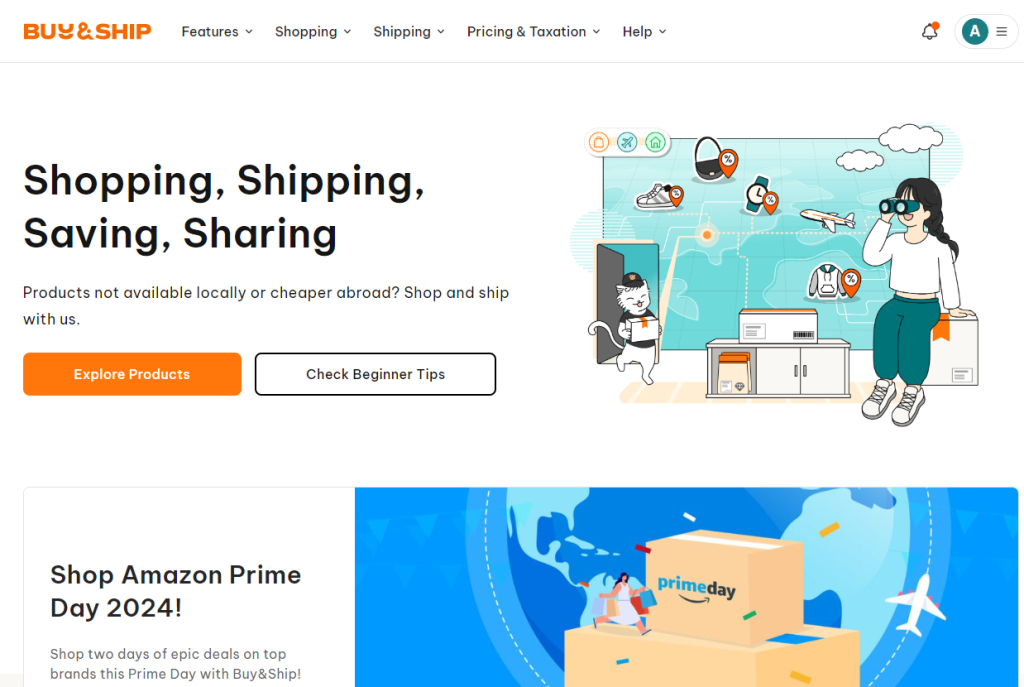
Step 1
Go to Buy&Ship website to log in or register as a member.
Step 2
Go to the Proxy Shopping page and click the “Place Order” button to create an order.
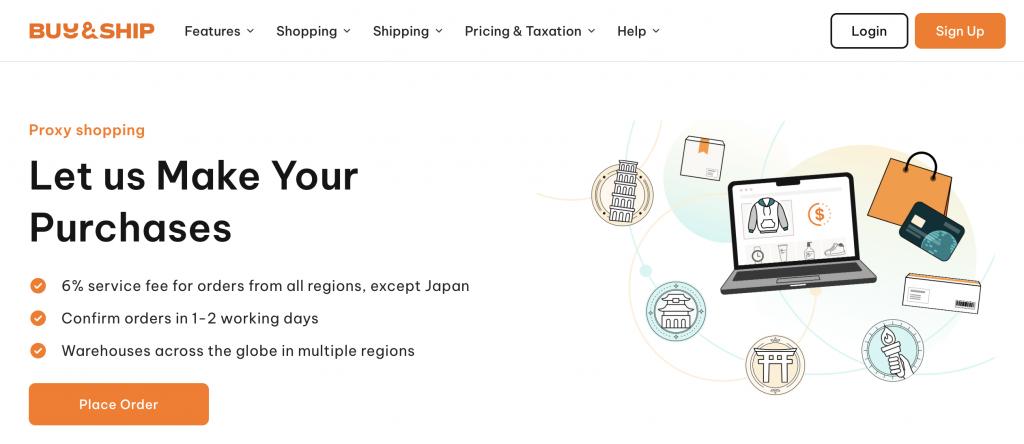
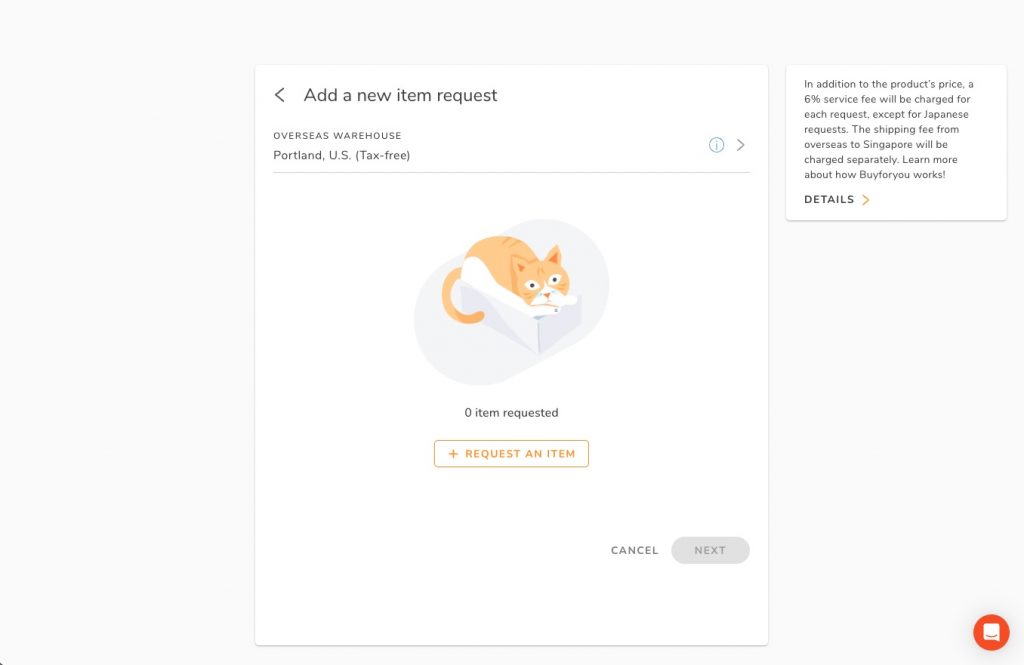
Step 3
After selecting corresponding warehouse, click on “Request An Item.”
Step 4
In the pop-up section on the right, provide accurate information such as the product page URL, product description, product image, and other details.
Within one order, you can add up to 10 items from the same online store. (If the items are from different websites, you will need to submit a new order.)
Simply copy and paste the product information displayed on the shopping website. (If the original product description is in English, please copy the English content as the product data.)
Then click “Next.”
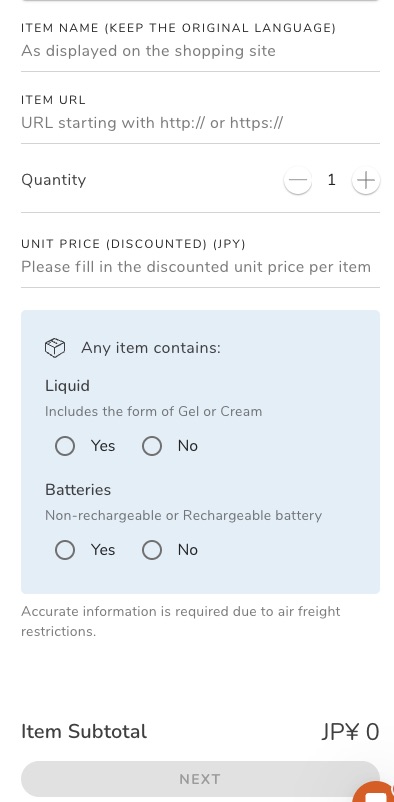
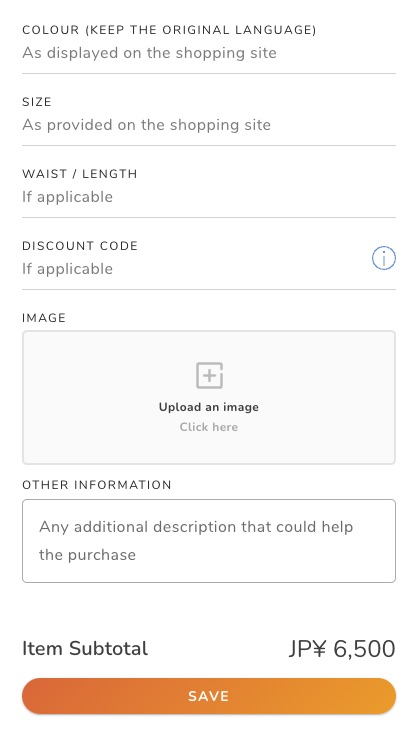
Step 5
After filling in the product details, click “Save” to complete the ordering process. Wait patiently for us to confirm your order and arrange for payment. Once that is done, your ordering process will be complete!
Step 6
Once we have completed the purchasing on your behalf and declared the items, you simply need to go to the “Manage Orders” page in the “Member Centre” to combine shipments and pay delivery fees. Then, you can have your purchased items delivered to your home.