
Best Buy is a major U.S. retailer for home appliances and electronics! It offers the latest gadgets and devices from top brands like Apple, ASUS, Lenovo, Microsoft, and Samsung. Shop for tablets, smartphones, headphones, gaming consoles, TVs, cameras, audio systems, smart home devices, and more—all at great prices!
💡 You may shop from Best Buy and enjoy Buy&Ship’s Proxy Shopping Service for your favourite items!
Table of Contents
I. Buy&Ship Exclusive Proxy Offer
II. Best Buy Electronics Deals
III. Must-Buy Products on Best Buy
IV. More Best Buy Deals
V. How to Shop Best Buy & Ship to Philippines?
VI. Terms & Conditions
I. Buy&Ship Exclusive Proxy Offer
| Buy&Ship Discounts | Details | Promo Code | Start Date | Expiry Date | |
|---|---|---|---|---|---|
| 1. | $0 Proxy Service Fee For Best Buy order | PH6BEST | 2025-06-02 | 2025-06-30 | |
II. Best Buy Electronics Deals
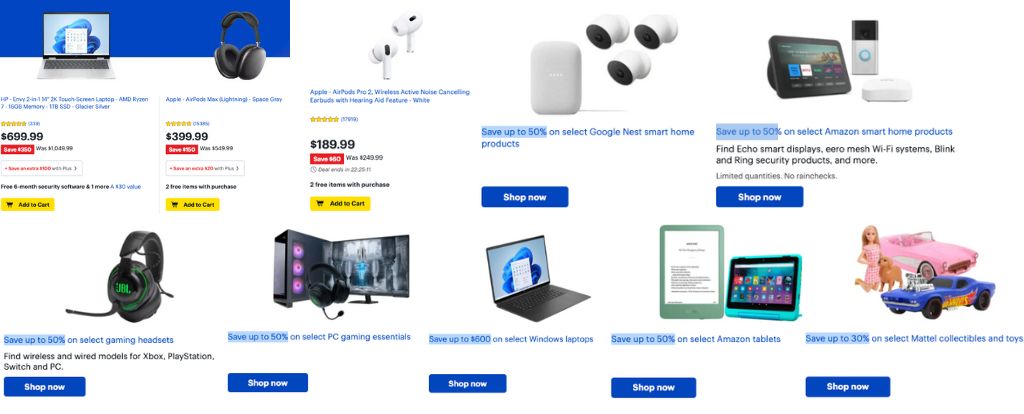
Best Buy offers daily deals on a variety of electronics and toys! You can grab laptops, headphones, smart home devices, e-readers, and toys for up to 50% off. During Black Friday and other holiday sales, discounts get even bigger.
III. Must-Buy Products on Best Buy

Laptops and Computers
Contrary to the popular belief that Apple is the top-selling item in Best Buy, did you know that the most-bought items among Buy&Ship Members are actually laptops?
One of our members even saved around PHP70K when purchasing a laptop directly from Best Buy USA compared to the retail prices in the Philippines! Check out their top deals catalog and send us the product link in Buyforyou for a quick quote!

Apple
Of course, the #1 top tech brand in the world will make it on this list. Aside from Apple USA and Apple’s flagship store on Amazon. Best Buy is also one of the best platforms to buy Apple gadgets for the LOWEST possible price.

Headphones
With streaming platforms becoming a big part of our daily entertainment, having the right headphones to enjoy the audio is essential! It’s clear from the number of headphones being shipped by Buy&Ship members that people are looking for the perfect pair to enhance their listening experience.
IV. More Best Buy Deals

ASUS – ROG Zephyrus G14 14″ OLED 3K 120Hz Gaming Laptop
PH Price:PHP104900
US Price:PHP89010 (USD1600)

Apple – 11-inch iPad A16 chip with Wi-Fi – 128GB
PH Price:PHP24990
US Price:PHP16644(USD299)

Apple Watch Series 10 (GPS) 42mm Aluminum Case with Black Sport Band
PH Price:PHP26490
US Price:PHP16644(USD299)

ASUS – ROG Ally 7″ 120Hz FHD 1080p Gaming Handheld – AMD Ryzen Z1 Extreme Processor – 512GB
PH Price:PHP39900
US Price:PHP36182(USD650)

HP – Victus 16.1″ Gaming Laptop – AMD Ryzen 7-8845HS – 16GB DDR5 Memory – NVIDIA GeForce RTX 4070 – 512GB SSD
PH Price:PHP84900
US Price:PHP83499(USD1500)

Apple – MacBook Air 13-inch Apple M2 chip Built for Apple Intelligence – 16GB Memory – 256GB SSD
Not available in Philippines
US Price:PHP44477(USD799)
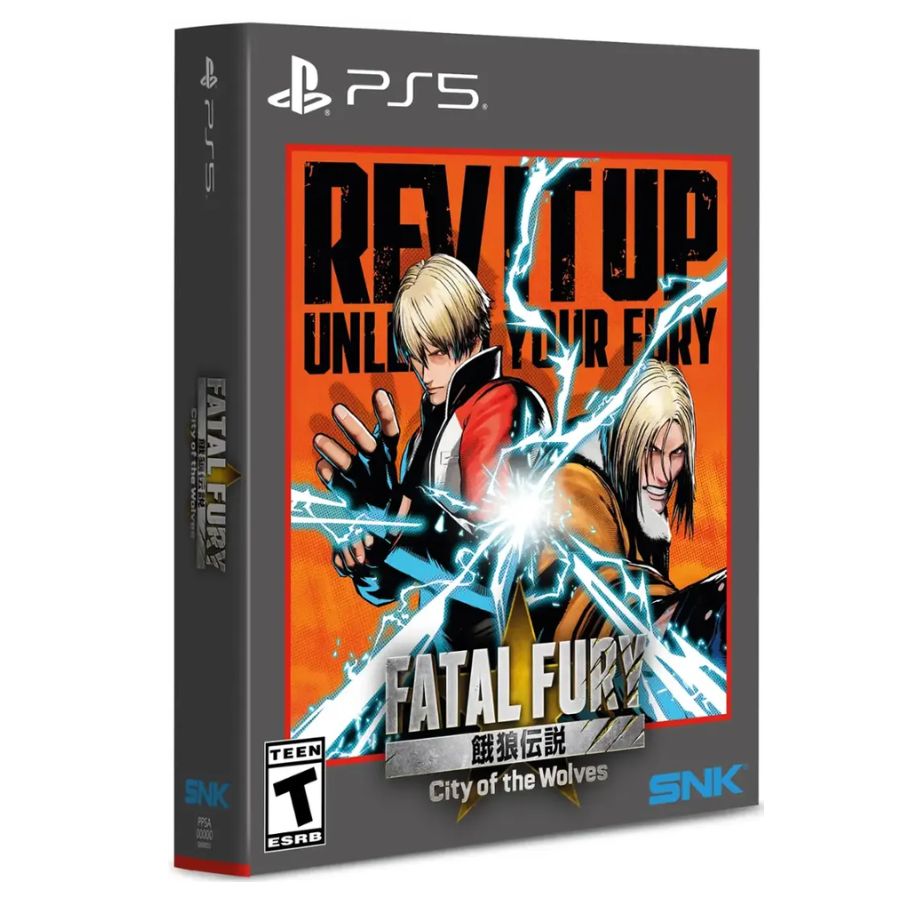
FATAL FURY: City of the Wolves Deluxe Edition – PlayStation 5
Not available in Philippines
US Price:PHP4453(USD80)

Sonos – Ace Wireless Over-the-Ear Headphones with Active Noise Cancellation
PH Price:PHP28990
US Price:PHP18346(USD329)
V. Best Buy Proxy Shopping Tutorial
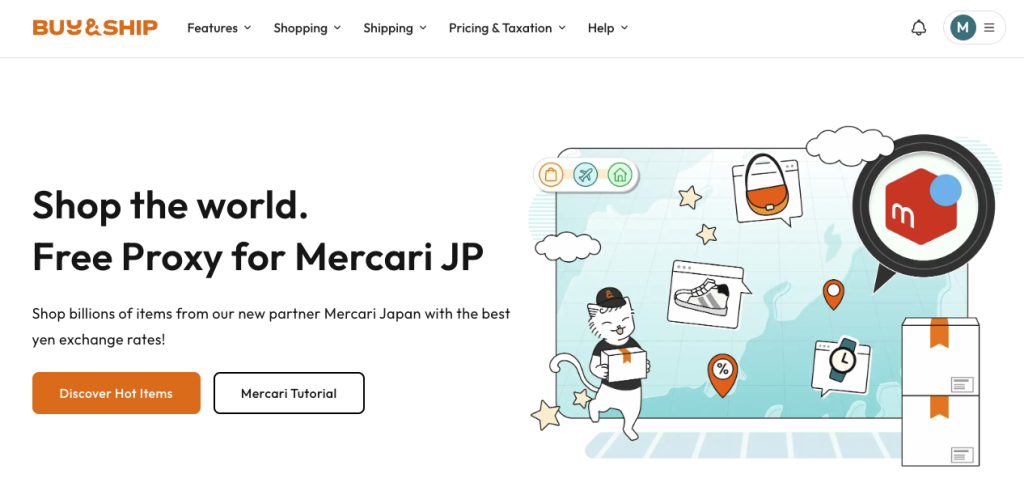
Step 1
Go to Buy&Ship website to log in or register as a member.
Step 2
Go to the Proxy Shopping page and click the “Place Order” button to create an order.
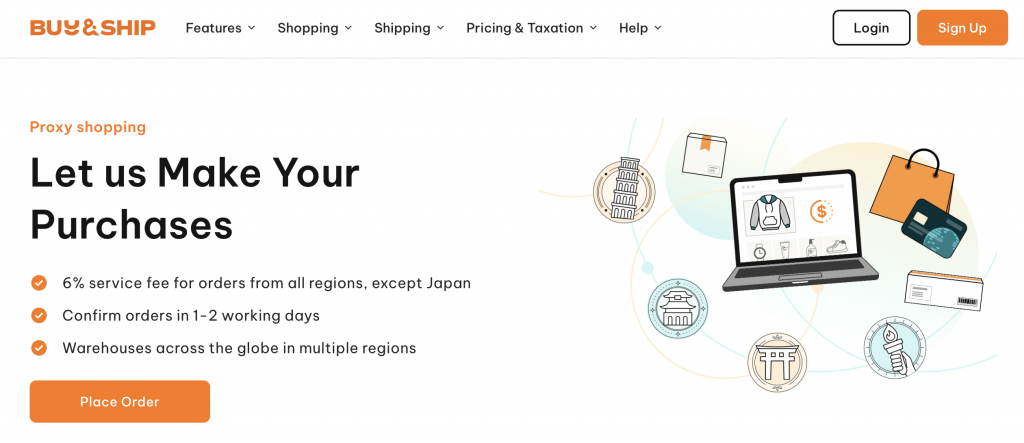
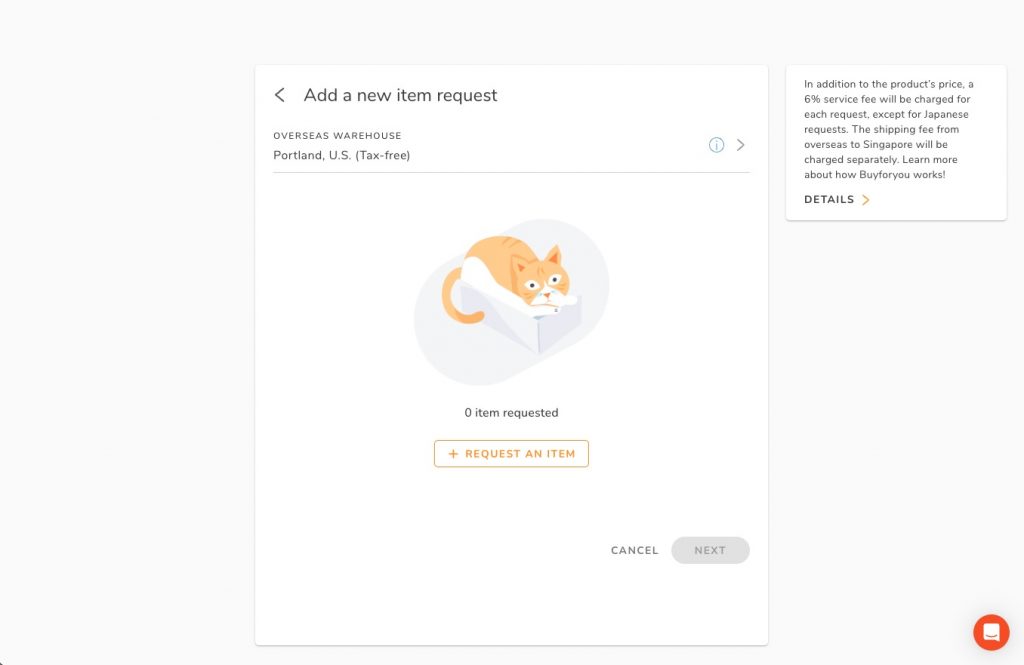
Step 3
After selecting corresponding warehouse, click on “Request An Item.”
Step 4
In the pop-up section on the right, provide accurate information such as the product page URL, product description, product image, and other details.
Simply copy and paste the product information displayed on the shopping website. (If the original product description is in English, please copy the English content as the product data.)
Then click “Next.”
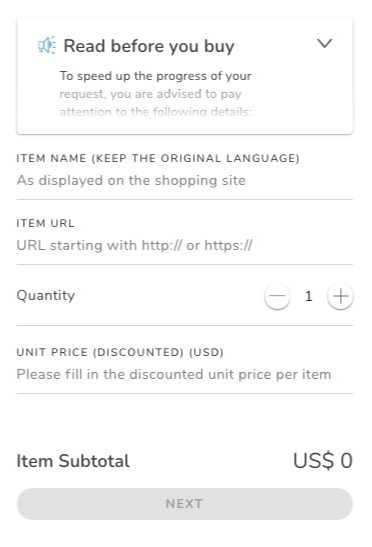
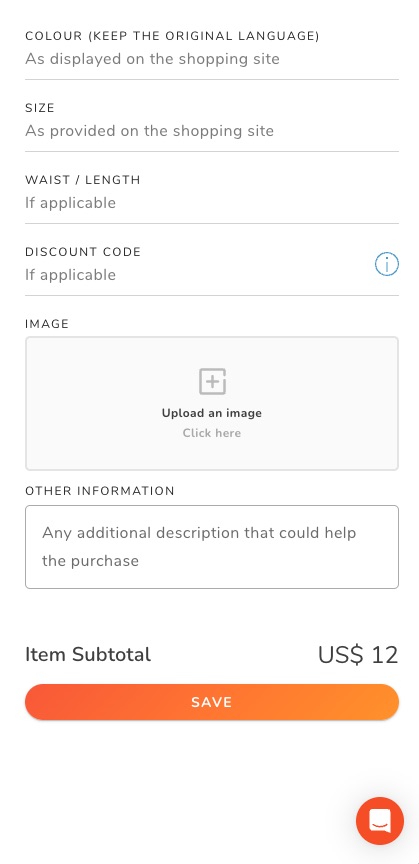
Step 5
Within one order, you can add up to 10 items from the same online store. (If the items are from different websites, you will need to submit a new order.)
After filling in all product details, click “Next” to the confirm page.
Step 6
Enter the promo code (if applicable) and click “Confirm”. Wait patiently for us to confirm your order and arrange for payment. Once that is done, your ordering process will be complete!
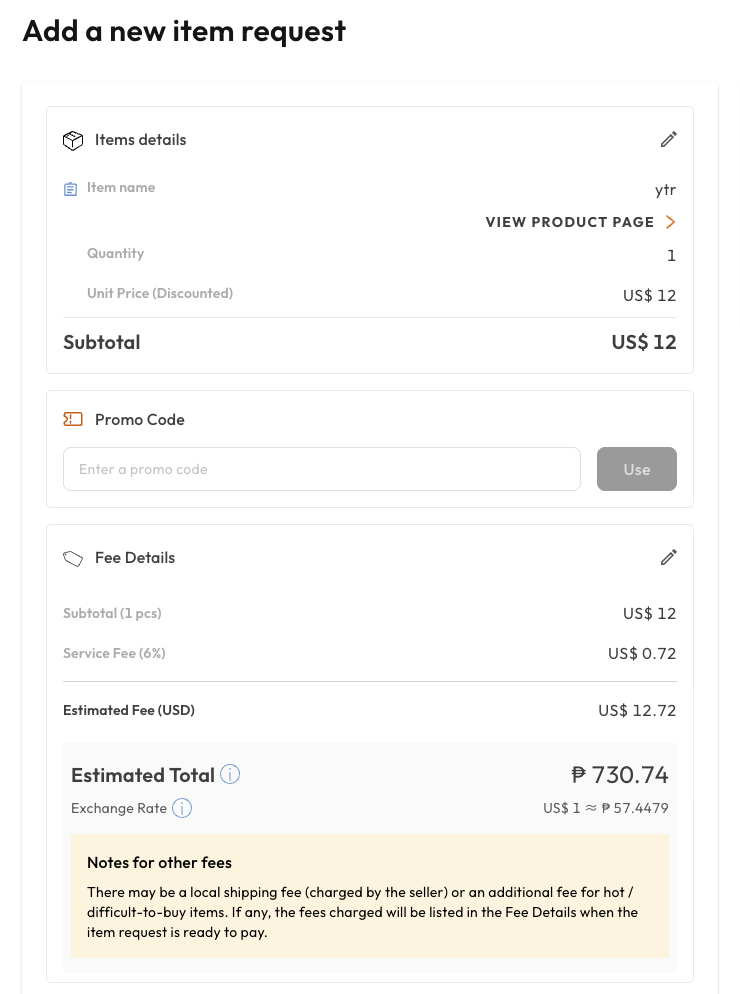
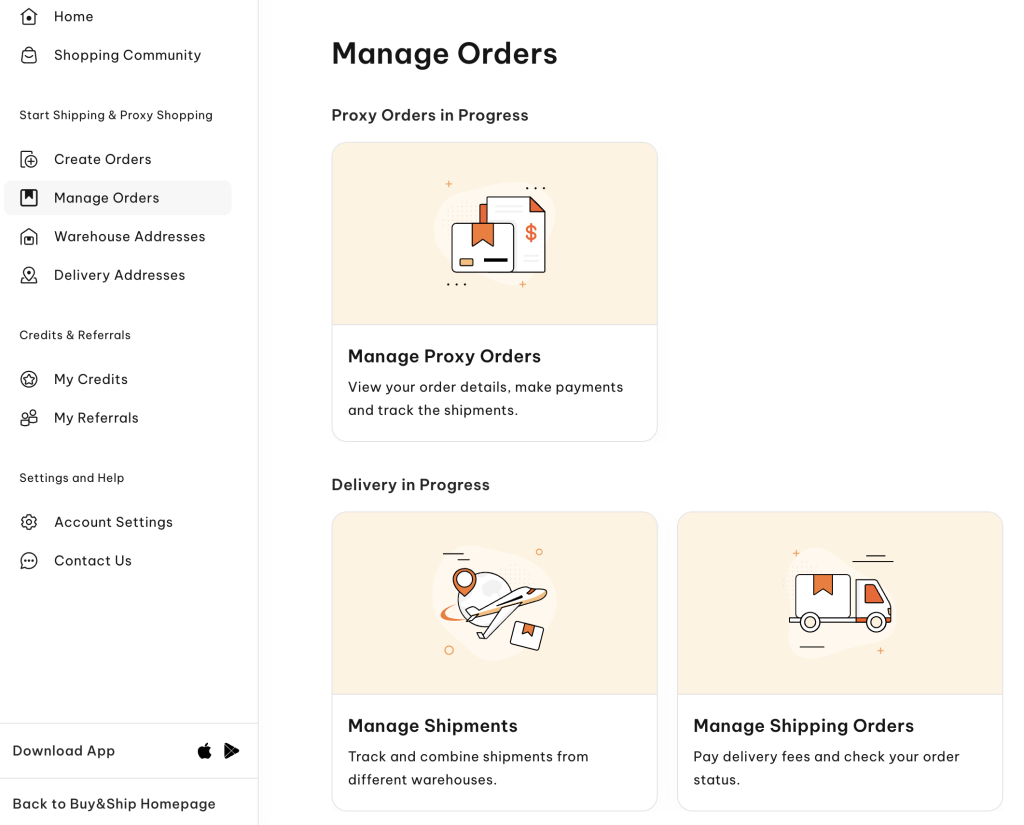
Step 7
Once we have completed the purchasing on your behalf and declared the items, you simply need to go to the “Manage Orders” page in the “Member Centre” to combine shipments and pay delivery fees.
Then, you can have your purchased items delivered to your home!

VI. Terms & Conditions
1. The promo code must be used on or before 30Jun 2025.
2. To redeem the discount, the correct code must be entered during the order creation process. The code cannot be applied retroactively to orders.
3. Each user can use the promo code once only during the promotion period.
4. Maximum discount of this promo code is $3000.
5. The promo code is applicable to orders made on the Buy&Ship mobile app and website.
6. This proxy purchase discount code is exclusively valid for vintage product listings on https://www.bestbuy.com/. If your order contains items from other websites or more than one items, your order will not be approved.
7. Only one promo code can be used per order; the promo code is limited in quantity and available on a first-come, first-served basis.
8. The promo code does not apply to payment for shipping orders and express checkout orders and is non-transferable to other member accounts and cannot be exchanged for cash or Buy&Ship Credits.
9. By using any of the promo code, users acknowledge and agree to abide by the terms and conditions of this promotion.
10. In case of any dispute, Buy&Ship reserves the right to make the final decision. Buy&Ship also reserves the right to amend the content, terms, and conditions of this promotion without prior notice.