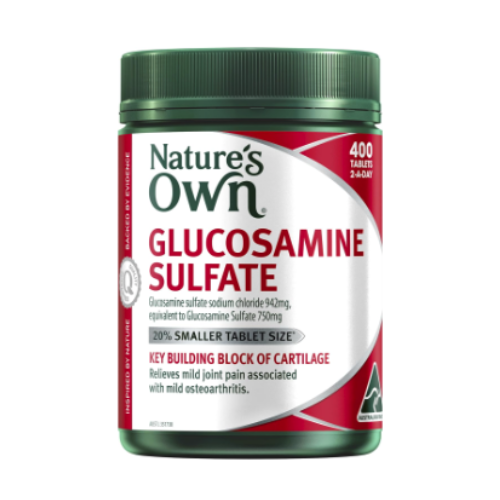The biggest sales for Amazon Prime member on global Amazon website – the second Amazon Prime Day is happening from 16 July to 17 July! During this time, Amazon in different regions’ websites will offer different limited-time discounts.
Wondering what products you should keep an eye on ahead of the event? Here’re some of last year’s best deals that our members were adding to their carts during Amazon Prime Day from UK, US, Australia, Italy and Canada! Shop your favorites from overseas and ship to the Philippines hassle-free with the help of Buy&Ship’s parcel forwarding service!
💡When registering a new account on Amazon US, please use the “Amazon/eBay” address and phone number under “Overseas Warehouse Address > Portland, US (Tax-Free) Warehouse“. For existing Amazon users, please use the the new U.S. address whenever it is necessary.
Read More:
Score Huge Deals on Amazon Prime Day: Here’s What You Need to Know!
Best Deals to Shop During Amazon Prime Day from UK/US/AU/IT

| Lenovo IdeaPad 3i Chromebook | Now $199.99, Before | Shop Now |
| Apple AirPods Max – Space Gray | Now $394.99, Before | Shop Now |
| All-new Amazon Echo Spot (2024 release) | Now $44.99, Before | Shop Now |
| Amazon Kindle Scribe (16 GB) Premium Pen | Now $259.99, Before | Shop Now |
| Samsung Galaxy Z Flip 6 AI Cell Phone + $200 Amazon Gift Card + Free Upgrade to 512GB Storage | Now $1,099.99, Before | Shop Now |
| Fujifilm Instax Mini 11 Instant Camera | Now $59.00, Before | Shop Now |
| Amazon Echo Show 15 Remote Included | Now $219.99, Before | Shop Now |
| ASUS ROG Strix G16 (2024) Gaming Laptop | Now $1,099.99, Before | Shop Now |
| Apple Watch SE (2nd Gen) Smartwatch | Now $219.99, Before | Shop Now |
| Dyson Corrale™ Styler Straightener | Now $399.99, Before | Shop Now |
Step-by-Step Tutorial: How to Shop on Amazon in the Philippines
– Sign In or Create an Amazon Account –
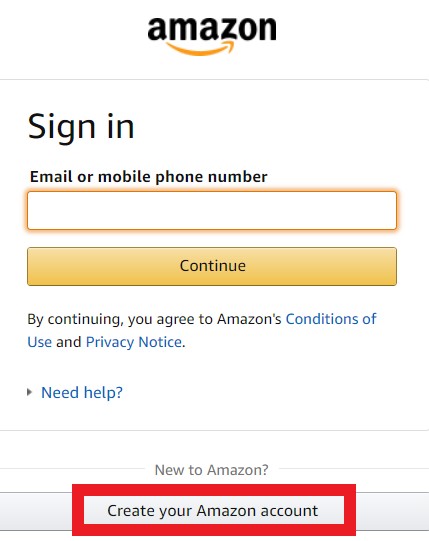
Step 1:Sign into your Amazon account, or create a new one by clicking “Create Your Amazon Account” if you’re new to Amazon.
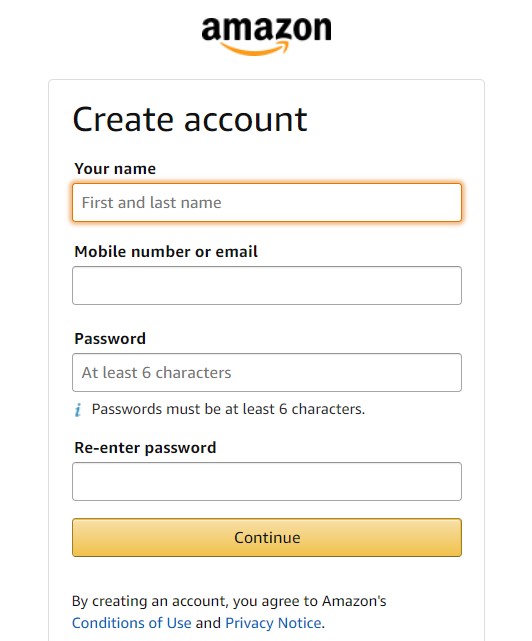
Step 2:Fill in your name, and email, create a password, and click “Continue”.
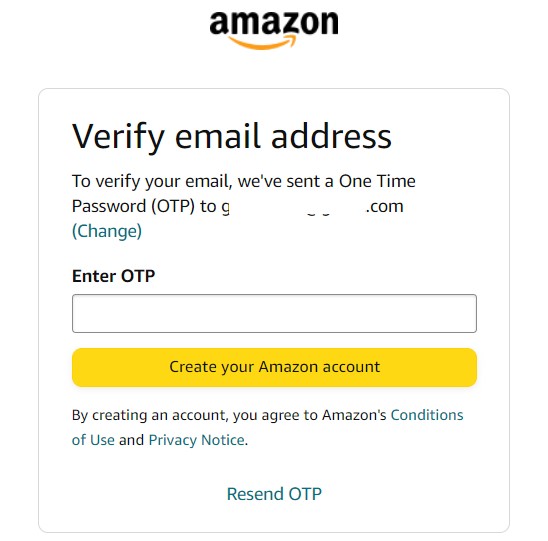
Step 3:Verify your Amazon account with the verification code sent to your email, and you’re all set!
💡 Tip: It’s free to create an account on Amazon for easier and more convenient shopping! You’ll also be invited to try their fast and free delivery with a one-month Amazon Prime trial. Just remember to cancel your Prime membership within the first month if you don’t want to be charged monthly!
– Start Browsing and Shopping –
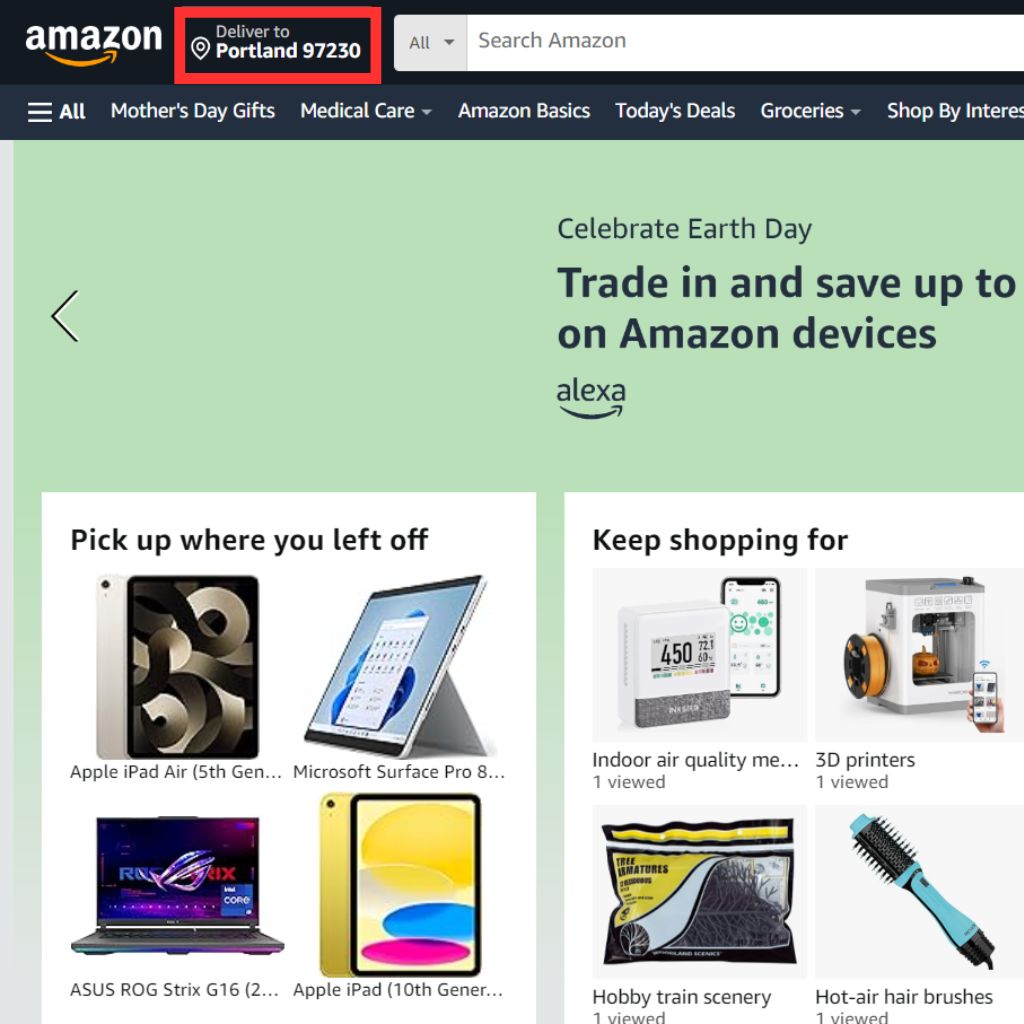
Step 1: You can browse on Amazon by category (click ‘All’ in the top left corner and scroll down to ‘Shop By Department’) or by entering your desired item (any brand, product category, or specific product) into the search box above.
💡 Tip: As many of the good deals only ship to a U.S. address, remember to enter the zip code of Buyandship’s US warehouse by clicking ‘Deliver to’ in the top left corner to view all available products!
Step 2: If you wish to buy an item, click “Add to cart” if you want to continue to shop or browse for alternatives, or click “Buy now” if you want to check out and pay for your item immediately.
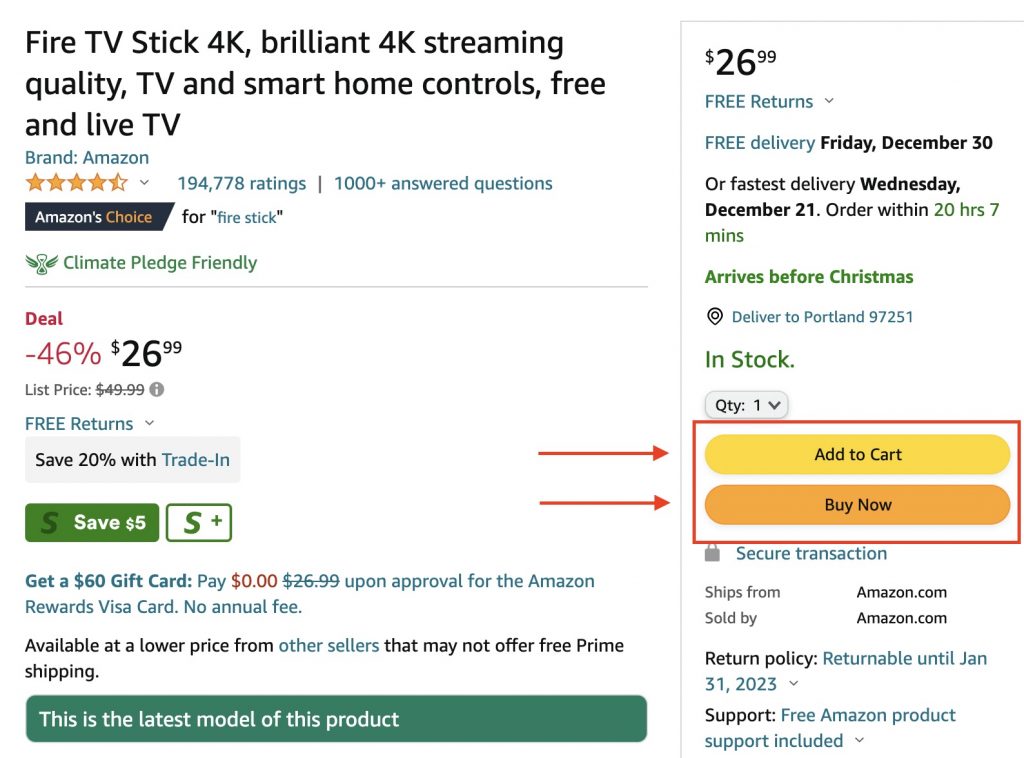
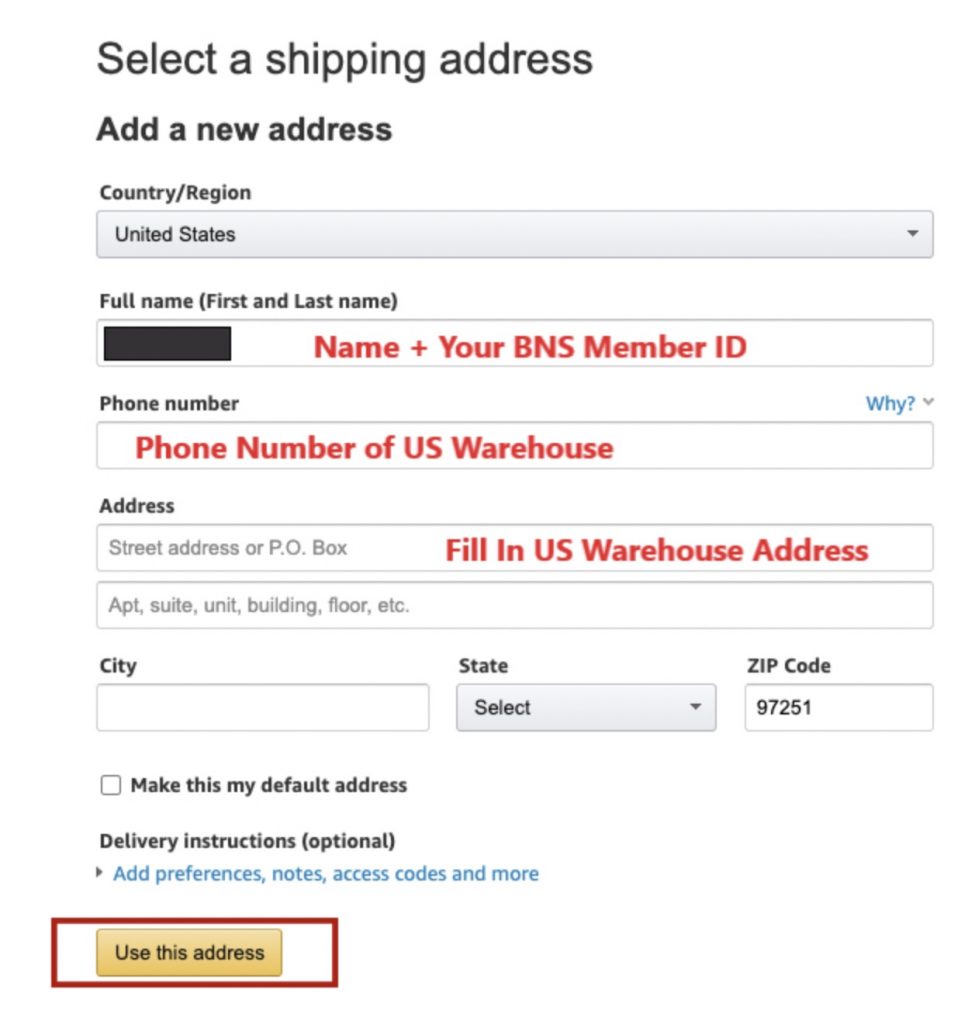
Step 3: Once you’re ready to checkout for your items, go to your cart in the top right corner.
Fill in the delivery address. Go to the “Overseas Warehouse Address” on your Buyandship member centre and view the information on Buyandship’s US warehouse (Amazon/eBay Tab). Click “Use this address” to proceed.
Step 4: Choose your payment method, and add a credit or debit card information to pay.
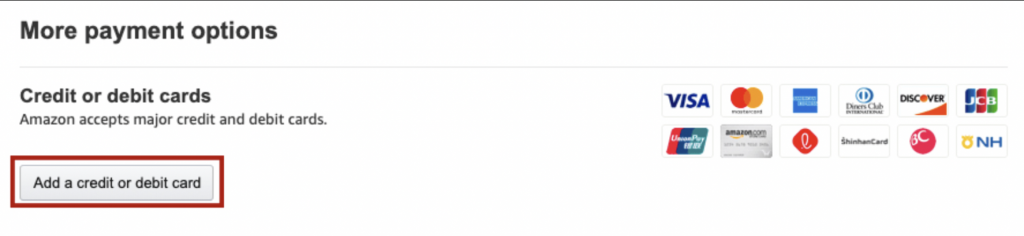

Step 5: After entering the payment page, confirm your order information. Click “Continue to application” to submit the order.
Step 6: Remember to declare your shipments at your Buyandship member centre once you’ve received the shipping confirmation email from Amazon!
💡Click to learn more about Buyandship’s Parcel Declaration Process