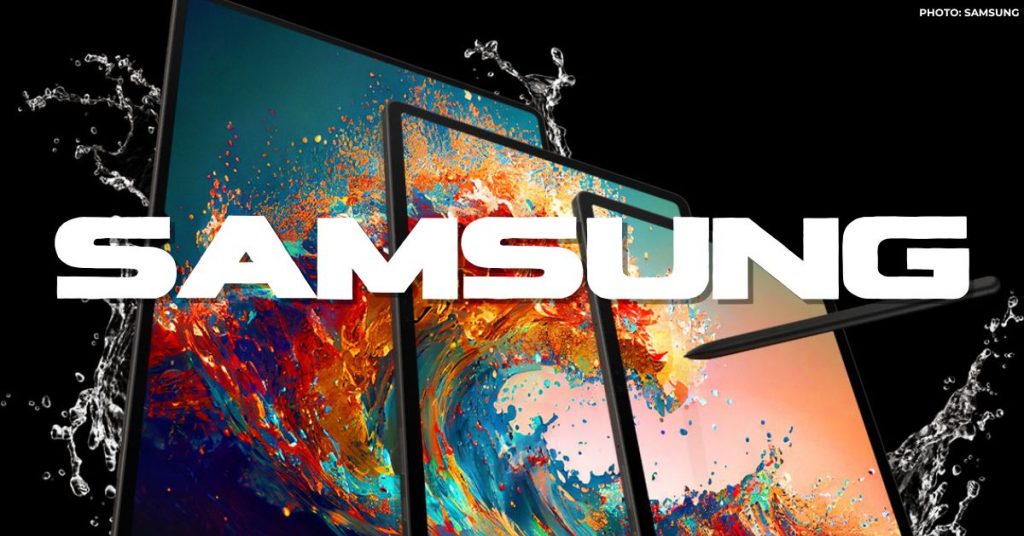
When it comes to tablets, Samsung is the android’s frontline in competition against the tough-to-beat Apple’s iPad. So, if you’re looking for something less pricey that will provide you with all of your tablet needs~ check out these Samsung Tabs that are currently on sale on Amazon’s Prime Big Deal Day!
Shop your favorite tech gadgets abroad and ship to the Philippines at a lower international shipping fee with Buyandship’s parcel forwarding service!
Android Tablets and Accessories from Samsung

SAMSUNG Galaxy Tab S9+
Discover a world of endless possibilities with Galaxy Tab S9+. Strengthened by Samsung’s mightiest processor, you’ll have the power to unlock and inspire greatness.
Philippines Price: PHP 70,990
US Price: PHP 56,736.93 (USD999.99)
Estimated BNS SF: PHP 1,860 (3 lbs DDP)
Total Savings: PHP 12,393.07
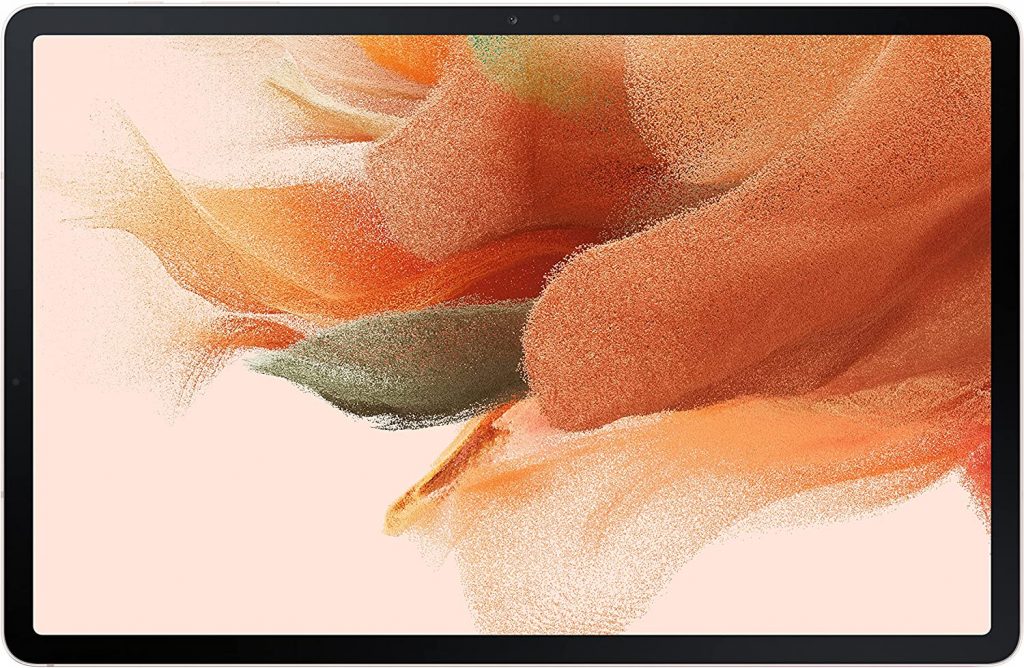
SAMSUNG Galaxy Tab S7 FE
Get more done on an expanded workstation that lets you hand off content between your devices, or enjoy a PC-like experience with multiple windows open on this powerful Samsung Galaxy Tab S7 FE!
Philippines Price: PHP 39,990
US Price: PHP 24,396.56 (USD429.99)
Estimated BNS SF: PHP 1,860 (3 lbs DDP)
Total Savings: PHP 13,733.44

SAMSUNG Galaxy Tab S6 Lite
You can unleash your creativity and leave your mark on whatever comes your way! The included S Pen lets you create, edit, and navigate effortlessly through your work!
Philippines Price: PHP 31,990
US Price: PHP 16,737.00 (USD294.99)
Estimated BNS SF: PHP 1,860 (3 lbs DDP)
Total Savings: PHP 16,396.56
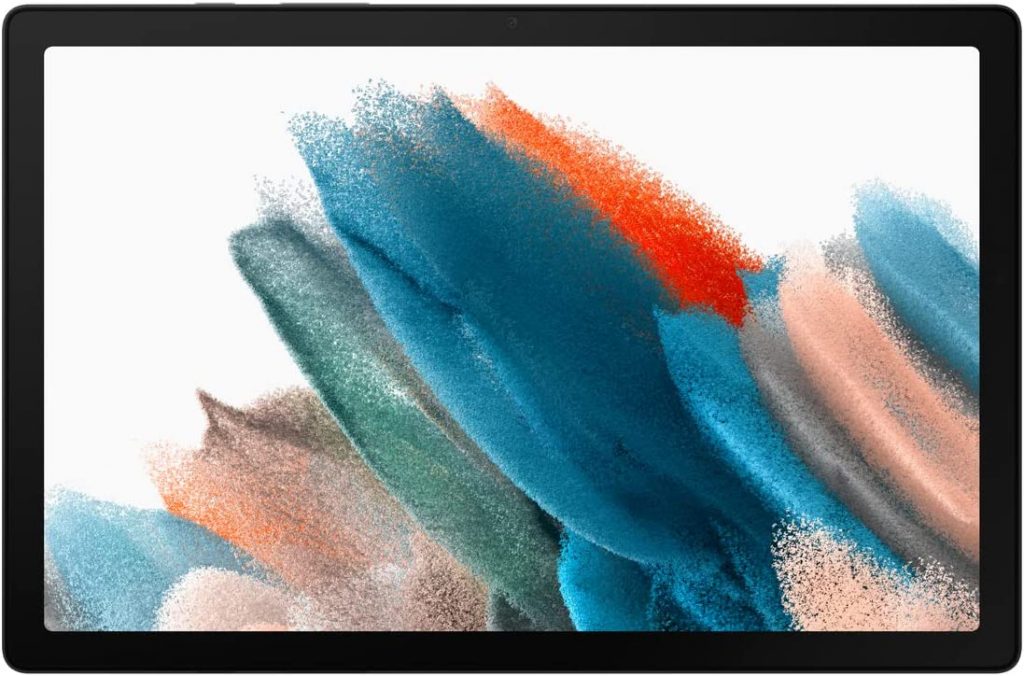
SAMSUNG Galaxy Tab A8
Bring home a quality tablet everyone in the family can easily enjoy! Enjoy a sleek new design and seamless connectivity between your Galaxy devices — answer a phone call on your tablet, instantly share files with Quick Share, and so much more!
Philippines Price: PHP 22,990
US Price: PHP 11,346.93 (USD199.99)
Estimated BNS SF: PHP 1,860 (3 lbs DDP)
Total Savings: PHP 9,783.07

SAMSUNG Galaxy Tab S8 Ultra
Get lost in what you love and unleash your imagination with an ultra-large AMOLED tablet that’s the first of its kind. Now you have the power to game or edit videos in ultra-smooth clarity!
Philippines Price: PHP 89,990
US Price: PHP 49,529.00 (USD872.95)
Estimated BNS SF: PHP 1,860 (3 lbs DDP)
Total Savings: PHP 38,601
💡 Note: Product prices, quantities, etc. may change due to sales. All are subject to change. We do not own any of the pictures above nor affiliated with the brands mentioned. All credits are due to all of the brands featured in the article unless otherwise specified.
How to Shop From Amazon US and Ship to the Philippines
Step 1:Go to Buyandship website to log in or register as a member.
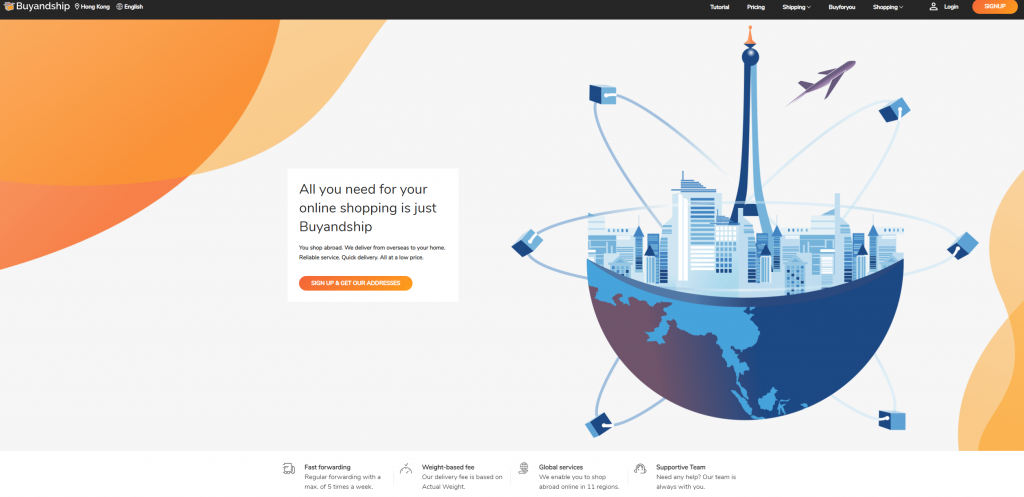
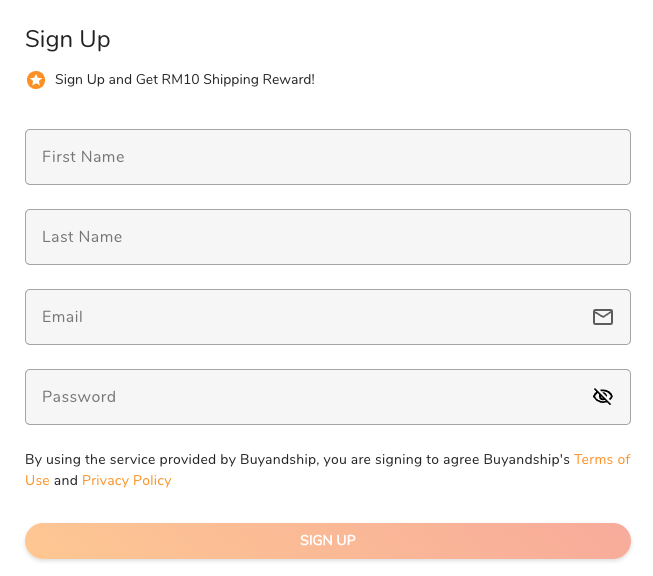
Step 2:Fill in your first and last name, and email address and set your account password. Click “Sign Up” once the details are completed.
Step 3:Visit Amazon US and click the top left corner “Order to” and fill in the zip code of Buyandship’s US warehouse.
Pick your favorites and add them to your cart.
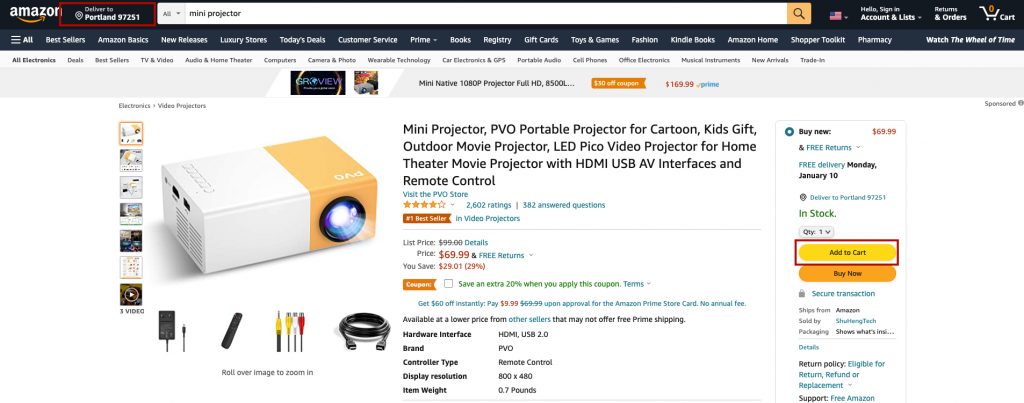
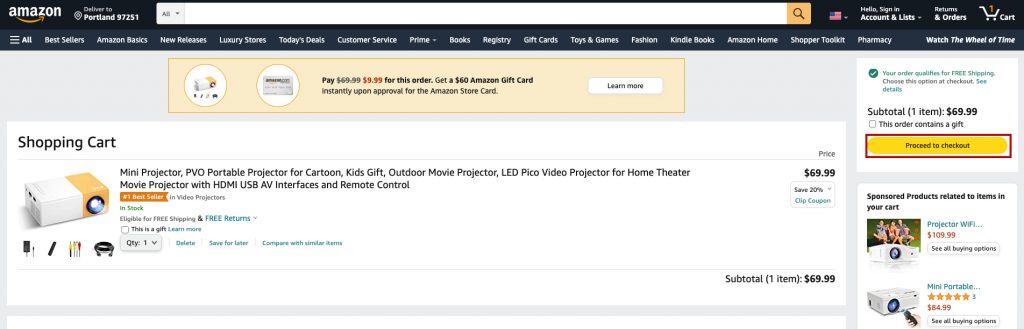
Step 4:Go to your cart by clicking the top right corner, then click “Proceed to checkout” to proceed.
Step 5:Sign in or register as an Amazon US member. Register as a member by creating an Amazon account.
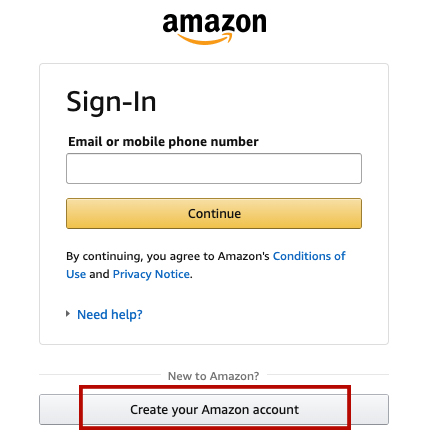
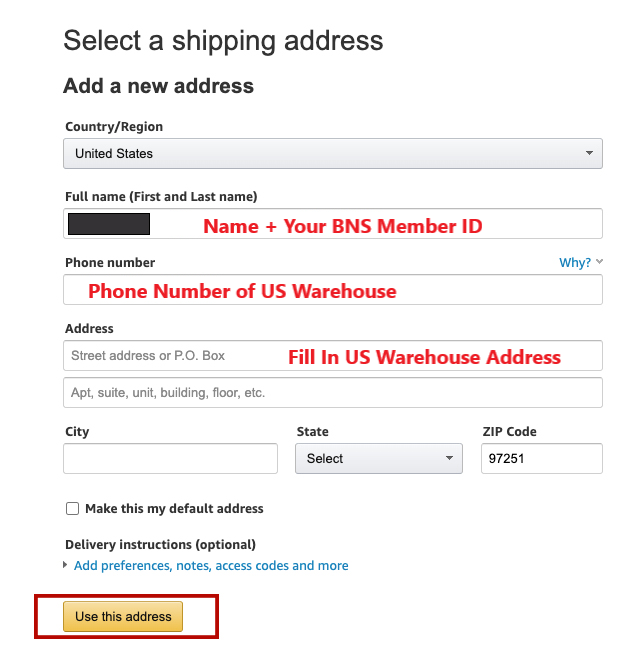
Step 6:Fill in the delivery address. Go to the “Overseas Warehouse Address” on your Buyandship member centre and view the information on the designated Buyandship’s US warehouse for Amazon/eBay. Click “Use this address” to proceed.
Step 7:Choose your payment method, and add your credit or debit card information to pay.

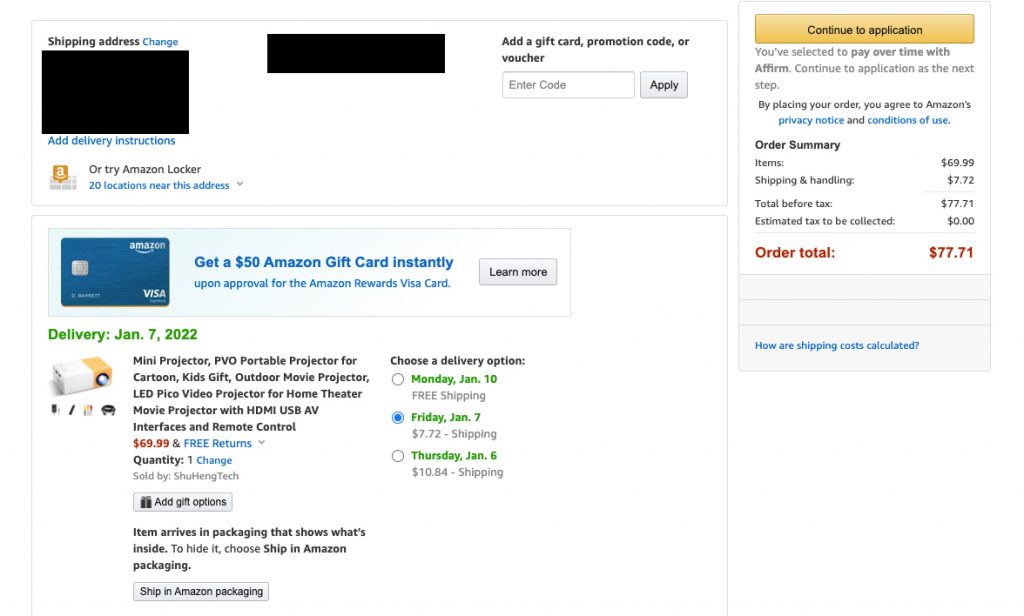
Step 8:After entering the payment page, confirm your order information. Click “Continue to application” to submit the order.
Step 9 : Remember to declare your shipments once you’ve received the shipping confirmation email!
