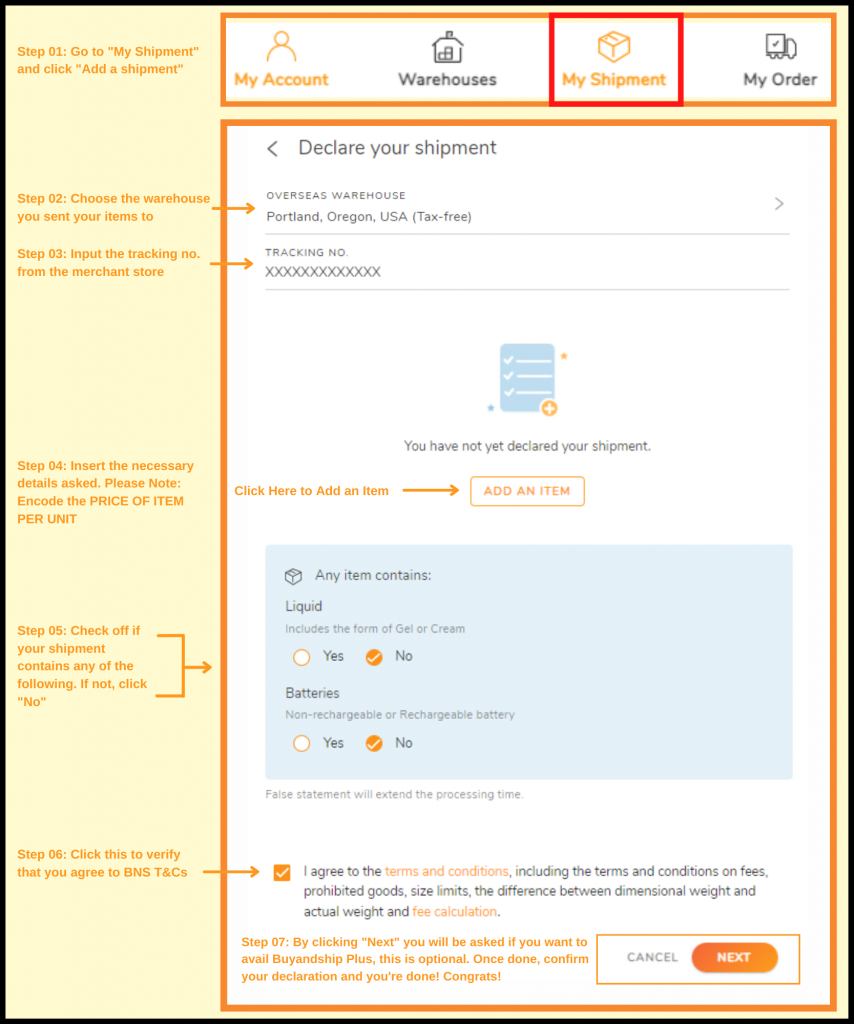Amazon Prime Day, which used to be an annual event, now comes twice a year! In 2022, Amazon introduced a new tradition by hosting two exclusive Prime Day sales events. And guess what? It’s happening again this year with what they’re calling Prime Big Deal Days, essentially Prime Day Part 2. Mark your calendar and enjoy the deals from October 10th to October 11th!
We’ve done the hard work by carefully reviewing all the early Prime Big Deal Days sales to find you reliable discounts that are actually worth your time and money. More savings, more fun!
Buyandship Picks: Early Prime Big Deal Day 2023

Samsung Galaxy S23 Ultra 512GB + $200 Amazon GC
Purchase the Samsung Galaxy S23 Ultra between 10/2 – 10/8 and get a $200 Amazon gift card. Galaxy S23 Ultra is more than the next big step in mobile tech. With the fastest Snapdragon processor yet, juggle high-intensity games, multiple apps, or video calls with ease.
Philippines Price: PHP 89,990
Discounted US Price: PHP 78,165.39(US$1,379.99)

Citizen Men’s Promaster Dive Automatic Watch
Crafted with precision and durability in mind, this watch features a rugged yet sophisticated silver stainless steel construction that can withstand the rigors of underwater exploration and everyday wear.
Philippines Price: PHP 18,938
Discounted US Price: PHP 11,327.83(US$199.99)
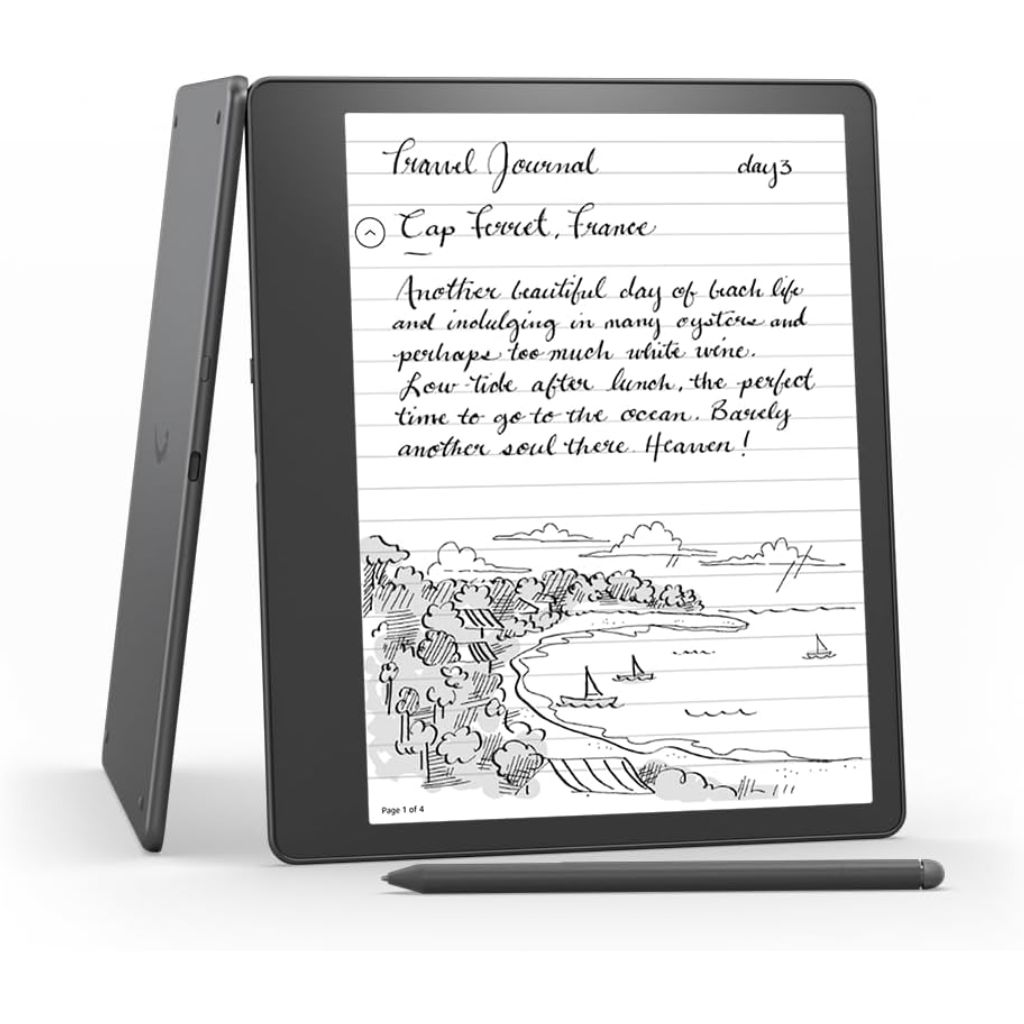
Kindle Scribe (32 GB) with Premium Pen
Read and write as naturally as you do on paper! Kindle Scribe features the world’s first 10.2” 300 ppi glare-free Paperwhite display, making it a comfortable device to use all night and day. It also includes a premium pen for you to easily jot notes!
Philippines Price: PHP 26,990
Discounted US Price: PHP 17,275.24(US$304.99)

Google Pixel 8 Pro – 512GB with Pixel Watch 2
Pixel 8 Pro is the all-pro phone engineered by Google; it’s super fast, powerful, and secure, with the new Google Tensor G3 chip that’s custom-designed with Google AI for cutting-edge photo and video features and smarter ways to help.
Not Yet Available in the Philippines
Discounted US Price: PHP 66,780.92(US$1,179.00)

PHILIPS 3000 Series Air Fryer Essential Compact
Bring home the Airfryer so you can have 100% taste satisfaction with crispy on the outside and tender on the inside results, using little to no added oil, with up to 90% less fat.
Philippines Price: PHP 10,990
Discounted US Price: PHP 4,528.53(US$79.95)

Apple 2022 MacBook Pro Laptop with M2 chip
Supercharged by M2 — The 13-inch MacBook Pro laptop is a portable powerhouse. Get more done faster with a next-generation 8-core CPU, 10-core GPU, and up to 24GB of unified memory.
Philippines Price: PHP 86,990
Discounted US Price: PHP 70,801.93(US$1,249.99)
💡 Note: Product prices, quantities, etc. may change due to sales. All are subject to change. We do not own any of the pictures above nor affiliated with the brands mentioned. All credits are due to all of the brands featured in the article unless otherwise specified.
How to Shop From Amazon and Ship to the Philippines via Buyandship
– Sign In or Create an Amazon Account –
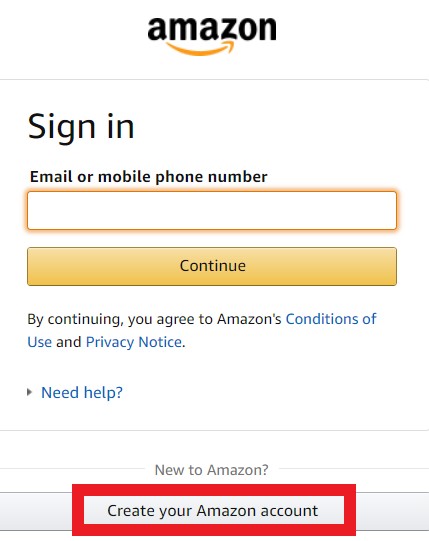
Step 1:Sign into your Amazon account, or create a new one by clicking “Create Your Amazon Account” if you’re new to Amazon.
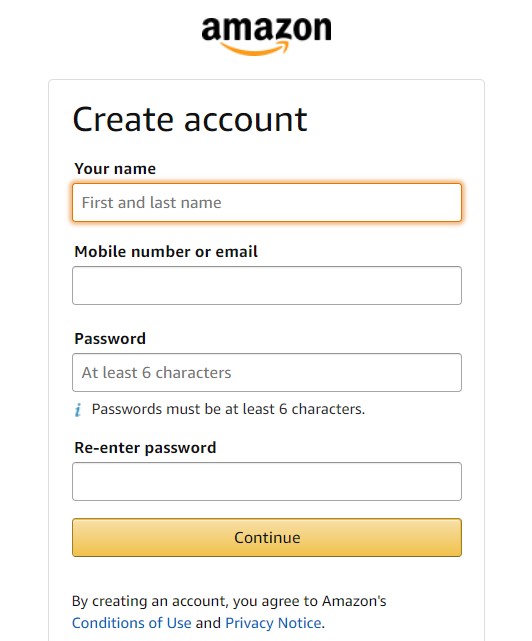
Step 2:Fill in your name and email, create a password, and click “Continue”.
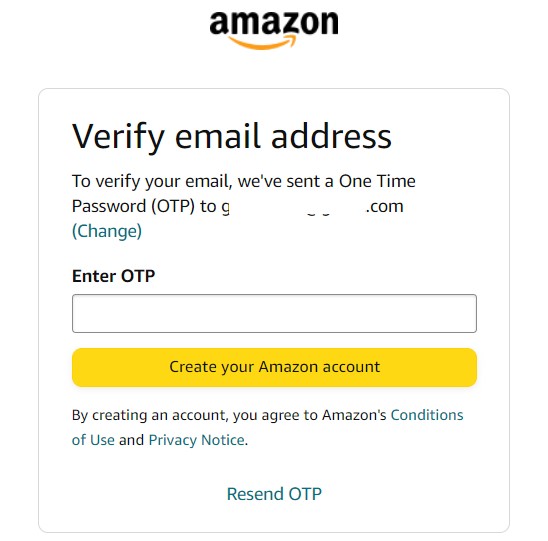
Step 3:Verify your Amazon account with the verification code sent to your email, and you’re all set!
💡 Tip: It’s free to create an account on Amazon for easier and convenient shopping! You will get invited to try their fast and free delivery with Amazon Prime Trial month. But don’t forget to cancel your Prime membership within the first month if you don’t want to get charged each month!
– Start Browsing and Shopping –
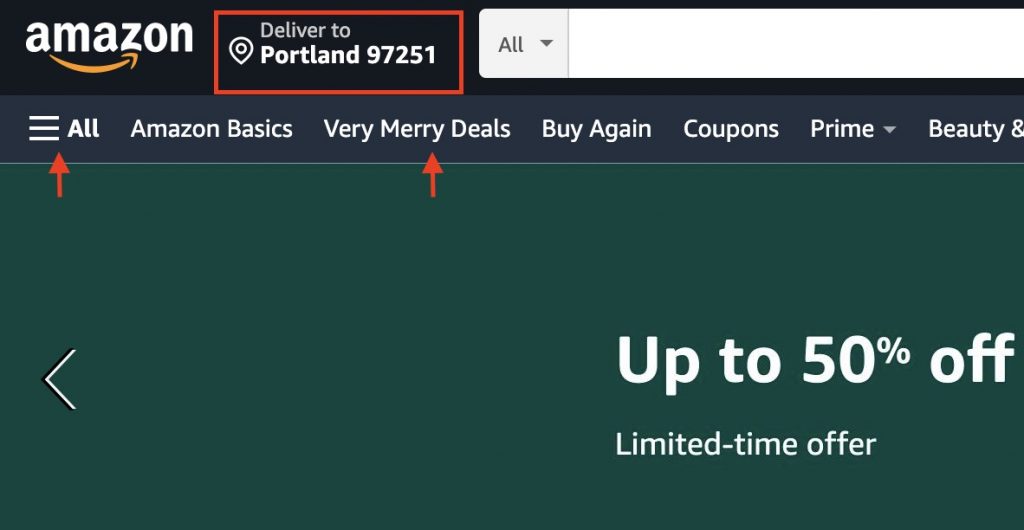
Step 1 You can browse at Amazon by category (Click “All” on the top left corner and scroll down to reach “Shop By Department”) or by entering your item of choice (any brand, product category, or specific product) into the search box above.
💡 Tip: As many of the good deals only ship to the U.S. address, remember to enter the zip code of Buyandship’s U.S. warehouse by clicking “Deliver to” on the top left corner in order to see all the products!
Step 2: If you wish to buy an item, click “Add to cart” if you want to continue to shop or browse for alternatives, or click “Buy now” if you want to check out and pay for your item immediately.
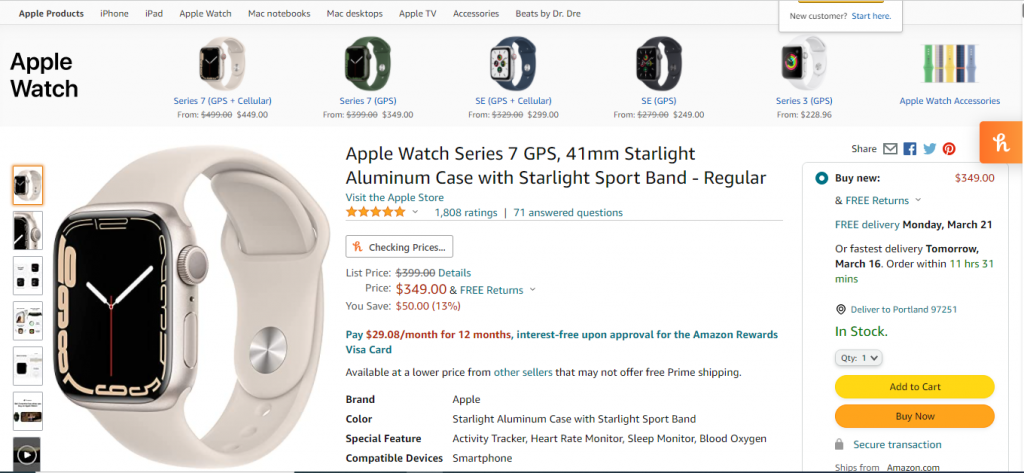
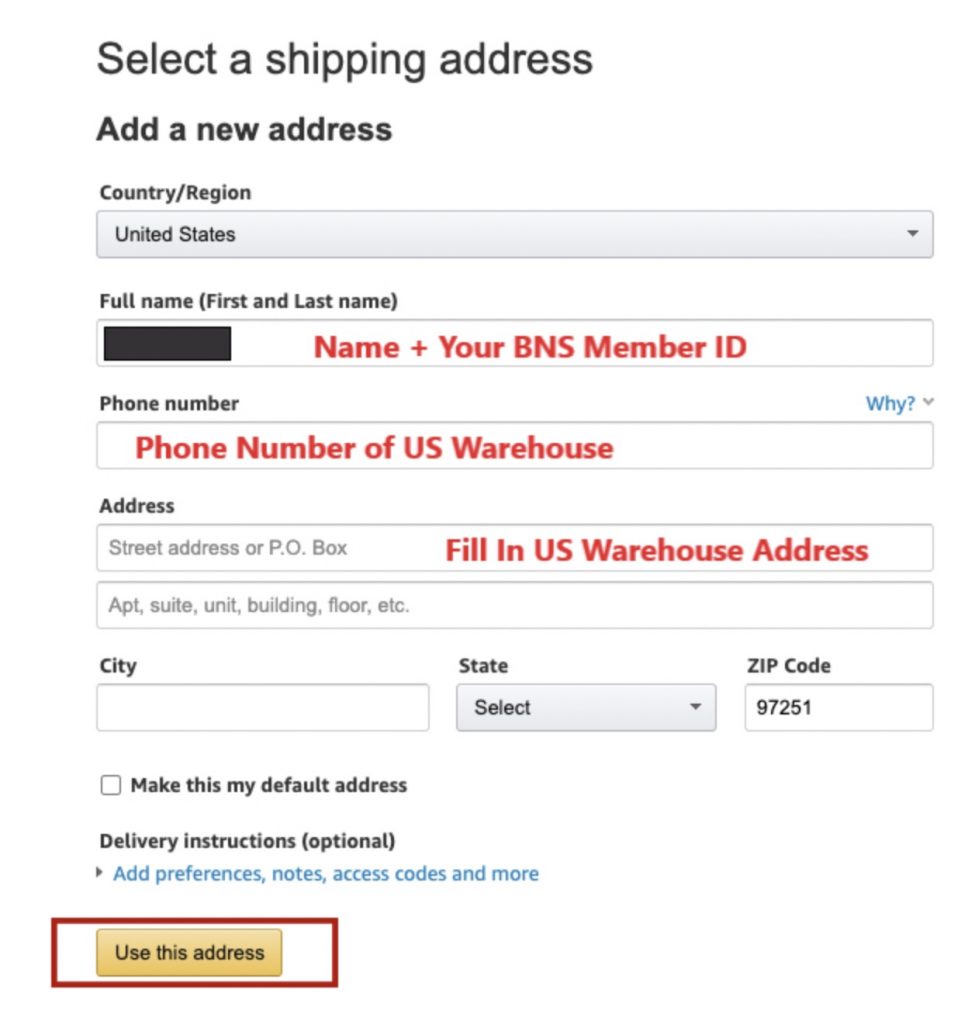
Step 3: Once you’re ready to checkout for your items, go to your cart in the top right corner.
Fill in the delivery address. Go to the “Overseas Warehouse Address” on your Buyandship member centre and view the information on Buyandship’s US warehouse. Click “Use this address” to proceed.
Step 4: Choose your payment method, and add credit or debit card information to pay. Remember to use your credit/debit card address as your billing address to avoid getting locked out of your Amazon account.
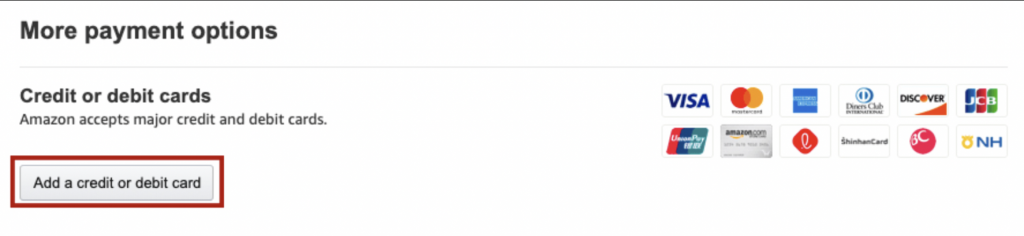

Step 5: After entering the payment page, confirm your order information. Click “Continue to application” to submit the order.
Step 6: Remember to declare your shipments at your Buyandship member centre once you’ve received the shipping confirmation email from Amazon!
💡Click to learn more about Buyandship’s Parcel Declaration Process