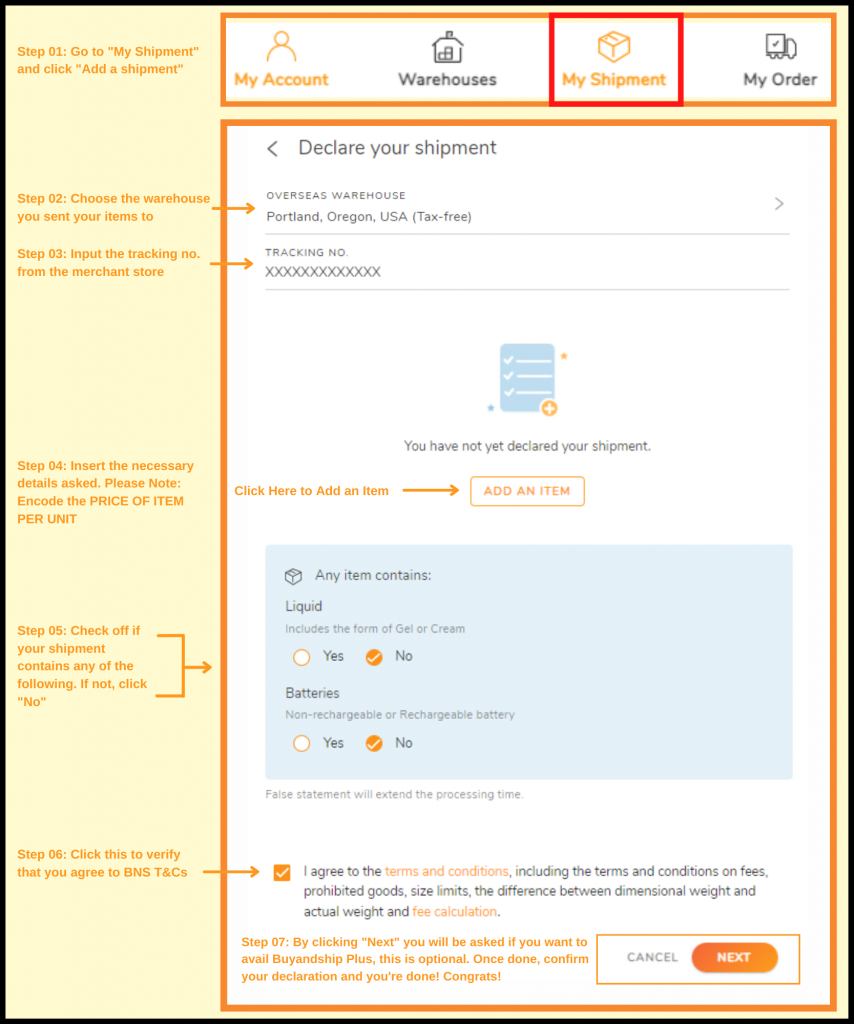Apple devices are quite expensive and rarely go on sale, but big sale events like Labor Day are one of your few chances to shop Apple gadgets for less. Honestly, Apple doesn’t host their own sales, but the best places to shop are big box stores like Amazon or Walmart. Whether you’re hoping to score a new pair of AirPods or get a MacBook at the lowest price ever, we compiled the best Apple deals for this early Labor Day Sale!
Since Apple is crazy expensive in the Philippines, shop authentic Apple gadgets from its official flagship store on Amazon US or Walmart US to save big compared to local retail prices! Shop from the US and ship to the Philippines hassle-free with the help of Buyandship!
Table of Contents:
► Best Apple Gadgets to Shop From the US
► How to Shop Apple Devices from Amazon US & Ship to the Philippines?
Best Apple Gadgets to Shop From the US

Apple Watch Series 8 (GPS, 41mm)
The future of health on your wrist! Apple Watch Series 8 features advanced health sensors and apps to take ECG, monitor heart rate and blood oxygen, take advanced workout metrics, track sleep stages, and more!
Philippines Price: PHP 25,990.00
Walmart US Price: PHP 18,664.01 (US$329)
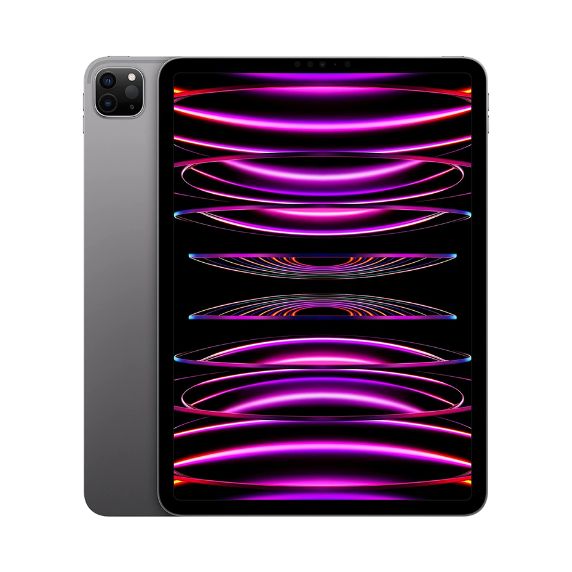
Apple iPad Pro 11-inch (4th Generation)
iPad Pro is the ultimate iPad experience, with the astonishing performance of the M2 chip! Enjoy mind-blowing speed, amazing graphics, and all-day battery life. Crush tasks, create like a pro, and play console-quality games with iPad Pro!
Philippines Price: PHP 62,990.00
Amazon US Price: PHP 48,219.51 (US$849.99)

Apple AirPods Pro (2nd Generation)
Indulge in elevated audio quality with the all-new Apple AirPods Pro! The second generation of AirPods Pro is equipped with an advanced H2 chip, enhancing noise cancellation to a new level while delivering an even more immersive sound experience.
Philippines Price: PHP 14,990.00
Amazon US Price: PHP 12,423.76 (US$219)

2022 Apple 10.9-inch iPad Air Wi-Fi 64GB
iPad Air is a creative and gaming powerhouse that gives a serious performance in a thin and light design. The M1 chip lets you multitask smoothly between powerful apps and play graphics-intensive games!
Philippines Price: PHP 49,990.00
Walmart US Price: PHP 38,519.33 (US$679)

Apple 2020 MacBook Air Laptop M1 Chip
Take on everything from professional-quality editing to action-packed gaming with ease. The Apple M1 chip with an 8-core CPU delivers up to 3.5x faster performance than the previous generation while using way less power.
Philippines Price: PHP 57,990.00
Amazon US Price: PHP 42,490.40 (US$749)
How to Shop Apple Devices From Amazon US
– Sign In or Create an Amazon Account –
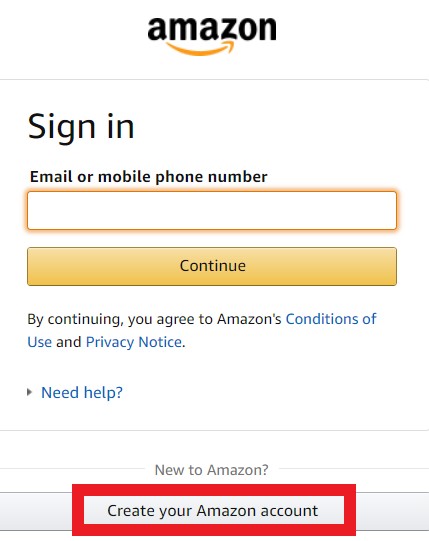
Step 1:Sign into your Amazon account, or create a new one by clicking “Create Your Amazon Account” if you’re new to Amazon.
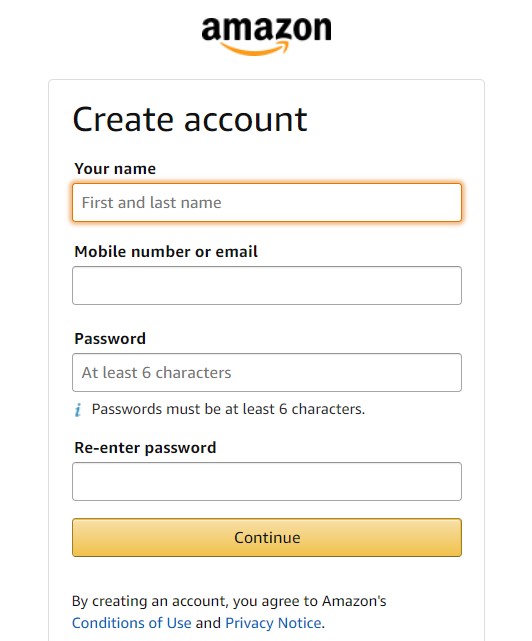
Step 2:Fill in your name and email, create a password, and click “Continue”.
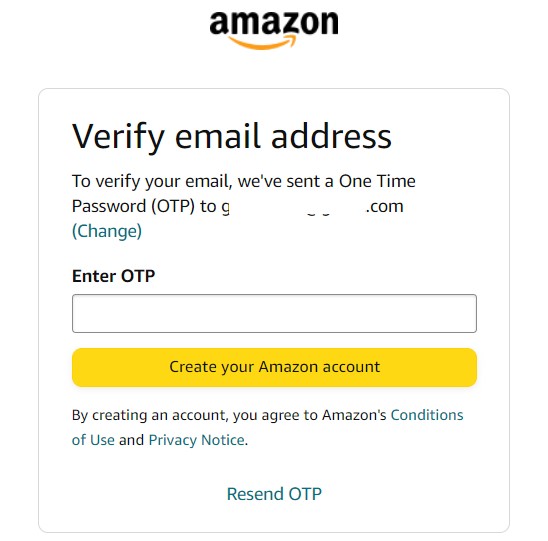
Step 3:Verify your Amazon account with the verification code sent to your email, and you’re all set!
💡 Tip: It’s free to create an account on Amazon for easier and convenient shopping! You will get invited to try their fast and free delivery with Amazon Prime Trial month. But don’t forget to cancel your Prime membership within the first month if you don’t want to get charged each month!
– Start Browsing and Shopping –
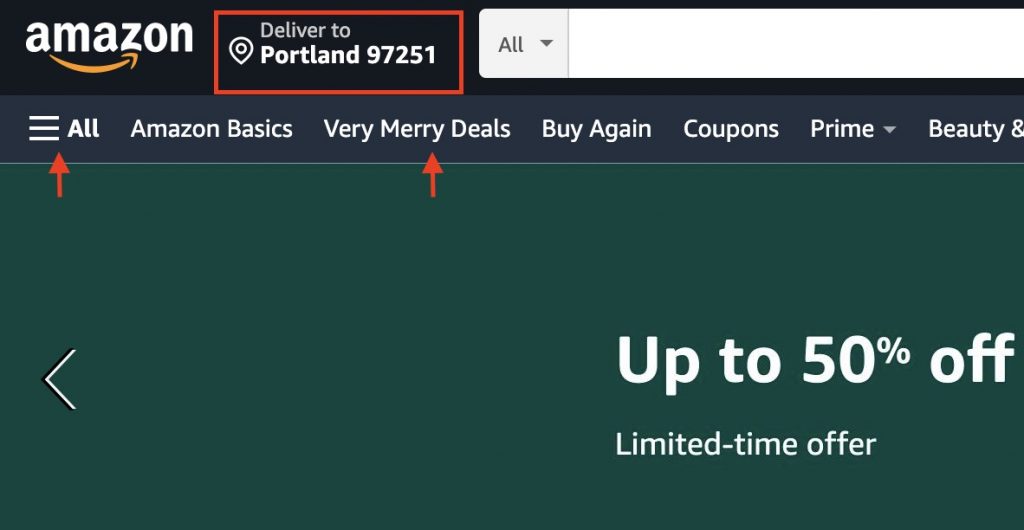
Step 1 You can browse at Amazon by category (Click “All” on the top left corner and scroll down to reach “Shop By Department”) or by entering your item of choice (any brand, product category, or specific product) into the search box above.
💡 Tip: As many of the good deals only ship to the U.S. address, remember to enter the zip code of Buyandship’s U.S. warehouse by clicking “Deliver to” on the top left corner in order to see all the products!
Step 2: If you wish to buy an item, click “Add to cart” if you want to continue to shop or browse for alternatives, or click “Buy now” if you want to check out and pay for your item immediately.
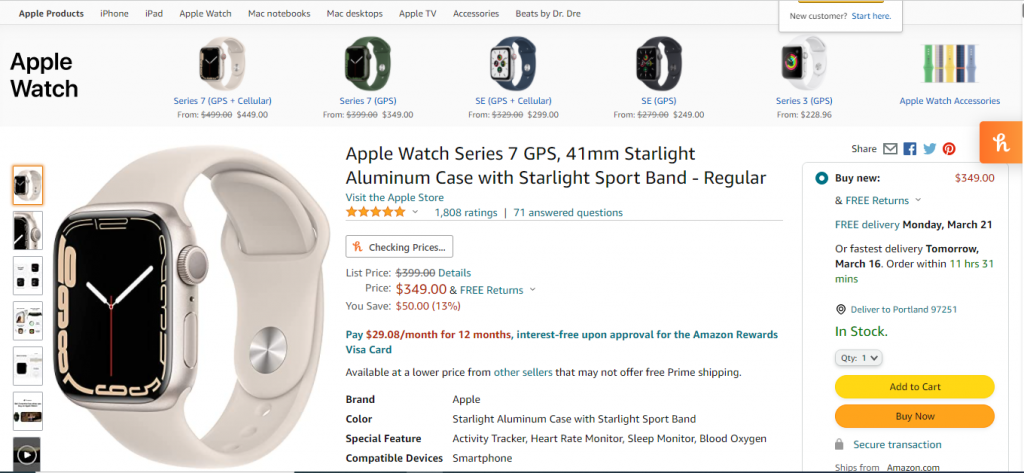
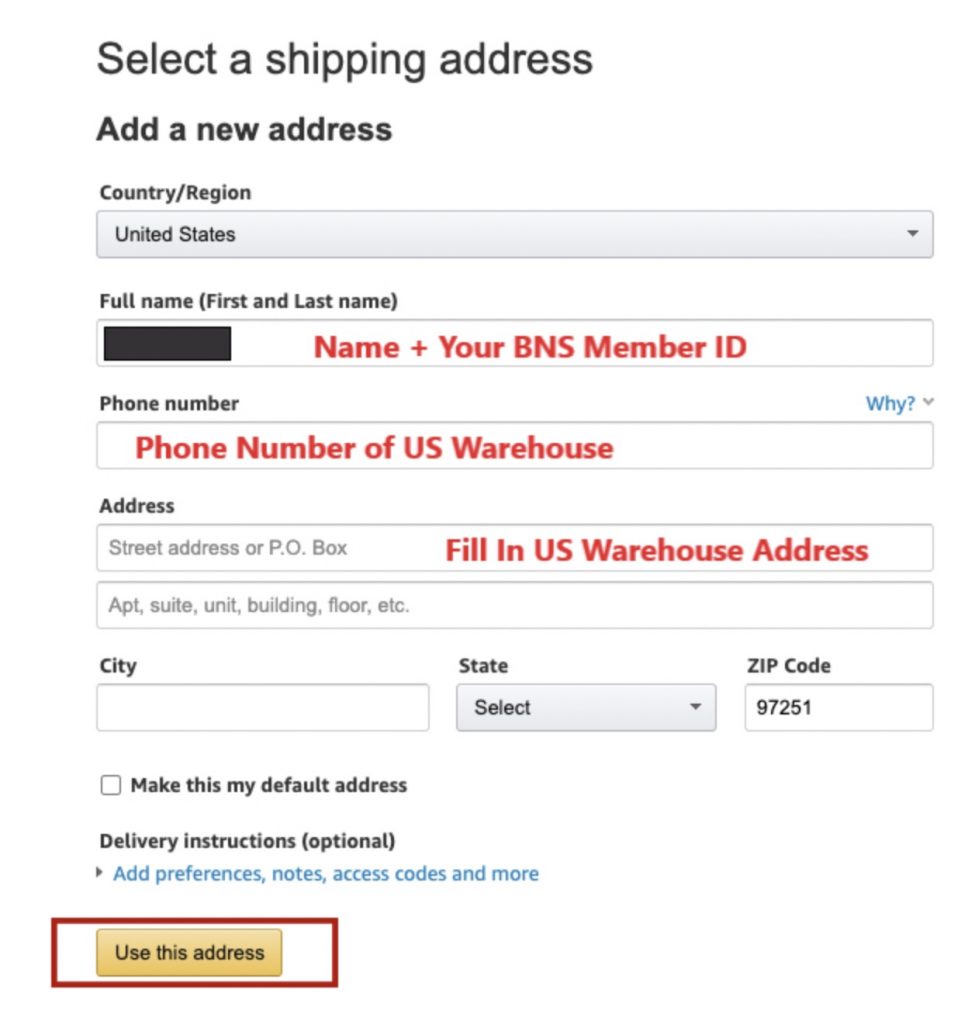
Step 3: Once you’re ready to checkout for your items, go to your cart in the top right corner.
Fill in the delivery address. Go to the “Overseas Warehouse Address” on your Buyandship member centre and view the information on Buyandship’s US warehouse. Click “Use this address” to proceed.
Step 4: Choose your payment method, and add credit or debit card information to pay. Remember to use your credit/debit card address as your billing address to avoid getting locked out of your Amazon account.
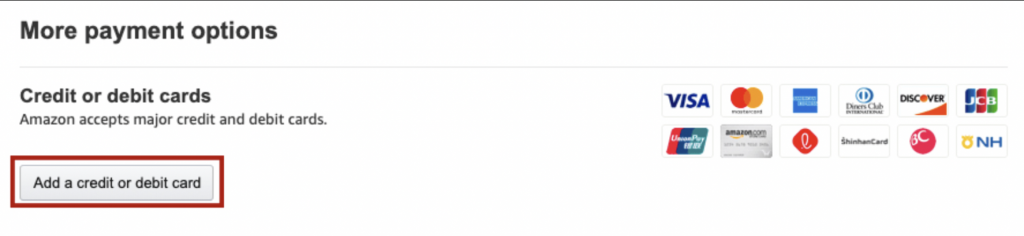

Step 5: After entering the payment page, confirm your order information. Click “Continue to application” to submit the order.
Step 6: Remember to declare your shipments at your Buyandship member centre once you’ve received the shipping confirmation email from Amazon!
💡Click to learn more about Buyandship’s Parcel Declaration Process