
If you love all things Korean, be it fashion, beauty, baby care, or K-pop merchandise, you’ve probably heard of Gmarket. You can find almost anything on this South Korean e-commerce platform! With Buyandship, you can now shop your favorite Korean goods directly from South Korea to the Philippines.
The Gmarket website comes in several languages including Korean and English so for easy navigating, make sure to register a Gmarket account using the English version. Take advantage of our South Korean Warehouse for more domestic market options and deals! They offer FREE shipping within Korea for a minimum order amount (or completely free sometimes) so be sure to look out for that. Check out below the step-by-step guide on how to buy your favorite Korean products using Buyandship!
Table of Contents:
► What’s the Difference Between Gmarket Korea and Gmarket Global?
► Step-by-step Tutorial: How to Shop Gmarket Global?
Gmarket MEGA G Sale Festival

Only happening twice a year, Gmarket MEGA G Sale is BACK! From 11 Sep to 26 Sep, 2023, save up to 70% off popular items across fashion, beauty, homeware, K-pop merchandise, and more! Don’t forget to come back every day to get 15% – 20% off discount coupons for bigger savings! You can download extra discount coupons from individual brands during the sale festival too!
💡 Remember to register as a Gmarket member first in order to get discount coupons!
What’s the Difference Between Gmarket Korea and Gmarket Global?
Gmarket Korea
Gmarket Korea is the main site especially for locals to shop within the country, with a wider selection of products available, deals, and better pricing compared to the global site! The sad news is, the Korean site doesn’t accept foreign credit cards as payment.
Gmarket Global
The global site is more user-friendly to international shoppers as it’s available in English or Chinese! Although products can be shipped internationally to over 100 countries, not all sellers offer international shipping so it’s best to check with the shop before buying.
Step-by-step Tutorial: How to Shop Gmarket Global?
Step 1:Go to Buyandship website to log in or register as a member.
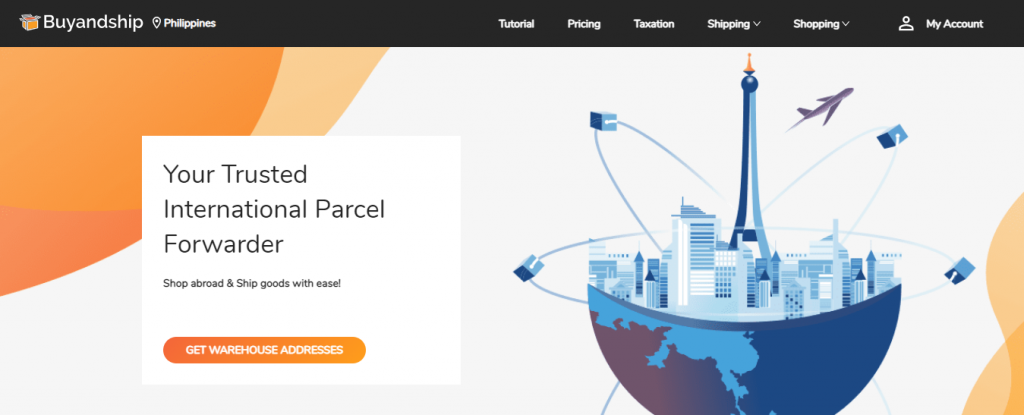
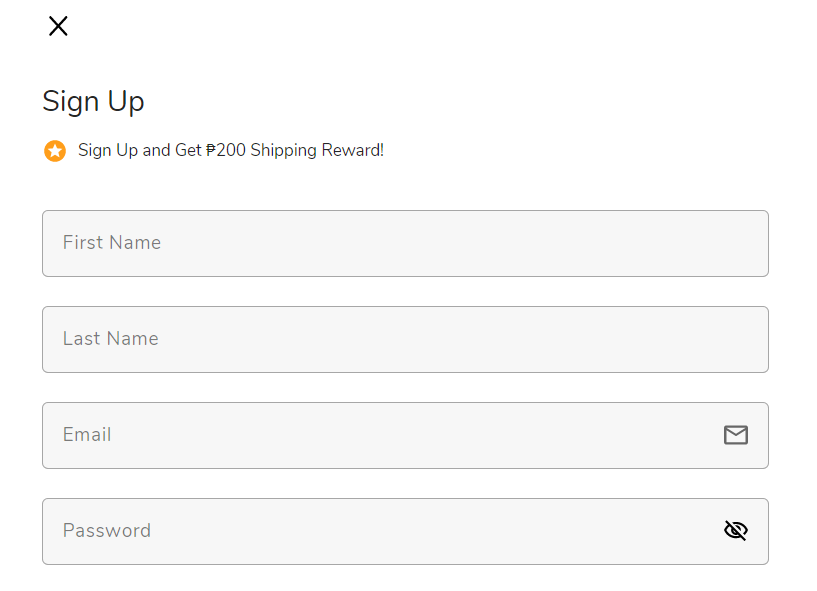
Step 2:Fill in your first and last name, and email address and set your account password. Click “Sign Up” once the details are completed.
Step 3:Visit Gmarket Global website, log in, or register as a member.
Ever dreamed of shopping in Korea or getting products directly from the country? Here’s your chance to visit the largest e-commerce market in Korea and have it shipped straight to your home in the Philippines.
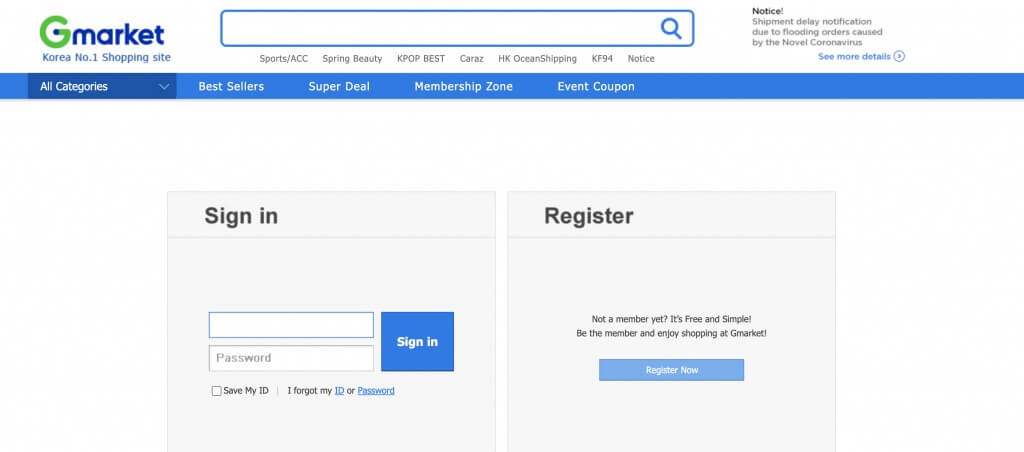
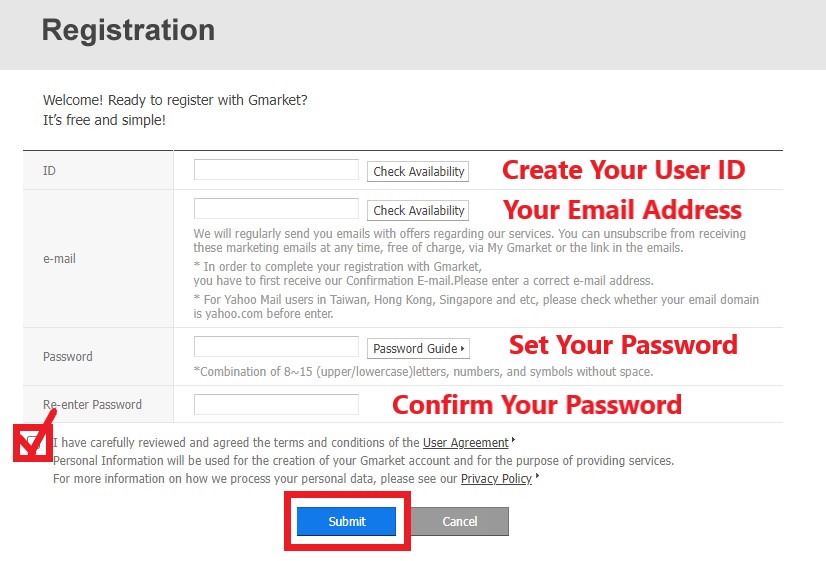
Step 4:Fill in personal details including setting your own user ID and password. Click “Submit” to proceed.
Step 5:Verify your email address from your inbox, and log into your Gmarket account.
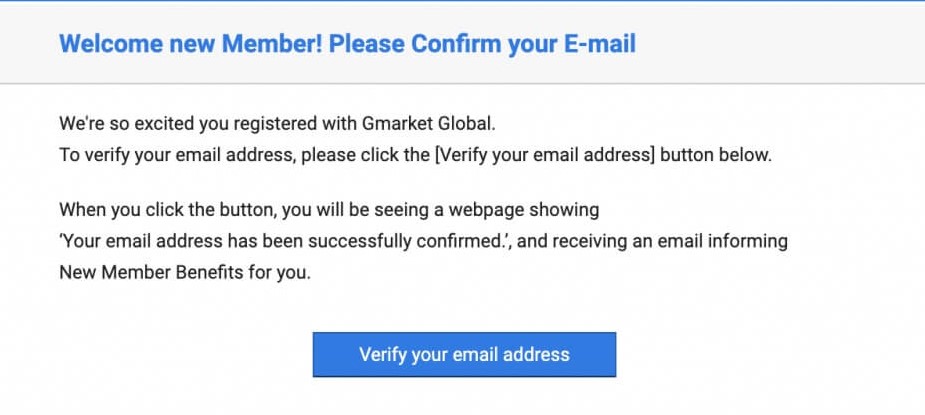
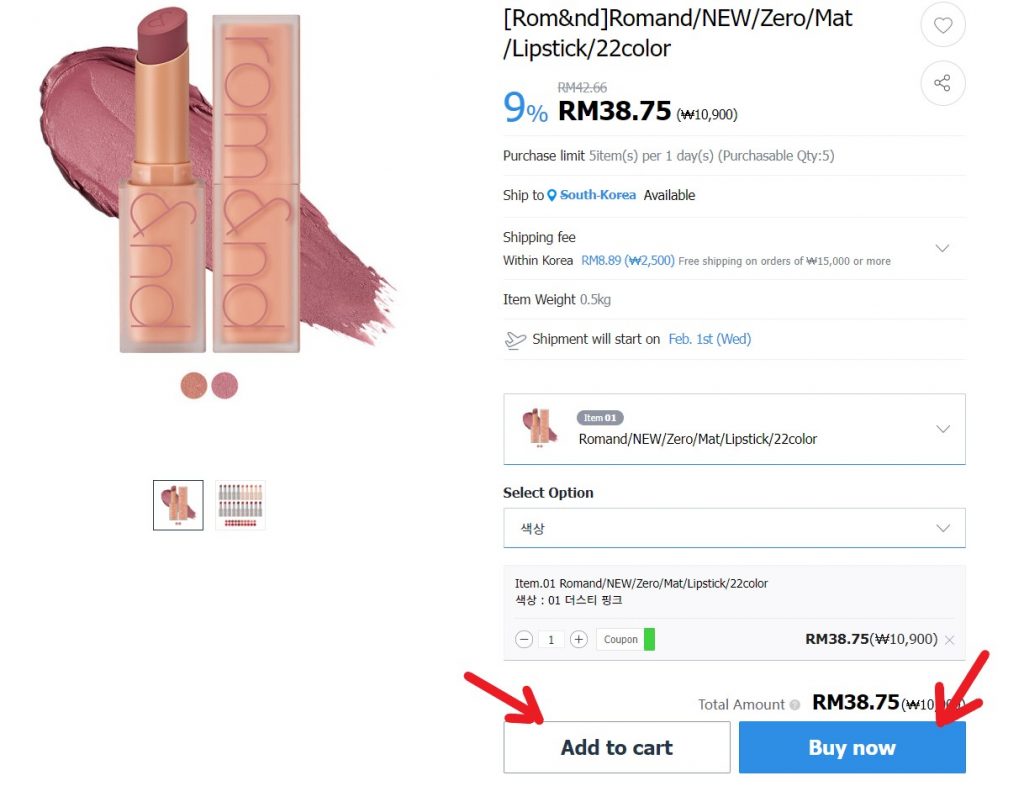
Step 6:You can now start browsing on Gmarket.
Whether you’re looking for BTS Albums or beauty products that are popular in Korea, take your time to browse and shop them in G-Market! Pick your favorite items and add them to your cart by clicking “Add to cart” or “Buy now” to check out immediately.
Step 7:Go to your cart by clicking the upper right corner “Cart”.
When you’re in the cart, double-check your items, and click “Proceed to Checkout”.
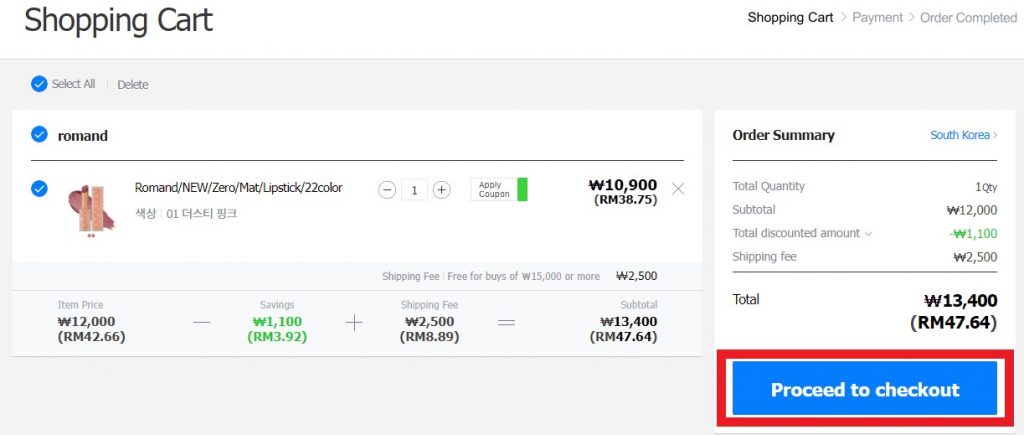
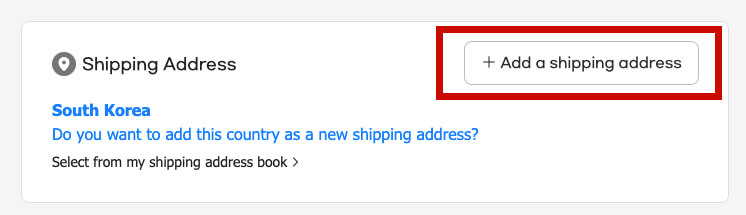
Step 8:Click “+Add a shipping address”.
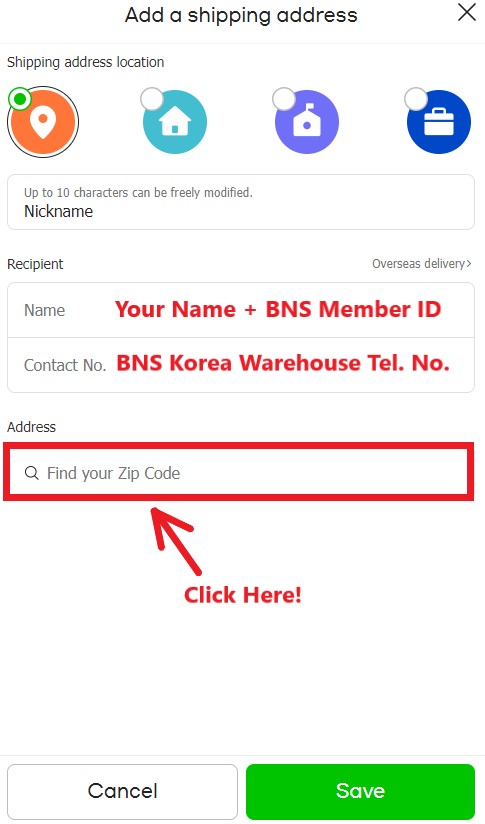
Step 9:For the shipping address, go to “Overseas Warehouse Address” on your Buyandship member centre and view the information on Buyandship’s Korea warehouse.
Remember to copy and paste the BNS Korea warehouse address from the “Gmarket Filling Method” section!
Step 10:Copy and paste the address from “Search” column of BNS Korea warehouse info, and choose the address starting with 5.
Click “Set this location as the shipping location” to proceed.
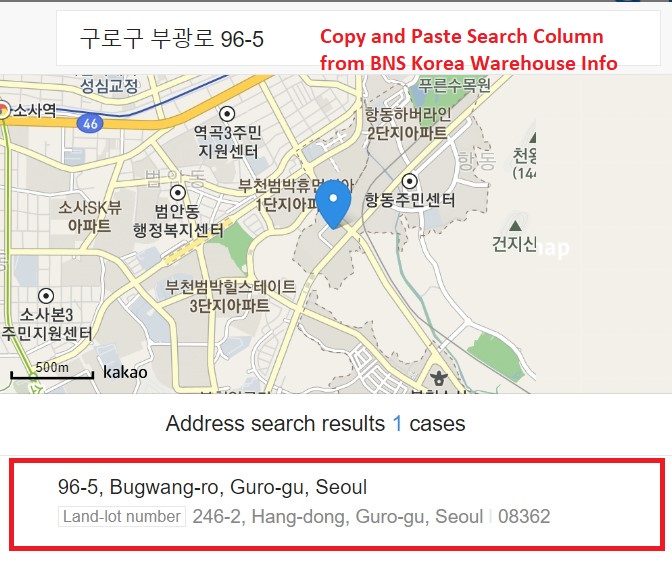
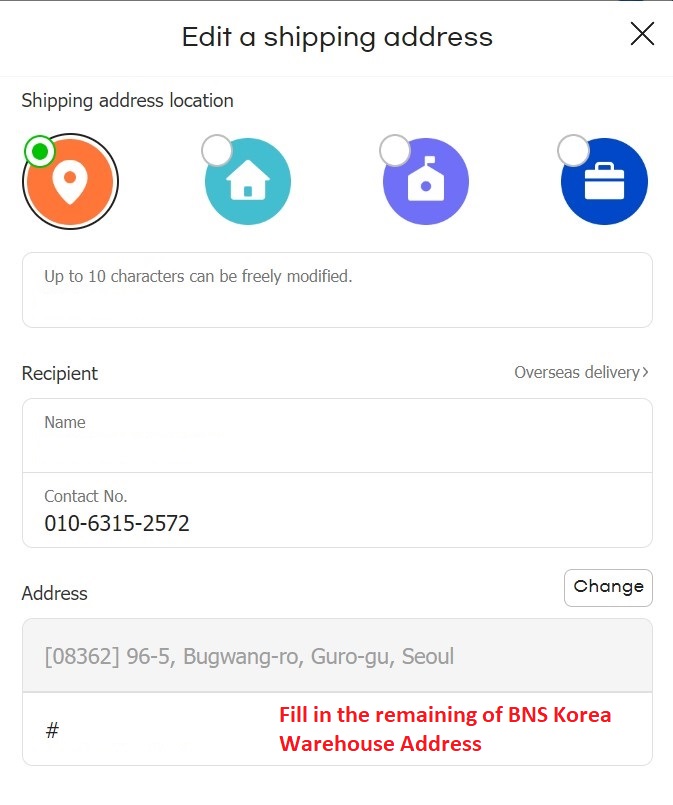
Step 11:Fill in the remaining part of the BNS Korea warehouse address, and click “Save”.
Step 12:Choose your payment method of either credit cards or PayPal. Double-check your cart, then enter your payment details and click “Submit Your Order” to proceed.
Your order should be confirmed and you’ll receive a confirmation email!
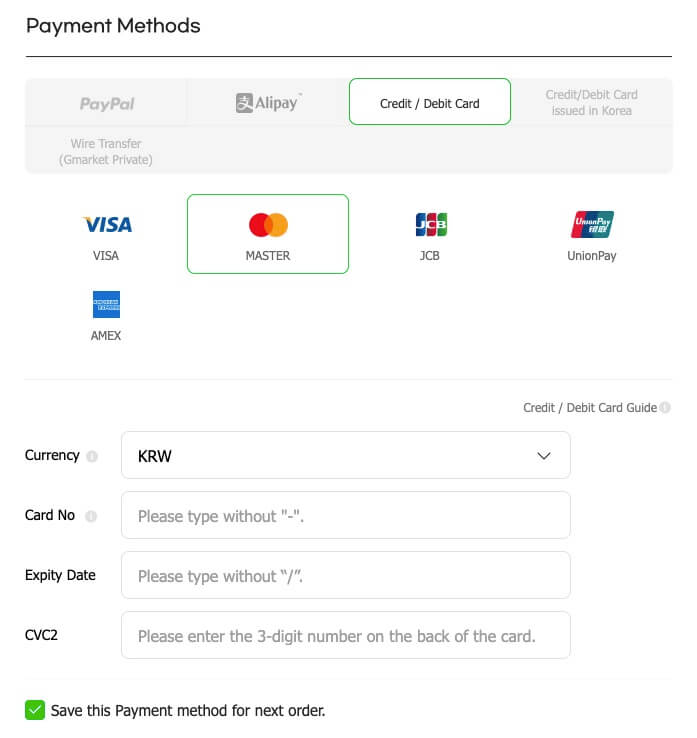
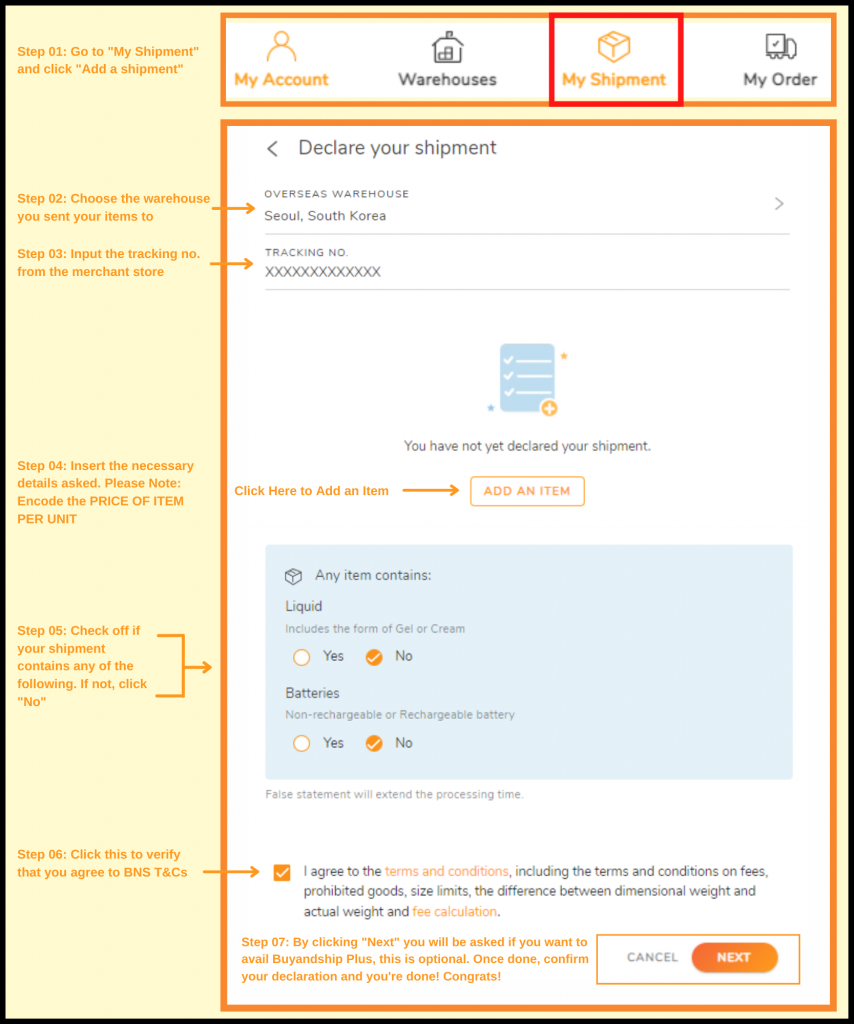
Step 13: Remember to declare your shipments at your Buyandship member centre once you’ve received the shipping confirmation email from Gmarket!
💡Click to learn more about Buyandship’s Parcel Forwarding Process
Step 14: Wait For Your Parcel To Be in Parcel Management “Arrived At HK Warehouse”
Once it is in “Arrived at HK warehouse” in My Order, you can check out your shipments separately or consolidate your shipments (not separate items)
Once each shipment arrives HK warehouse you have free consolidation services and 42 days of storage.
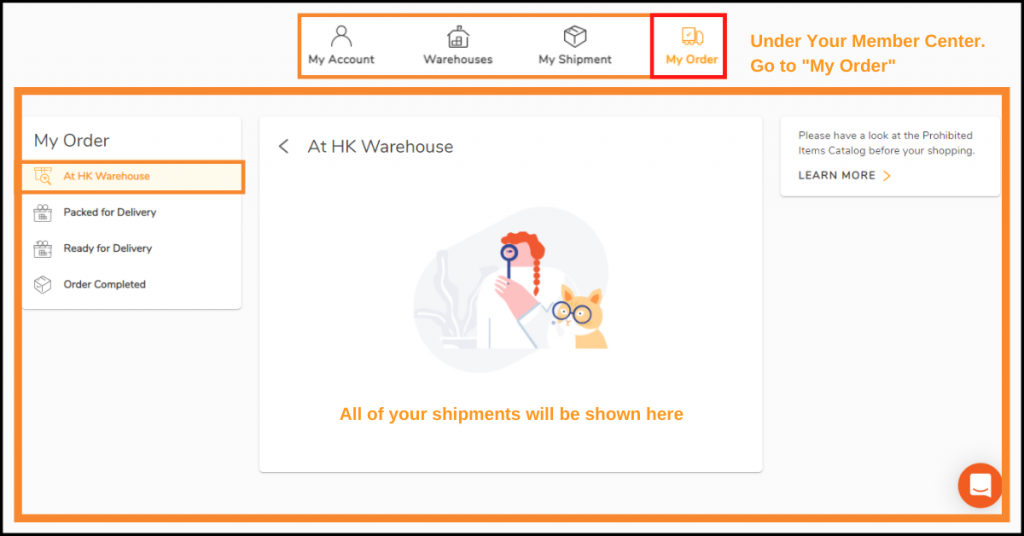

Step 15: Pay for Buyandship’s Shipping Rate
We charge purely based on weight so, you don’t have to compute for complicated math equations. Plus, we have the lowest shipping rate in the Philippines!
Once you get notified that you’re parcel is in our HK Warehouse, all you need to do is pay the service fee before we process it. Buyandship only accepts Internationally accepted Mastercard or Visa or Virtual Cards for a safer and faster way to pay.
Step 16: Wait For Your Parcel To Arrive on Your Doorstep in the Philippines
Finally! All you have to do is sit, relax, and wait for your Korean products to arrive at your doorstep in the Philippines! Live your Korean fantasy with Buyandship Philippines
