
StockX is for all sneakerheads to know! It is a new and innovative bid-and-sell platform for sneakers, watches, bags, and other collectibles. It started as a platform for sneakerheads and its service includes a strict authentication process to ensure you get the best and 100% authentic product.
Did you know that StockX offers a preferential shipping rate when you send your StockX purchases to Hong Kong? Use Buyandship’s Hong Kong Warehouse Address and ship them to the Philippines to SAVE MORE! Click here to learn more

How To Buy Your Favorite Sneakers in StockX
Unlike any other merchant store, StockX has a different process than ‘Add to Cart’ then ‘Checkout’ It has a bidding process that may seem complicated at first, but it’s super easy! Check out the step-by-step guide below on how you can purchase your next sneaker on StockX:
Step 1: Visit StockX Landing Page HERE
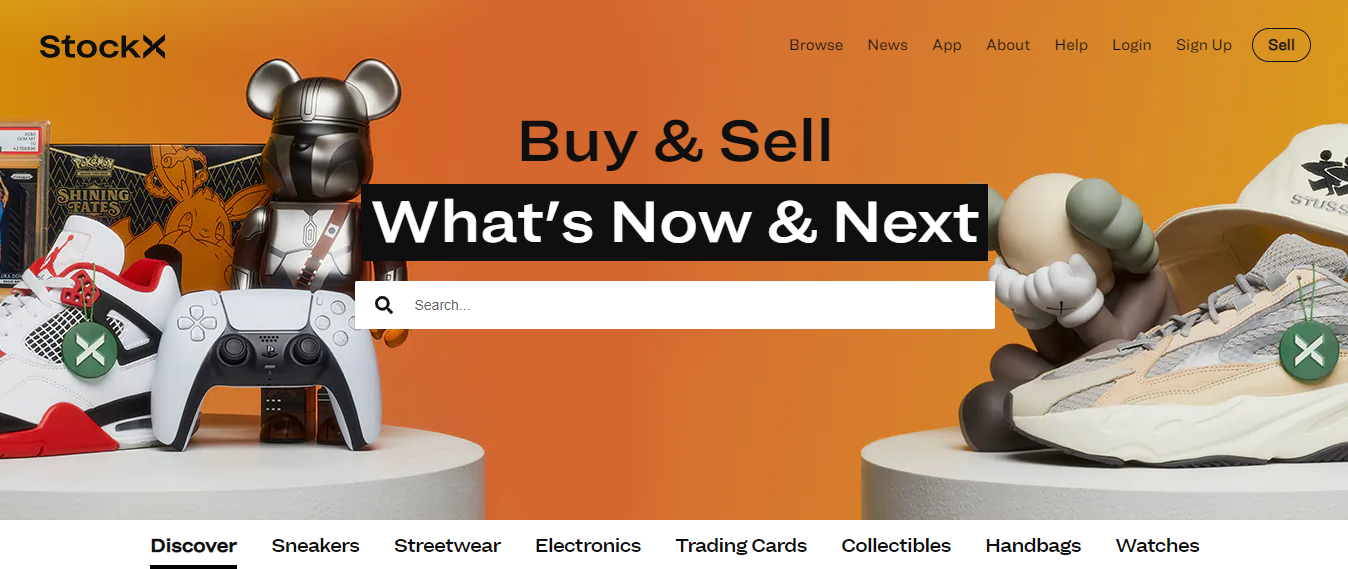
Looking for alternative sites to shop for your favorite sneakers that aren’t available in the Philippines or if it’s available, it way too expensive? StockX is the place to be! Click HERE to visit their landing page.
Step 2: Shop and Browse Your Favorite Products and Simply Hit “Buy”
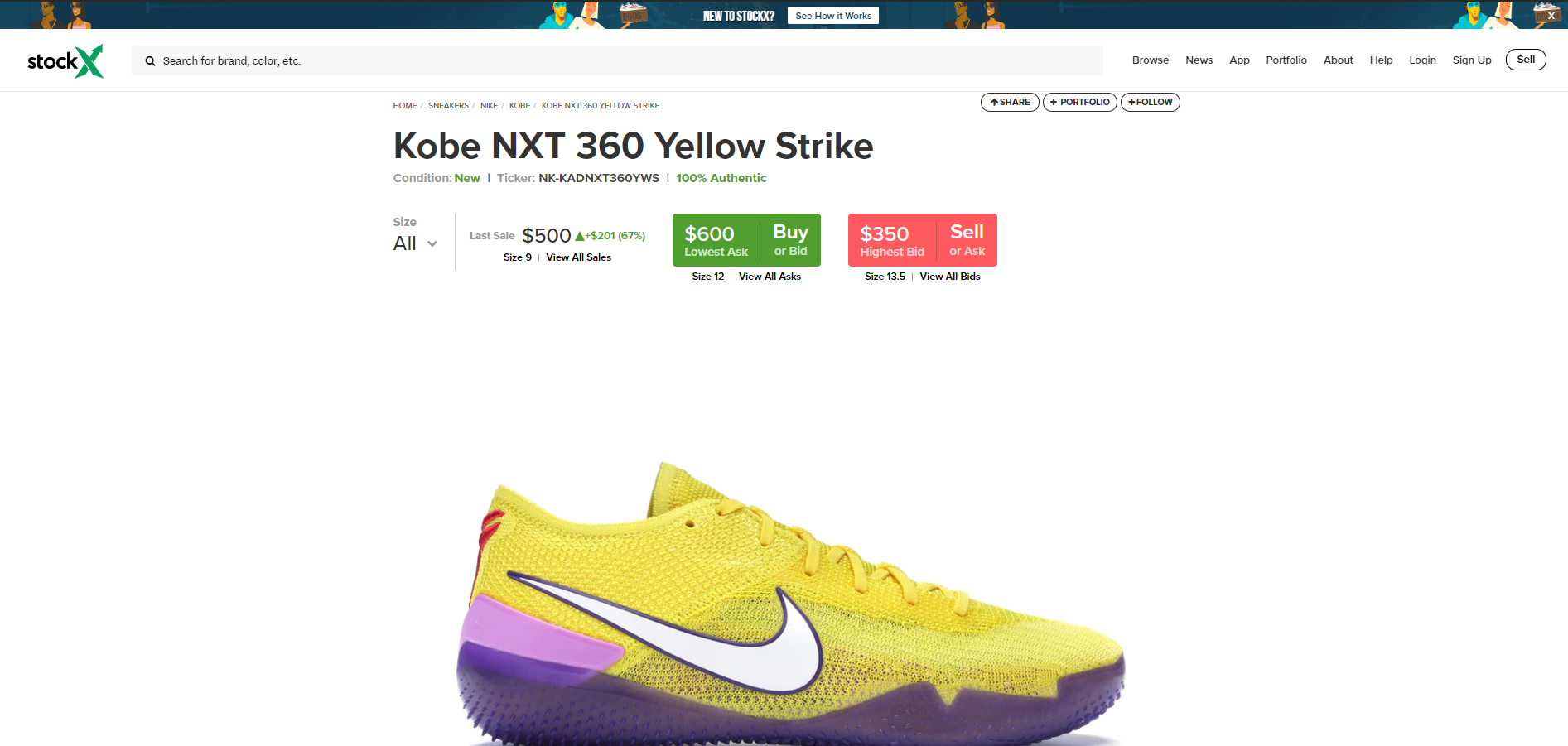
Step 3: Make Sure To Understand How StockX Work
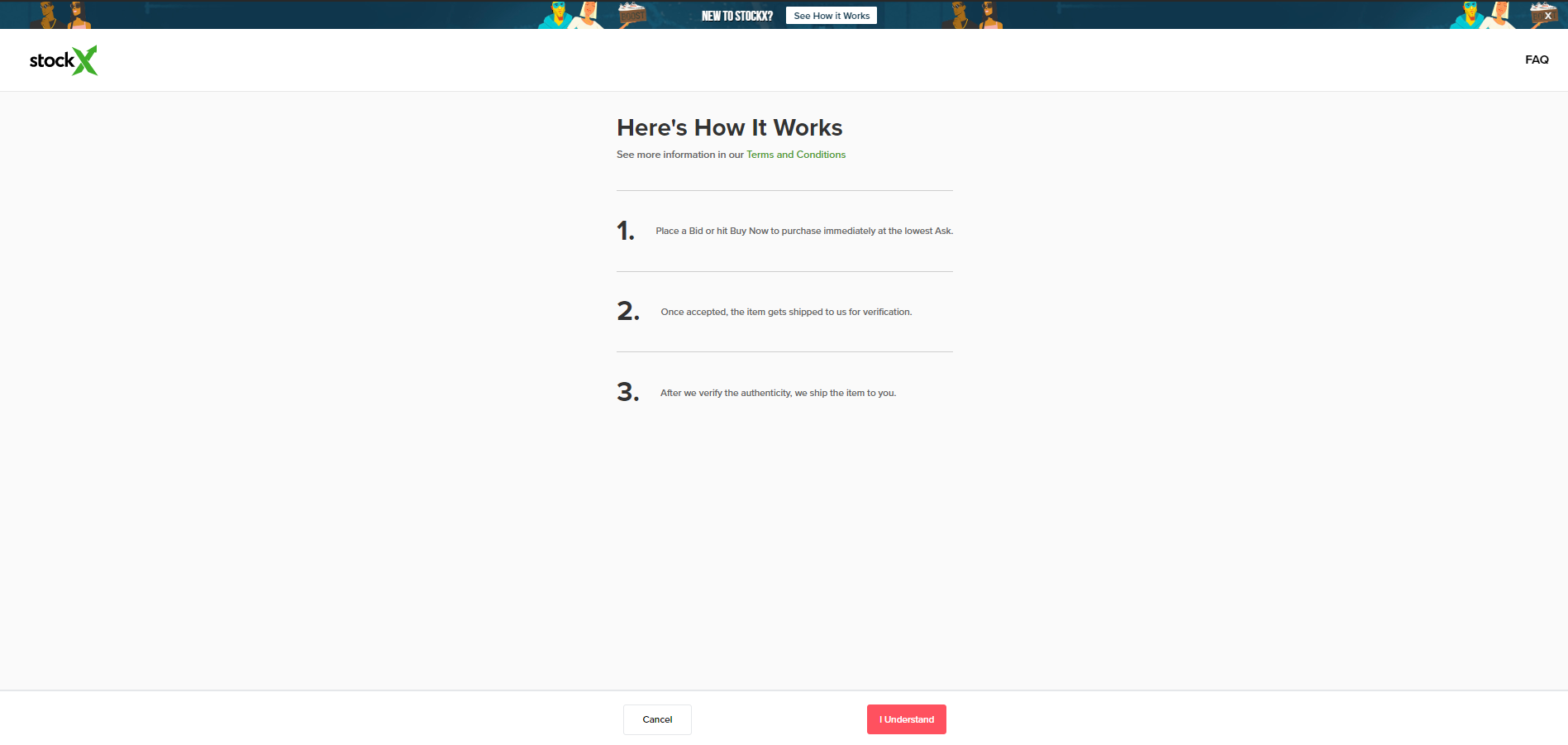
Once you click ‘Bid’ or ‘Buy,’ you will be redirected to a page that explains the process of buying in StockX. Once you comprehend the whole process, simply click ‘I understand’
Step 4: Hit ‘Bid’ or ‘Buy’ on Your Favorite Product
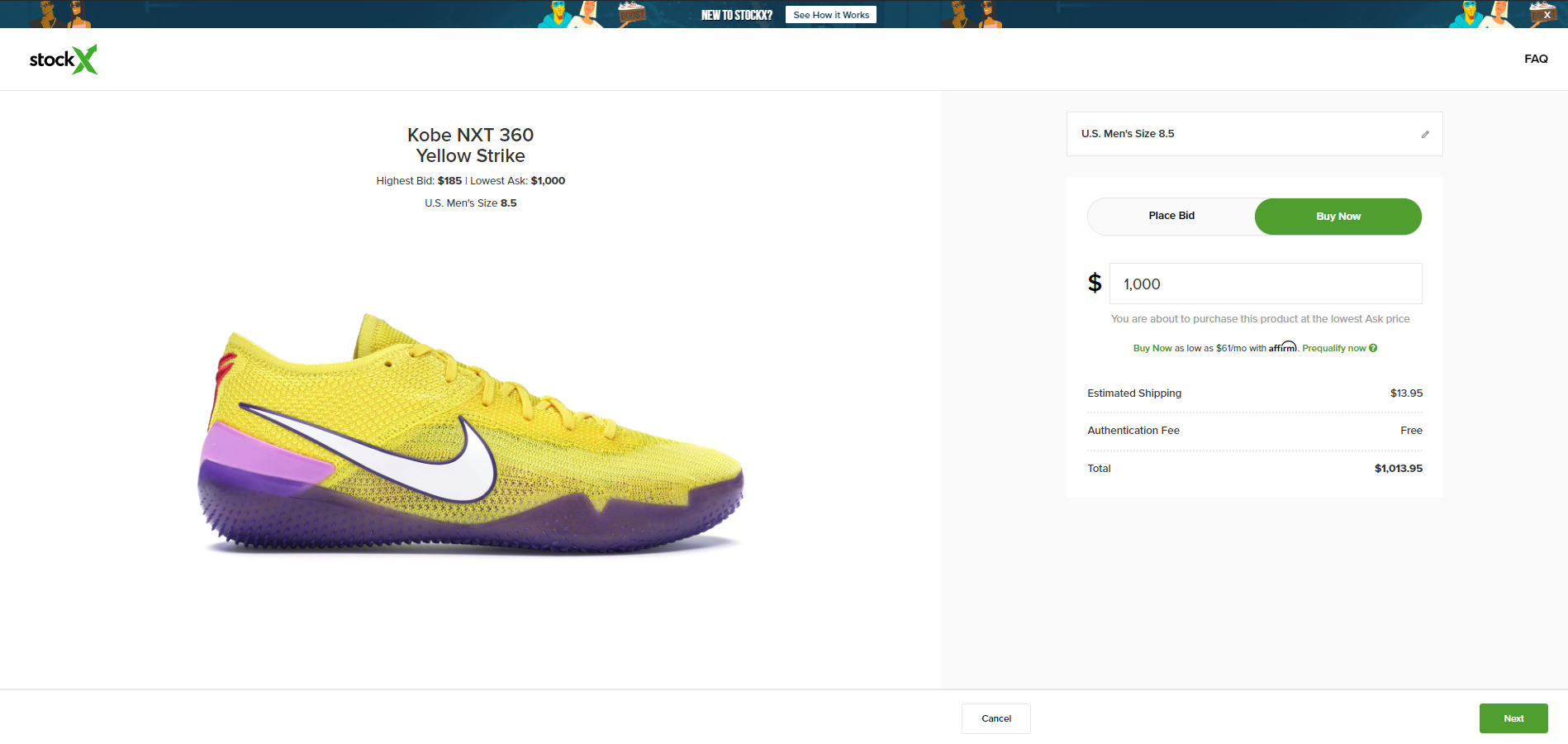
Pick your shoe size and either you place a bid for it or you buy now at the lowest ask price. If you are ready to buy, click “Next”
Step 5: Sign up or Log In to Your StockX Account
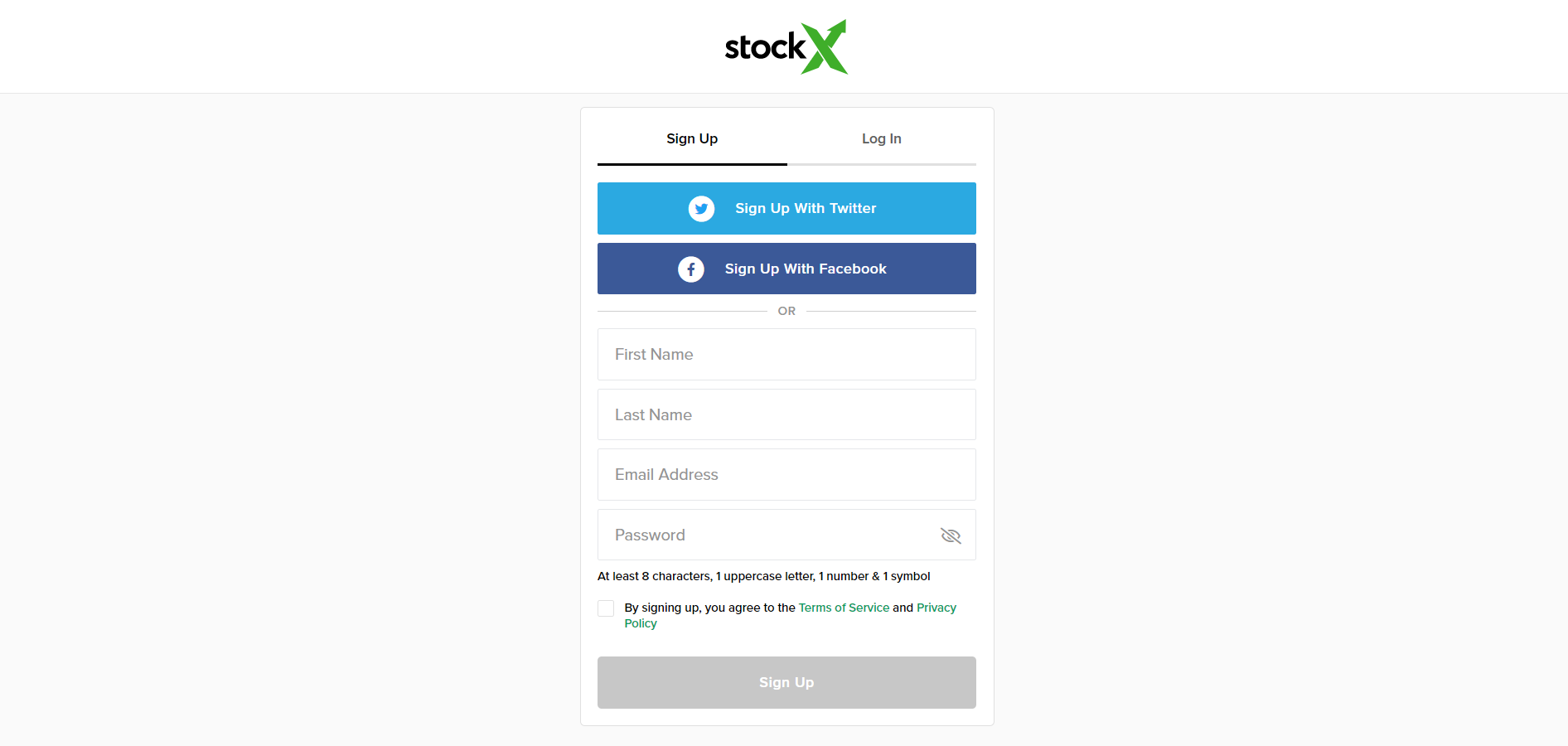
You will then be prompted to Sign up or Log in. Sign up if you do not have an account yet.
Step 6: Fill in your Shipping Details
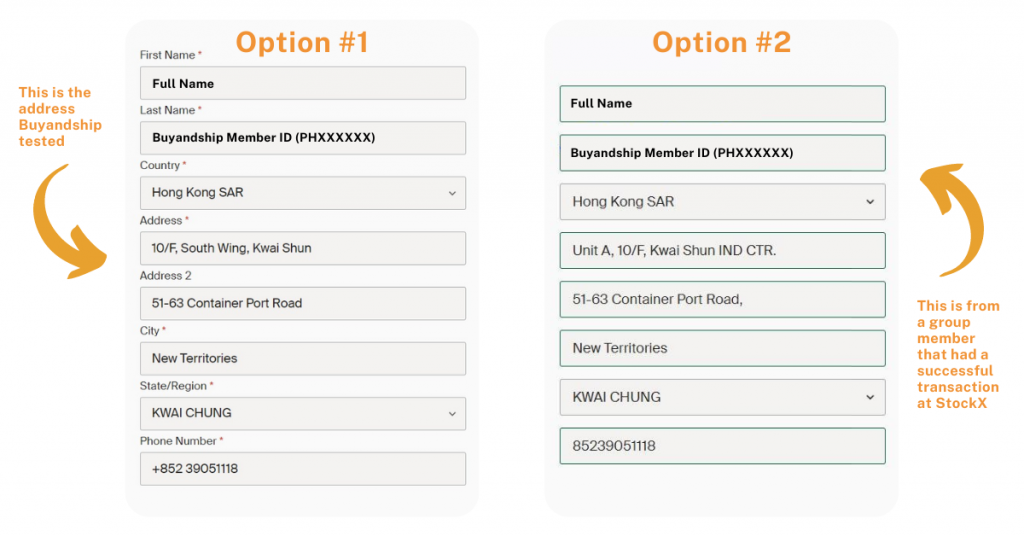
In the shipping address section,
- Enter your actual name, in the first name section, and then enter your Buyandship USER ID for the last name.
- Next, enter the entirety of Buyandship’s Hong Kong warehouse address. No need to include the “C/O PHXXXXXX” in the shipping address section.
- Since we have been getting a lot of inquiries about our address, follow the graphics above on what to input line-by-line. You can try the address we tested on the left side and the address our members used on their successful transactions on the right side.
In order to get Buyanship’s HK Warehouse address, log in to your Buyandship account, under the ‘Overseas Warehouse Address’ section, click on the ‘Hong Kong’ Tab, and voila! All you have to do is just copy and paste. Once you are done filling out the shipping section, proceed to the billing section.
Step 7: Fill Out the Billing Section
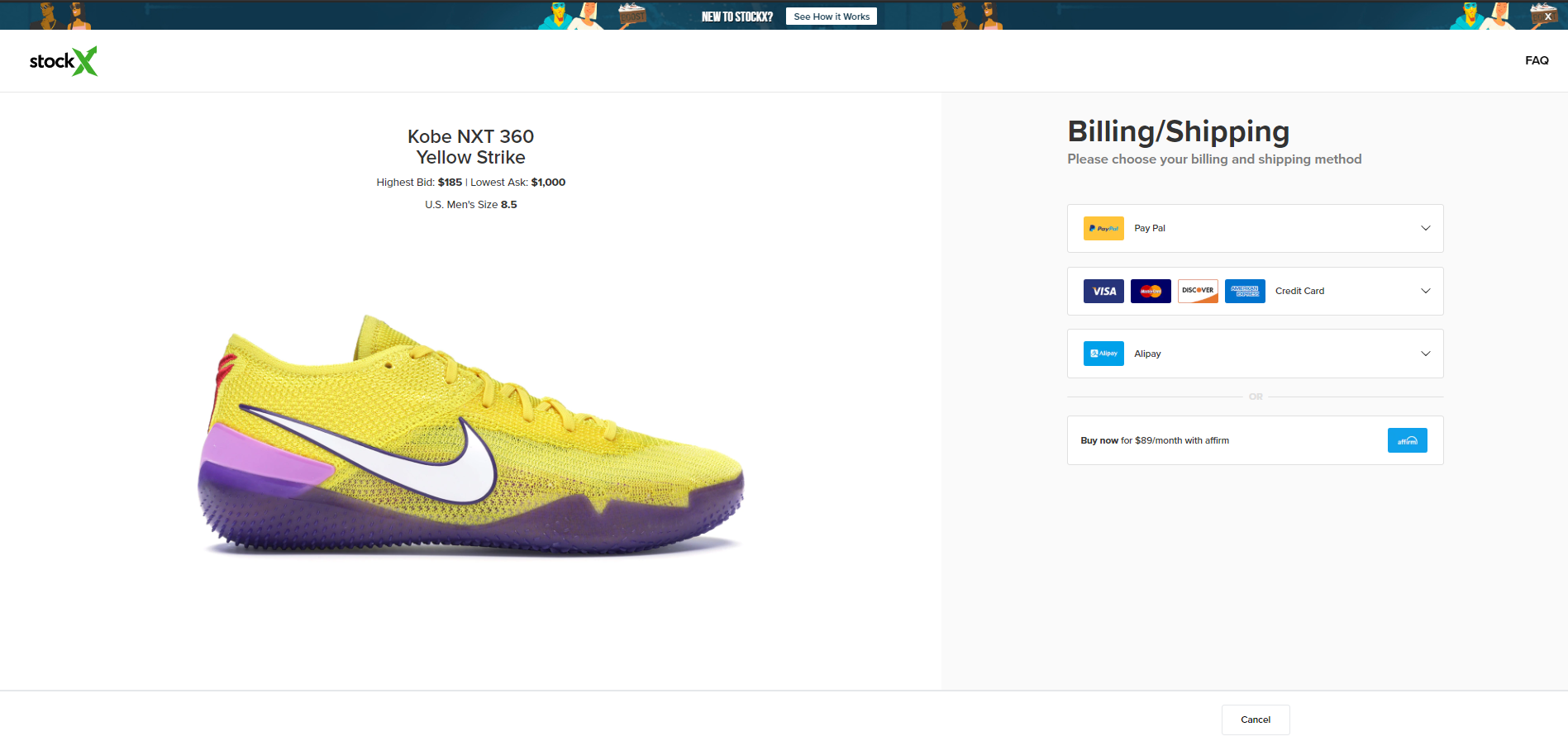
Add your payment method then click “Next.”
Reminder: You must NOT use our HK Warehouse Address as the Billing Address – otherwise your account may be blocked. Please use the address you registered for your credit card as the Billing Address. Again, to clarify:
- Shipping Address = Buyandship HK Warehouse Address
- Billing Address= Your Actual Address in the Philippines
Once you’re done filling everything, now’s the time to proceed to checkout.
Step 8: Wait For An Email with the Tracking Code

Once everything is settled, StockX will send you an email confirming your order. Wait for your tracking code, because it will be crucial for the next step.
Step 09: Declare Your Shipment
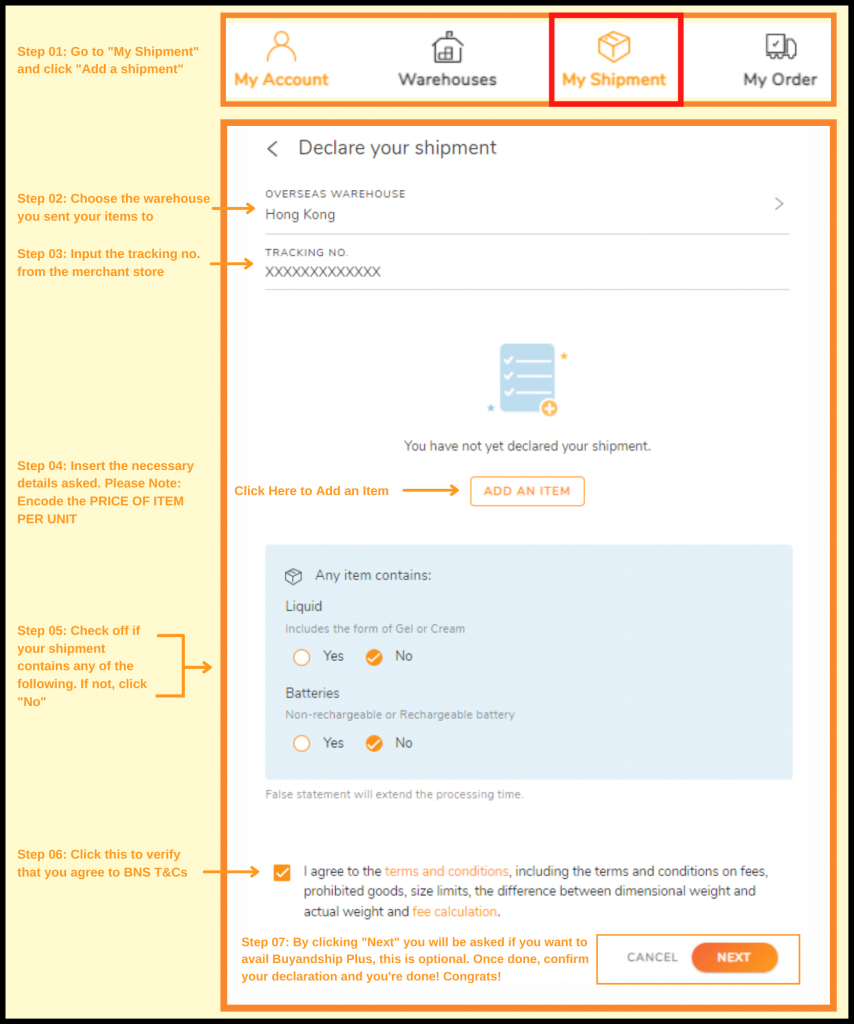
Once you get your tracking code or confirmation email from StockX, log in to your Buyandship Account and declare your shipment. All you have to do is:
- Go to ‘Parcel Management’
- Under My Shipment, click ‘Add a Shipment’
- Enter the Warehouse you ship it to, in this case, select ‘Hong Kong’
- Enter your Tracking Number
- Fill out the Product Details (Click ‘Add New Item’ if you bought multiple items)
- Check all of the Terms and Conditions
- Hit ‘Submit’
If you wanted a more elaborate explanation of how to do it, click here.
Step 10: Wait For Your Parcel To Be in Parcel Management “Arrived At HK Warehouse”
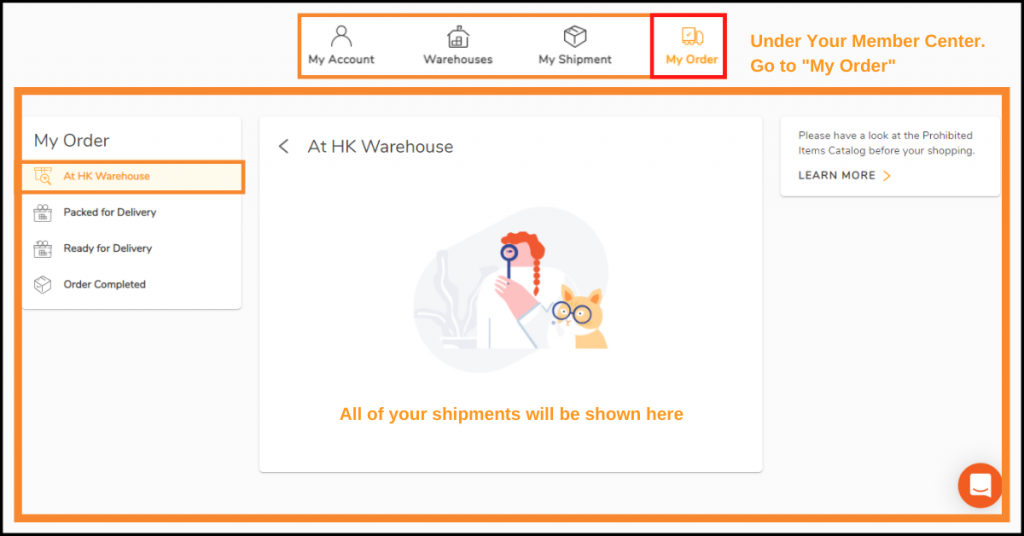
Once it is in “Arrived at HK warehouse” in My Order, you can checkout your shipments separately or consolidate your shipments (not separate items) by ticking on the box next to your tracking number. Once each shipment arrives HK warehouse you have free consolidation services and 42 days of storage. If you want to checkout, fill out the checkout details, and proceed to payment.
Step 11: Pay for Buyandship’s Shipping Rate

We charge purely based on weight so, you don’t have to compute for complicated math equations. Plus, we have the lowest shipping rate in the Philippines! We have 2 Pricing Options: Delivered Duty Unpaid (DDU) and Delivered Duty Paid (DDP) Check out the Features of DDP and DDU on the images below:
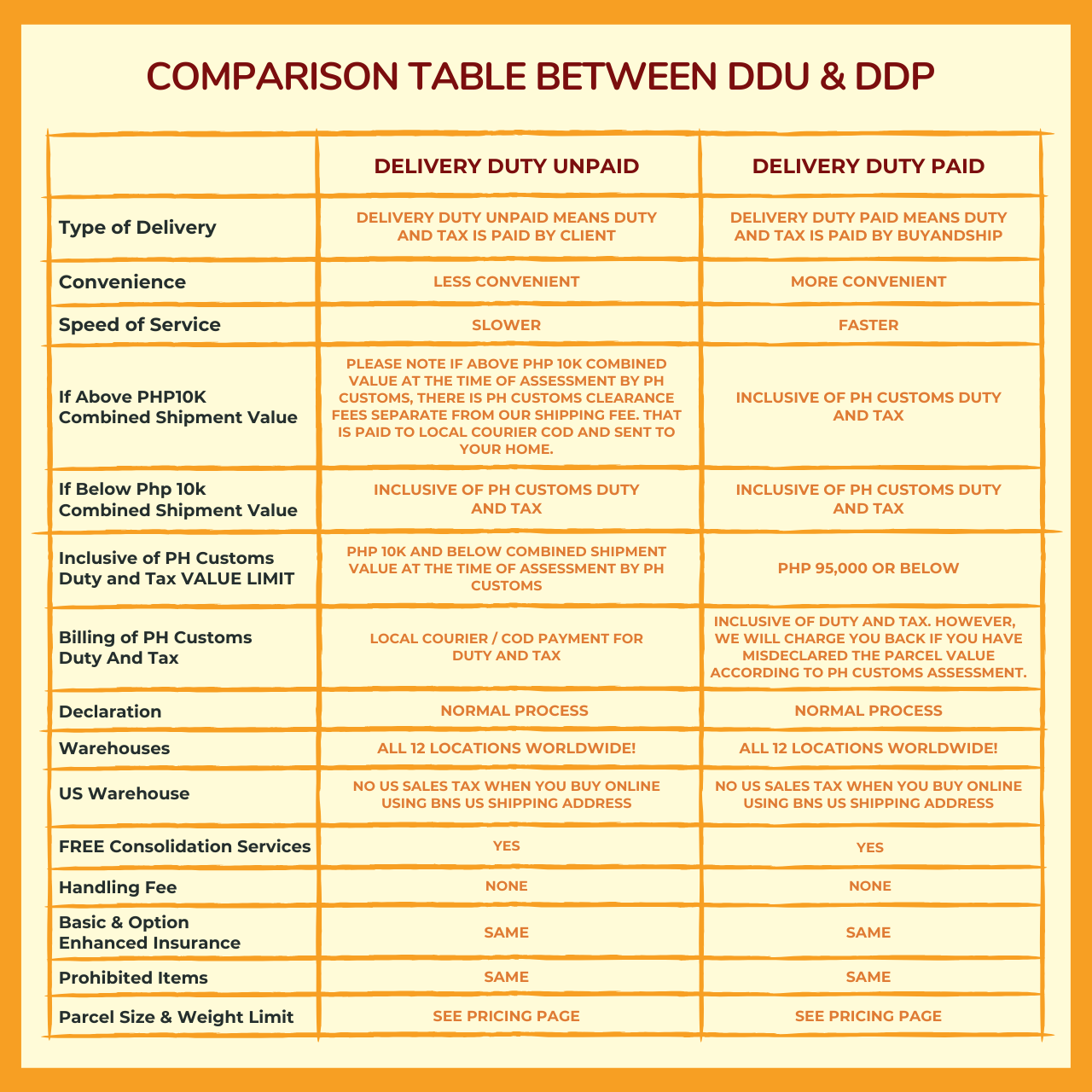
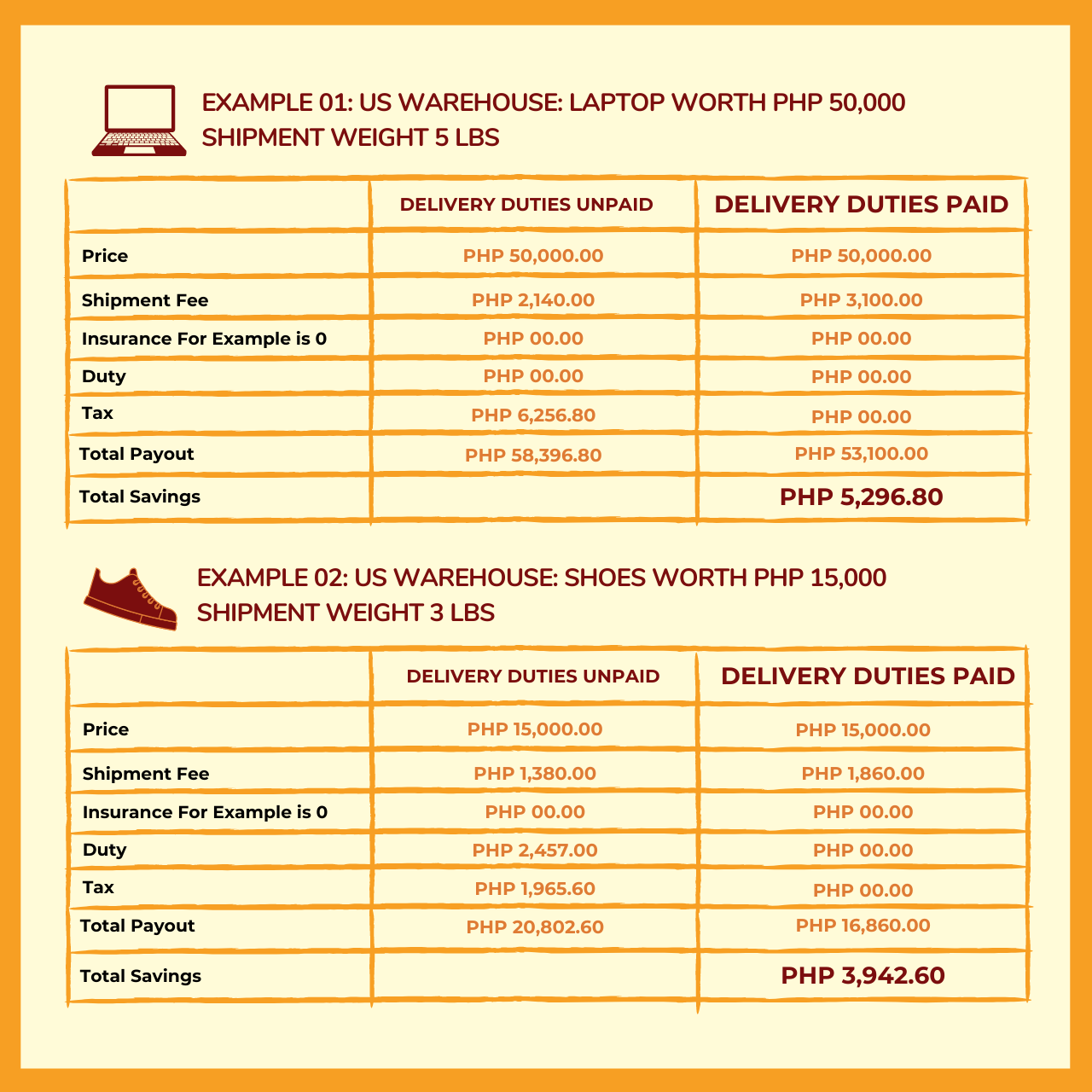
This goes without saying that if your parcel weighs exactly or less than 1 pound, we only charge you the designated amount but if the weight exceeds 1 pound, we round it up. But don’t worry because you always have the choice to consolidate your items to maximize your money- that’s a whole other conversation so it’s best if you just read more about consolidation here.
Once you get notified that you’re parcel is in our HK Warehouse, all you need to do is pay the service fee before we process it. Buyandship only accepts Internationally accepted Mastercard or Visa or Virtual Cards for a safer and faster way to pay.
➡️ Learn More About Our DDP Pricing Option HERE
Step 12: Wait For Your Parcel To Arrive on Your Doorstep in the Philippines

We’re finally here! All you have to do is sit, relax, and wait for your parcel to arrive at your doorstep in the Philippines. Enjoy your sneakers or streetwear directly from StockX!